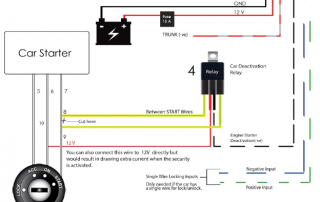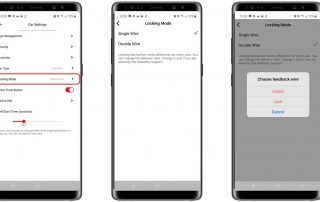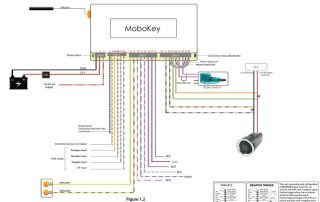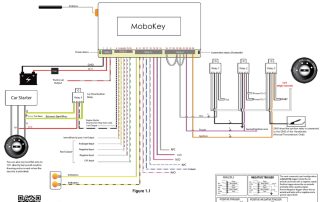Two methods to install the security relay
This guide will explain the basics of installing the security relay of the CAM Pro device in any Turn Key Start Car type. You need to have a proper understanding of the car's electrical system before installation. It is highly recommended to install this device through a trained car electrician. There are two basic car types as follows. Key Start - Cars that require a key to be inserted in the keyhole to start the car. Push Start - Cars that are equipped with a smart key remote and a ........