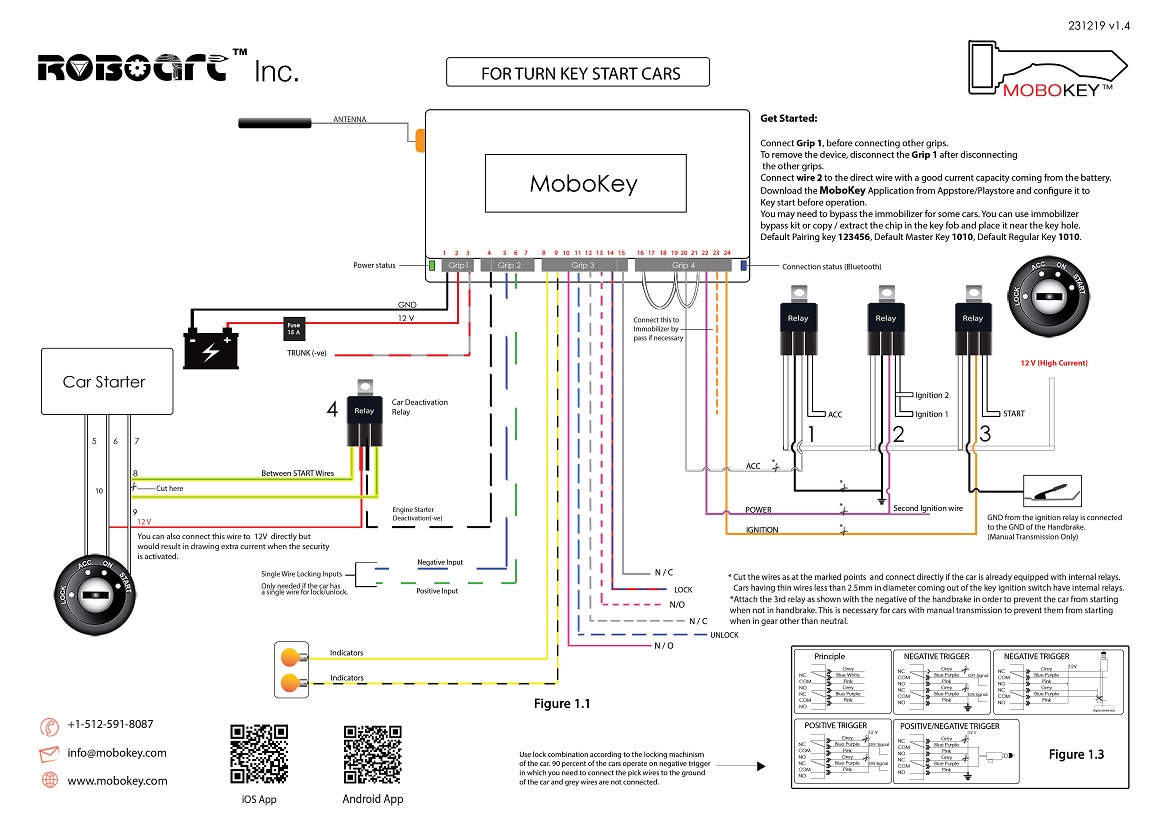One of the best features using MoboKey in the car is proximity lock and unlock. Using this feature, our users do not need to tap on any button on the phone to lock/unlock the car!
The car unlocks when you approach the car and locks when you move away from the car.
Before setting the proximity, set up the antenna at the correct position. Setting the antenna is fairly simple. There are two places where you can set the antenna. The following are the possible places.
- On the side panel of the door window
- On the windscreen
Place the antenna where it shows full signal strength inside the car cabin.
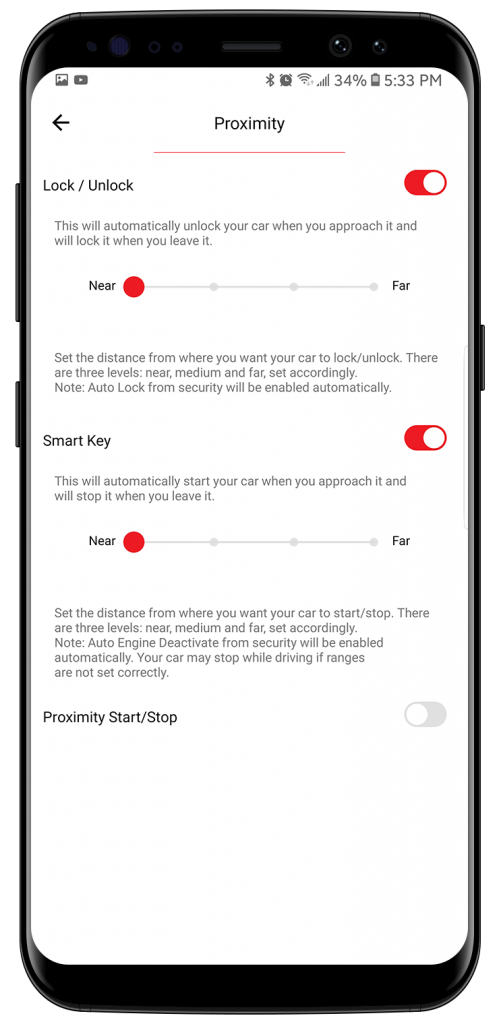
Set Proximity on your phone
After setting up the account on MoboKey App and connecting the car,
click on the hamburger button on the top left of the screen. On the side, the menu selects Car Profile.
Go to Car Settings -> Proximity -> Proximity Lock / Unlock
The bar shows the distance of the phone to the car at which the car would lock/unlock.
Set the bar at a position at which the car unlocks when you approach the driver’s side of the car and locks when you move away from the car having a smartphone in your pocket/purse.
Near means that the car will lock/unlock at a shorter distance from the car whereas Far means that the car will lock/unlock at a further distance from the car.
Please make sure that the device is installed correctly. Once the device is installed, please make sure that the antenna is placed properly.
Download your application here: Go to Play Store or App Store!
Get more info about MoboKey: An App which is your Smartphone Car Key
If you haven’t got your MoboKey device, you are left out on so many things. Get Mobokey now. Order here!
Download your application here: Go to Play Store or App Store!
Get more info about MoboKey: An App which is your Smartphone Car Key