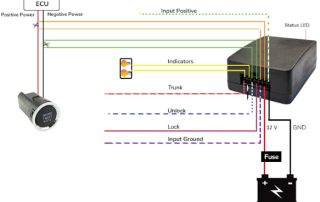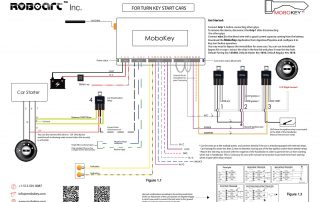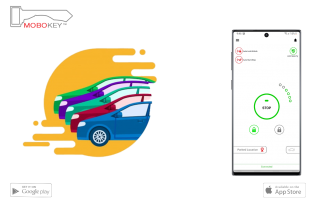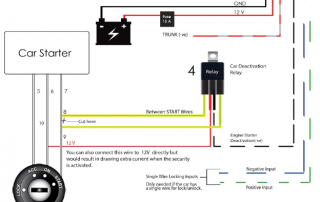Step-by-Step: Setup Your MoboKey Device
Step-by-Step: Setup Your MoboKey Device Switching to keyless car access with MoboKey is simple, secure, and takes just a few minutes. Whether you're a private user or running a rental fleet, MoboKey gives you complete control over your vehicle using your smartphone. In this guide, we'll walk you through everything you need—from setting up your account to pairing your device and managing car access remotely. Setup Your MoboKey Device Step 1: Create Your MoboKey Account Before setting up the hardware, you need to register and configure your digital profile. Here’s ........