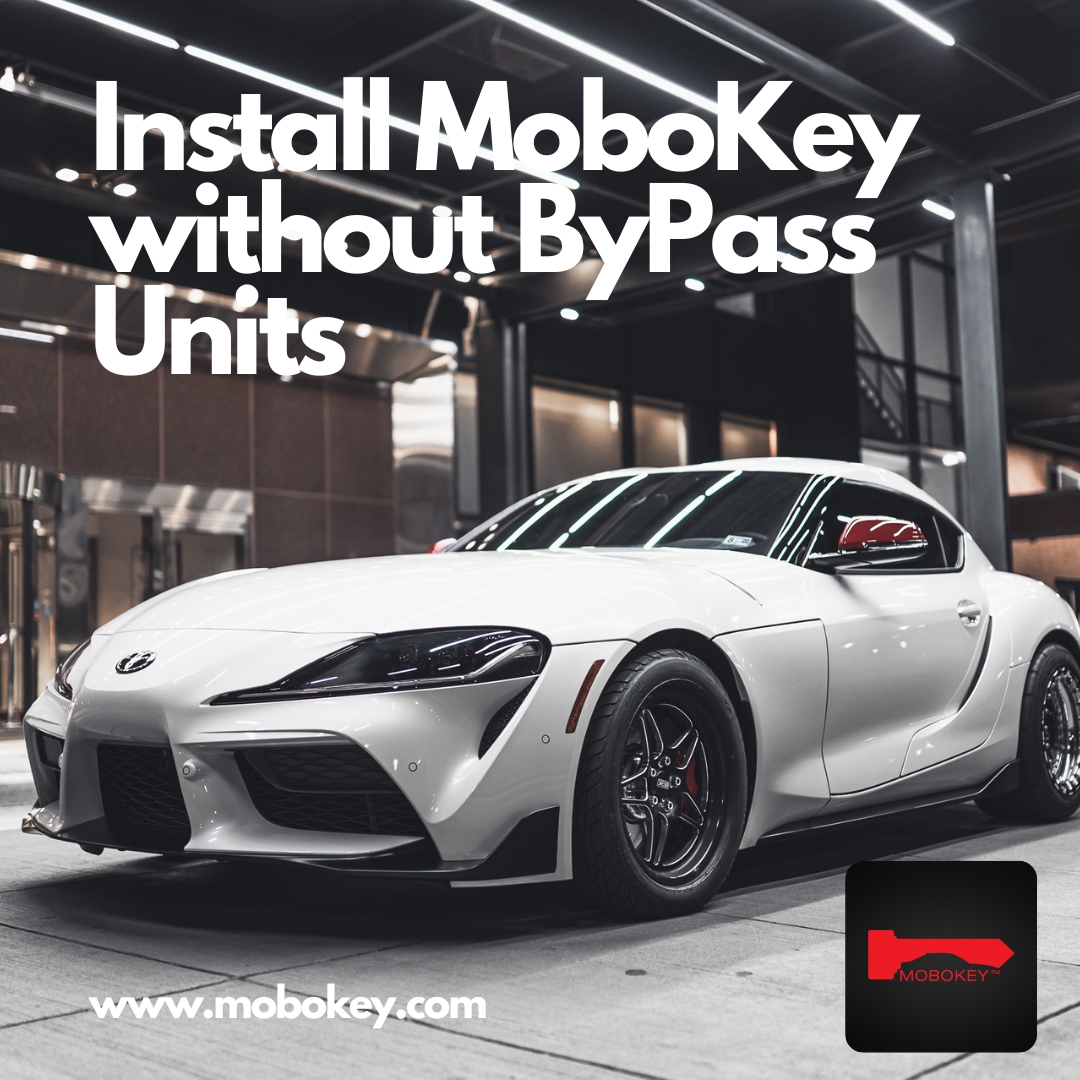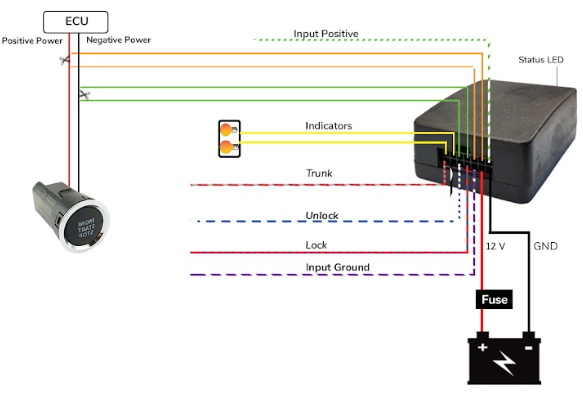There are multiple types of cars available in the market. We try to make sure that our device is compatible with all of them. Our device is compatible with 95% of the cars in the market including clutch enabled cars. To start a clutch enabled car, you will have to start the car by pressing down on the clutch and start the car.
How to start a clutch enabled cars with Mobokey
To start a clutch enabled car with the app, you need to trace out the wires from a clutch switch. Usually, the clutch switch is right behind the clutch. In most cases, clutch switches have two wires.
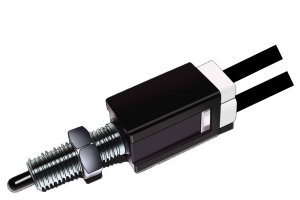
Tracing out the signal:
In order to trace the signal, using a light circuit tester or multimeter, crank the car, without pressing the clutch and see if the circuit tester gets a ground signal or a positive signal.
In the case of a ground signal, you will have to connect the ground of the starter relay (Relay connected with wire no. 24 as shown in the image) with the clutch switch ground.
In the case of a positive signal, you will have to connect the positive of the starter relay with the clutch switch positive.
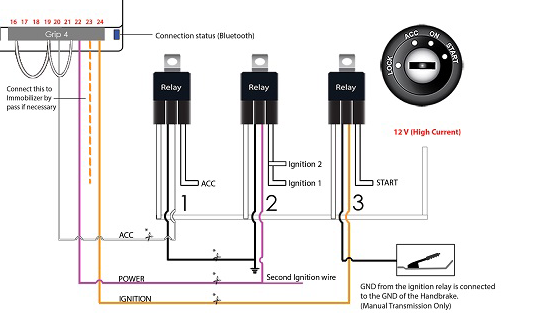
Related links:
Mobokey CAM Pro installation in Push Start cars.
Mobokey CAM Pro installation in Key Start cars.
Download your application here: Go to Play Store or App Store!
Get more info about MoboKey: Your Smartphone Car Key
Connect your car now. Order here!