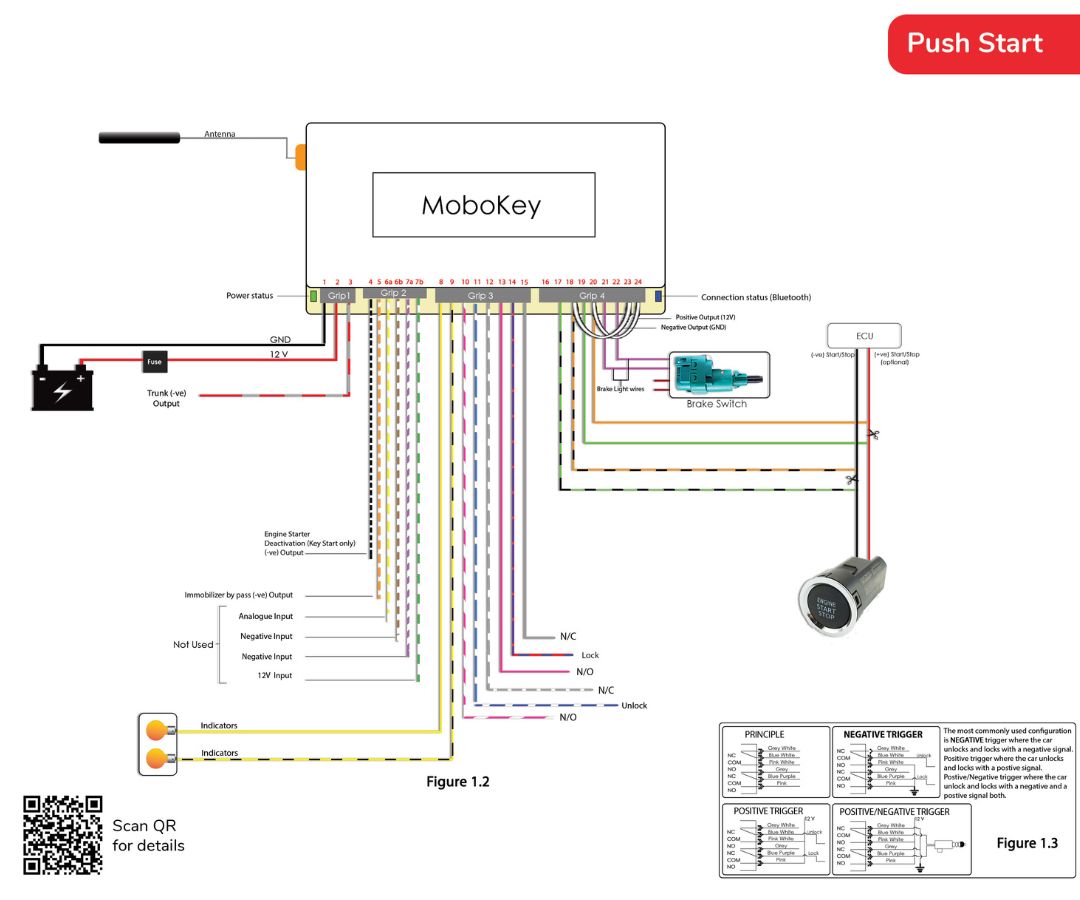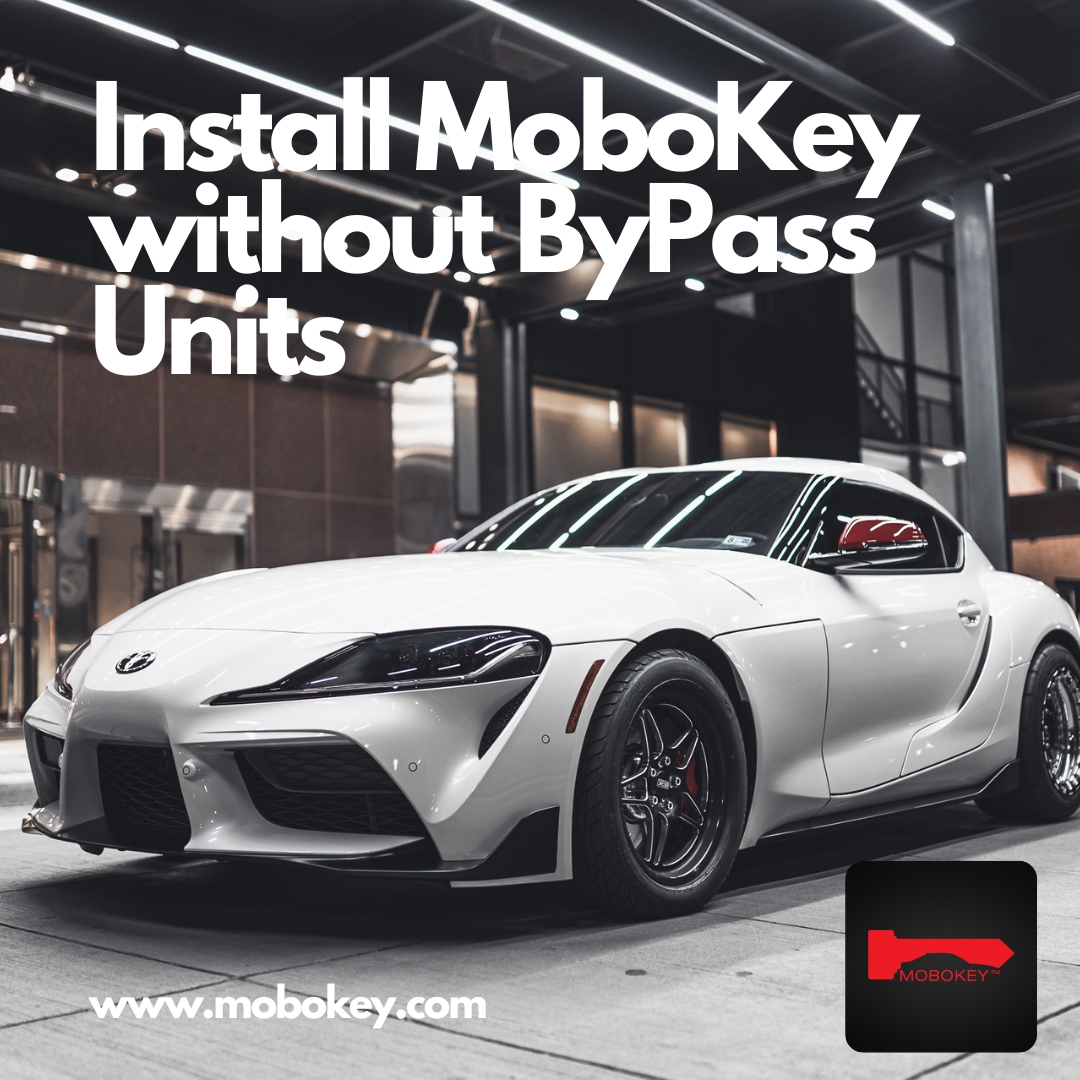This manual provides step-by-step instructions for installing the MoboKey Pro system in cars equipped with push-start functionality. A proper understanding of a car’s electrical system is essential for successful installation. It is strongly recommended that a trained car electrician perform the installation.
Car Types
- Key Start: Cars requiring a key in the ignition to start.
- Push Start: Cars with a smart key and push-button ignition (not covered here).
This guide focuses on the Push Start System.
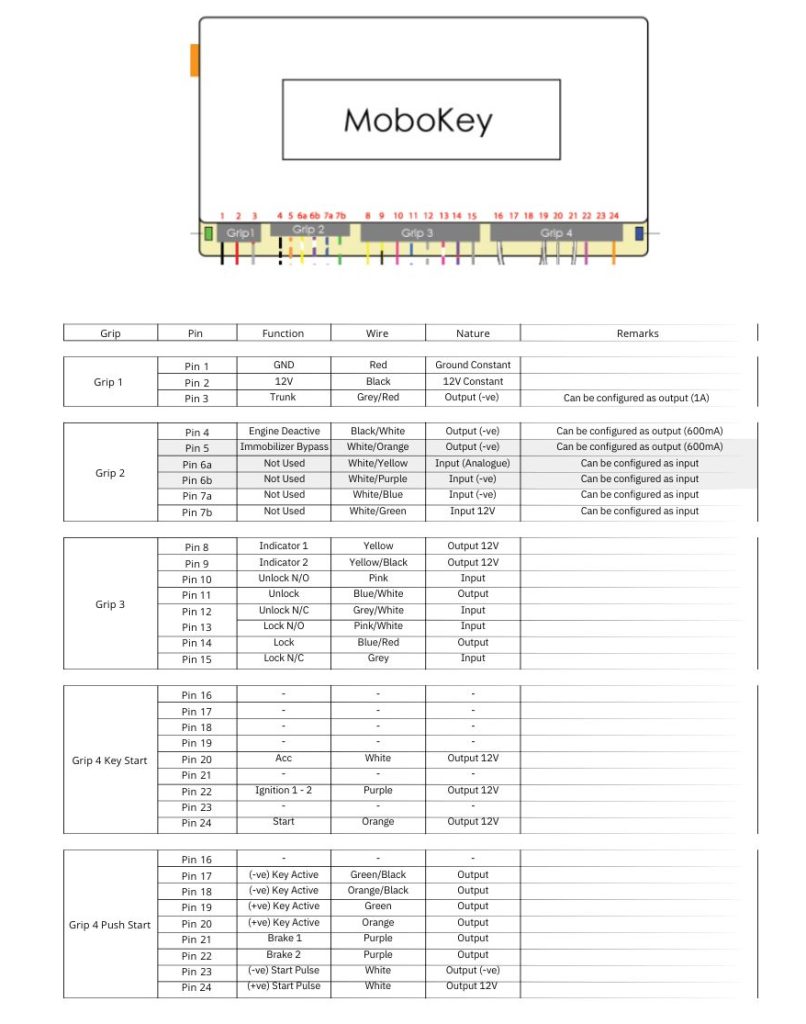
Step 1: Device Power Connection
-
- Connect Pin 1 (Black) of Grip 1 to the car’s Ground (GND).
- Connect Pin 2 (Red) to the 12V constant supply from the car battery.
Step 2: Trunk Control (Optional)
- For cars with an electronic trunk release:
- Connect Pin 3 (Grey/Red) to the negative trigger wire of the trunk release system.
Step 3: Starter Deactivation/Immobilizer Bypass/Inputs
-
In Grip 2, White/Orange wire, pin 5 gives a GND signal that can be used for the immobilizer bypass unit. This wire gives the signal until the Smart Key is active.
-
The next 4 pins in Grip 2, 6a, 6b, 7a, and 7b are extra pins for special requirements.
Step 4: Lock and Unlock Door Configuration
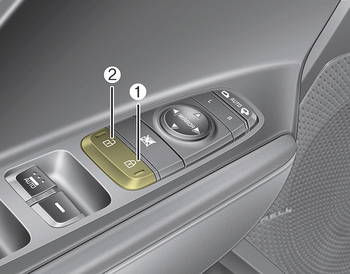
Negative Trigger (Standard Protocol):
- Locate the lock/unlock wires in the door power window module using a multimeter.
- Connect Grip 3 as follows:
Pin 11 (Blue/White) to the unlock wire.
Pin 14 (Blue/Red) to the lock wire.
Pins 10 & 13 (Pink) to Ground.
Test the lock/unlock function via the MoboKey app.
Note: For ease of installation, trace wires back to the car column below the dashboard instead of opening the door trim.
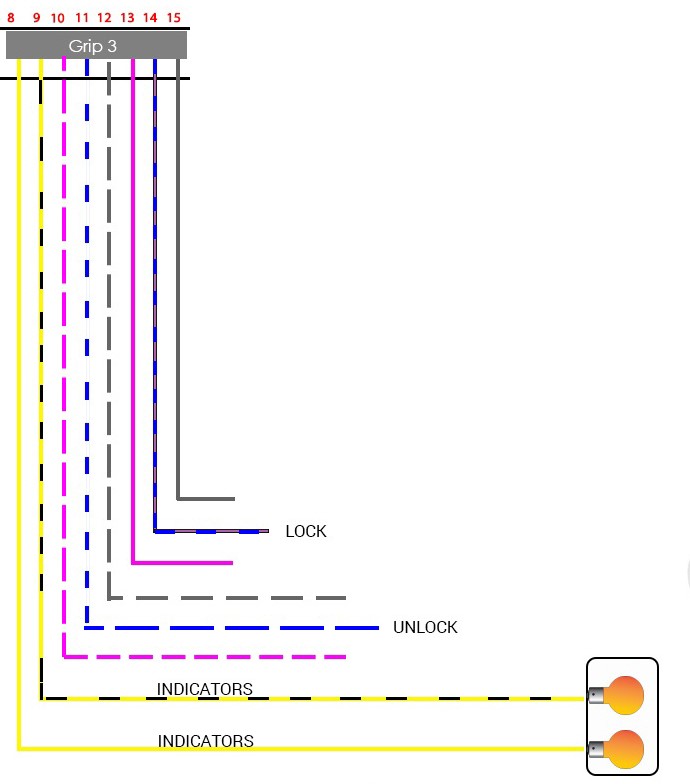
Negative – Positive Trigger:
- Locate the lock/unlock wires in the door power window module using a multimeter.
- Connect Grip 3 as follows:
- Pin 11 (Blue/White) to the unlock wire.
- Pin 14 (Blue/Red) to the lock wire.
- Pins 10 & 13 (Pink) to Ground.
- Pins 12 & 15(Grey) to Positive.
- Test the lock/unlock function via the MoboKey app.
Refer to the Figure 1.3 in the instruction manual for more clarity.
4. Indicator Light Connection
- Grip 3: Use a multimeter to identify the indicator wires:
- Turn on the indicators and connect one probe to GND and the other to various connectors. The correct wires will show voltage readings.
- Connect the following wires: Pin 8 (Yellow): Right indicator and Pin 9 (Yellow): Left indicator
5. Remote Start Installation
-
In Grip 4, there are two purple wires, pin 21 and 22, connect one of the Purple wires with the constant positive and the other to the signal wire of the brake. Make sure that the brake lights illuminate once the car starts with the app.
Brake Switch Connection
- Locate the brake switch above the brake pedal:
- Identify two wires that illuminate the brake light when connected. Use a multimeter for verification.
- Connect the wires as follows:
- Pin 21 (Purple): Connect to the positive constant wire of the brake switch.
- Pin 22 (Purple/White): Connect to the positive brake signal wire.

Push-Start Button Connection
- Remove the push-start button and locate the trigger wires.
- Single Negative Trigger:
- Identify the correct wire using a multimeter (positive probe on a 12V source and negative probe on the wire while pressing the button).
- Connect: Pin 18 (Orange/Black): One end of the negative trigger wire to the ECU side and Pin 17 (Green/Black): The other end
- Single Positive Trigger:
- Identify the correct wire using a multimeter (negative probe on GND and positive probe on the wire while pressing the button).
- Connect: Pin 20 (Orange): One end of the positive trigger wire on the ECU side and Pin 19 (Green): The other end
- Dual Triggers:
- For cars requiring two negative or positive triggers:
- Two Negative Triggers:
- Cut Looped White wire (Pin 24) and join it with Pin 23
- Two Positive Triggers:
- Cut Looped White wire (Pin 23) and join it with Pin 24.
- Two Negative Triggers:
- For cars requiring two negative or positive triggers:
- Single Negative Trigger:
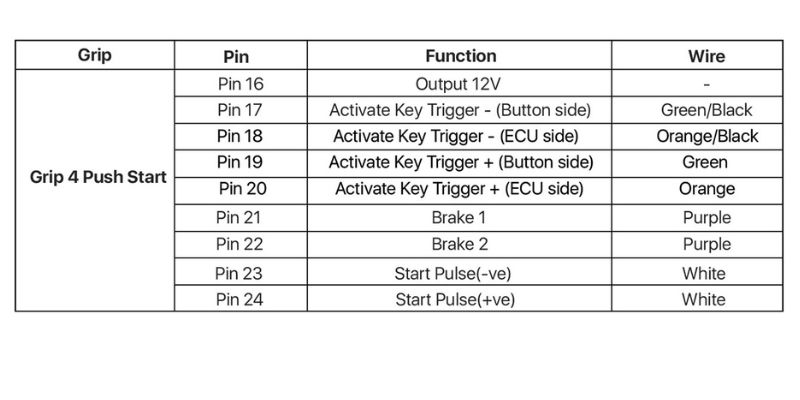
Security Features
- Push-start cars: No additional security relay is required. The MoboKey device has a built-in cut-off for the push-start button.
- Smart Key Placement: Store the smart key in a hidden location inside the car. The smartphone app can disable the key on demand.