Mobokey allows you to access 90% of the cars in the market, including the smart key and turn key cars using a smartphone app. We have installed over 10,000 cars and provided them with remote access.
Smart Key Activate / Deactivate:
In order to use the system, the smart key needs to be placed inside the car in a hidden place. As it increases the probability of theft, our system secures the car from being stolen by placing a cut-off between the push start button and the ECU.
Proximity Smart Key Activation:
As the driver approaches the Key Activation Zone with the smartphone, the Push Start button gets enabled and the driver can Start/Stop the car by pressing the button.
 Proximity Smart Key De-Activation:
Proximity Smart Key De-Activation:
As the driver leaves the Key De-Activation Zone, the Push Start button gets disabled, and the driver nobody can start the car by pressing the push start button. Because this measure prevents car theft even if the smart key is placed inside the car.
Setting up Proximity: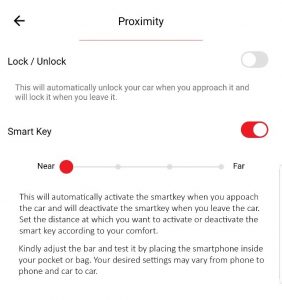
You can set the distance from the car which the smart key enables and disables.
So, one can set it according to his/her requirements.
Manual Smart Key Activate/Deactivate:
Users can manually activate/deactivate the smart key by pressing the button on the main screen. We used this when the user wanted to remote start the car from a certain distance.
Activate Deactivate Proximity:
 One can deactivate the proximity by pressing the icons on the main screen.
One can deactivate the proximity by pressing the icons on the main screen.
You can disable Proximity from Car Settings in the Settings menu of the app.
Permanently Activate Smart Key: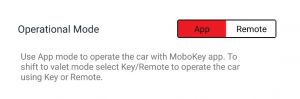
The user can permanently make the smart key active by shifting the operational mode to REMOTE instead of APP. By doing this, the smart key will remain active and the push button will remain operational without the presence of the smartphone.
Smart key Activate/Deactivate Installation:
There are two types of grip 4 wire available in the package. In the diagram grip, 4 wiring shows for push start and is without relays.
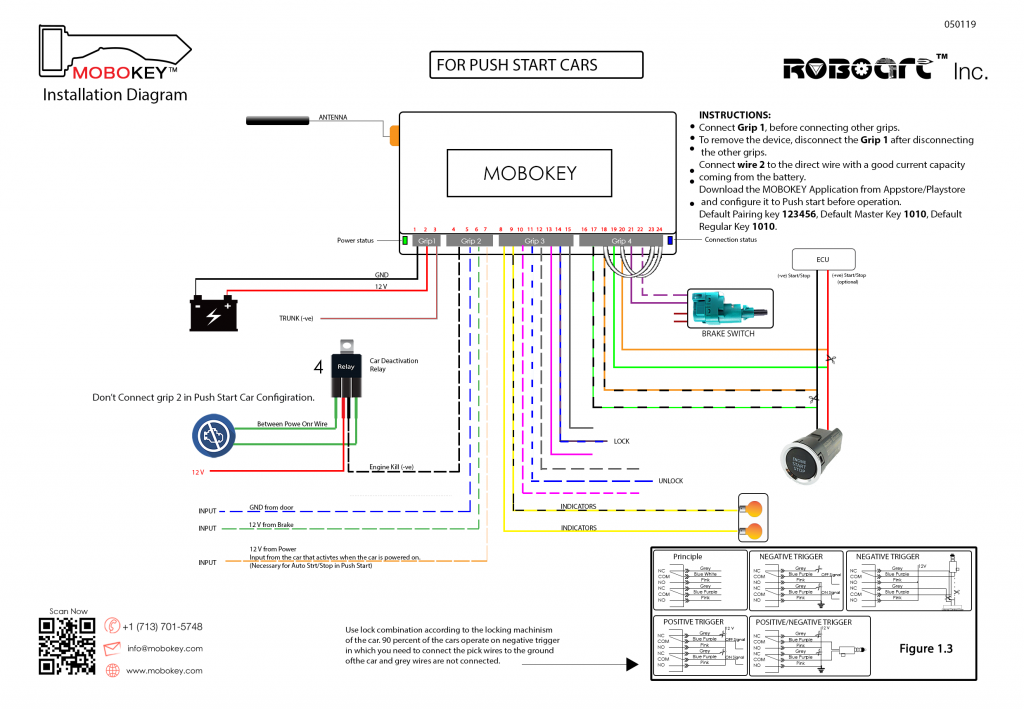
Cut the white wires in 23 & 24 slots.
Take out the push start button. A couple of wires would come out of it.
There are two types of triggers for the push button. Some cars use negative and positive simultaneously.
For the negative triggers, find out by hit and trial. Connect one side of the voltmeter at positive and the other side at one of the connectors. Press the push button, and the connector at which the meter shows reading is the negative trigger. Cut the wire and connect the 18 orange/black and 17 green/black to both ends of the negative trigger wire.
And for a positive trigger, Connect one side of the voltmeter at negative and the other side at connector pins one by one. Press the push button, the connector at which the meter shows reading is the positive trigger. Therefore, Cut the wire and connect the 20 orange and 19 green to both ends of the positive trigger wire.
As some cars need both triggers as positive or negative while some cars use both positive triggers.
Note:
Push Start cars do not need a security relay as the device has a built-in cut off for the push start button. Since the smart key can be disabled by a smartphone app on demand. So in order to start the car, we need to hide the smart key using the app.
Download your application here: Go to Play Store or App Store!
Get more info about MoboKey: An app for Smart Car key
Connect your car now. Order here!





