We know that MoboKey puts your car key into your phone. But can you still use your physical car key to unlock and start your car? The most common question that we get from our customers is using the physical key after installing the Mobokey app. Mobokey makes sure that our customers get the best of both worlds. This is why we have provided access using a smartphone app as well as giving the option of using keys as well.
We have designed Mobokey, keeping in mind all the possible scenarios. Let’s discuss a use case where the user could use the car key to access the car.
How to use the physical key to access the car?
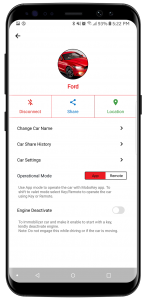
If you have the MoboKey device installed in your car and you want to start your car with the key, you won’t be able to do it. You need to engage the Remote Mode. After connecting with the device, tap on the burger button in the top left corner of the screen.
- The burger button will open the side menu.
- Select Car Profile and it will open the screen!
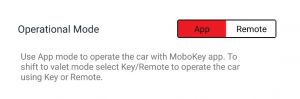
You can switch between App and Remote from here.
Selecting the App will allow the user to operate the car with the Mobokey app.
Switching the mode to the key will shift to Key/Remote. Or the valet mode.
In the remote mode, all the features of the app will be turned off including security and proximity. It will be the same as it was before installing Mobokey.
Why do we need to switch to Key or Remote?
We understand that MoboKey is your smart car key app but sometimes you might need the key alone. A few reasons are listed below.
Valet Mode using MoboKey app
In the case of the user needs to give the car to a valet. They do not have an account on Mobokey. So, simply switch to remote or key mode and give them the car key. This would allow them to start the car with a physical key.
No phone or account
In case the user does not have a smartphone or they do not have an account on Mobokey. They need the car, so you can give them access by switching to remote mode.
Download your application here: Go to Play Store or App Store!
Get more info about MoboKey: A Smart Car key App
Connect your car now. Order your MoboKey device here!





