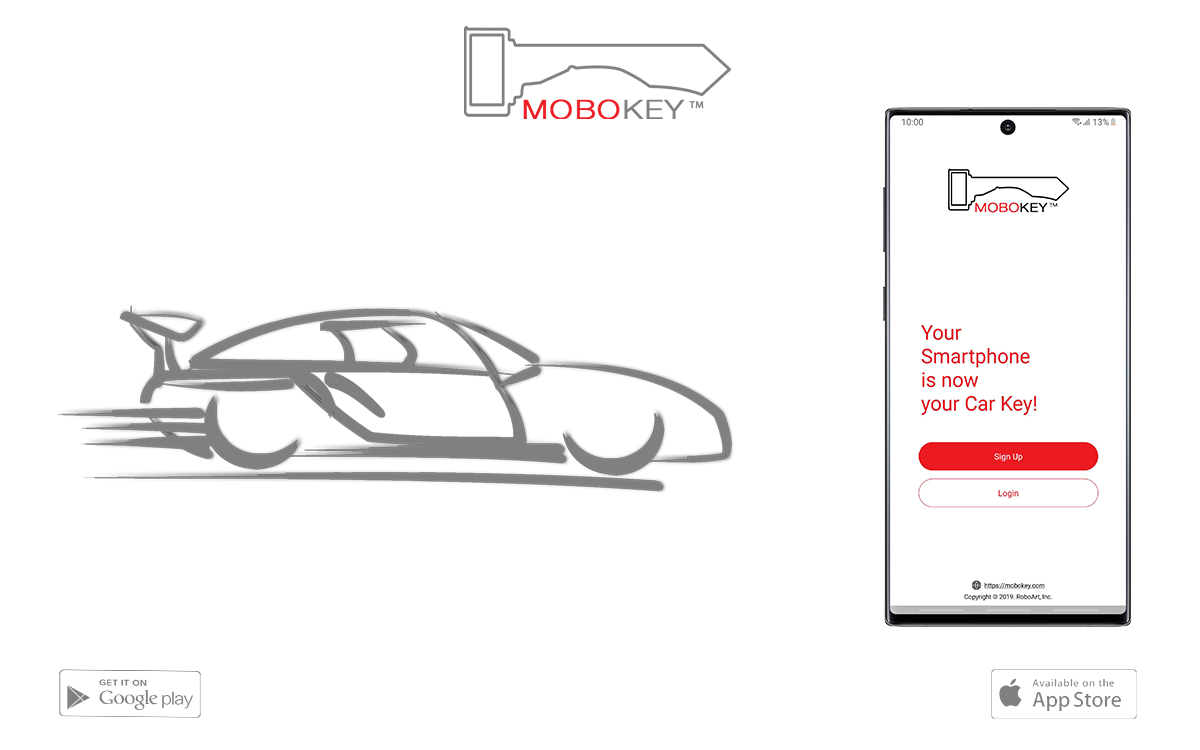Did you forget your car keys inside the car? Yes, don’t worry, MoboKey has you covered. With MoboKey’s phone app, you can unlock and lock your car anytime. Forget car keys and switch to MoboKey’s smart solution!
Forget Car Keys, Use the MoboKey Phone App!
As Mobokey is a complete solution for car-sharing and rental companies, we are always in communication with our existing clients. A question that we are asked the most is “Do we need to give the customers the car keys?” The answer to that question is a simple No! You can just leave the keys and give access to the car with the MoboKey App!
This is not limited to car-sharing and rental companies. If you forgot your car keys inside your car, you can use the MoboKey app but it is necessary to have a MoboKey device installed in your car.
MoboKey’s innovative Bluetooth-based platform eliminates the need for physical keys, offering a secure and convenient alternative for car access. Learn how MoboKey is revolutionizing the way we share and access vehicles.
Unlock Convenience: Unlock your car doors
Discover how MoboKey allows you to unlock your car doors and start your vehicle remotely, all from the convenience of your phone. Say goodbye to searching through your pockets – with MoboKey, control is just a tap away. With MoboKey, you can remotely start your car to pre-cool or pre-heat the interior, ensuring a comfortable ride regardless of the weather conditions. Learn how MoboKey puts comfort at your fingertips.
Prioritizing Security: Peace of Mind on the Road
MoboKey prioritizes security, offering encrypted communication between your smartphone and your vehicle. Rest assured that only authorized users can access your car, providing peace of mind wherever you go.
Conclusion: Embracing the Future of Car Access
Unlocking car doors with your cell phone is not just a futuristic concept – it’s a practical solution that enhances convenience, security, and comfort. Say goodbye to keys and hello to the future of car access with MoboKey.
To understand peer-to-peer car sharing: Visit here!
Download your application here: Go to Play Store or App Store!
Get more info about Mobokey: Enabling single-user car sharing
Connect your car now. Order here and forget your car keys!