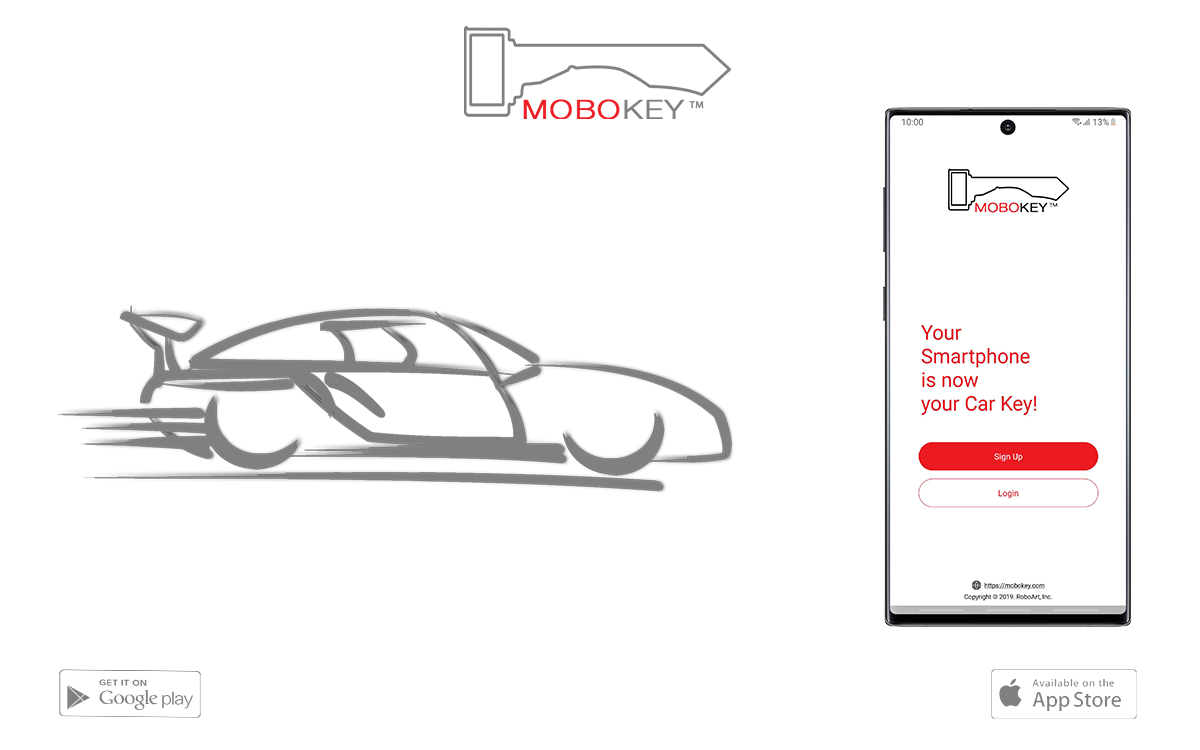To use MoboKey to its full capacity, there are a few things that you should know. MoboKey is the ultimate device that allows access, security, and car-sharing. This device allows users to control their cars with a smartphone app. To enjoy all the features, you should go through this ultimate guide.
A complete walkthrough of how to install MoboKey, and how to access and share your car.
Phone settings:
You need to set a few things in the phone settings.
Bluetooth settings:
Bluetooth is a sensitive protocol. This is why it is recommended not to connect and disconnect repeatedly. Moreover, do not turn off the smartphone while driving. Do not kill/restart the app while driving. Similarly, do not turn on and off Bluetooth.
Location access:
For Bluetooth to work properly, you need to activate the GPS of the smartphone. Location access also allows you to track your car when it is shared.
Battery Optimization:
You need to remove the MoboKey app from battery optimization. Background operations are an important aspect of MoboKey. Do not limit MoboKey’s battery operations.
Internet:
Make sure you have an active internet connection while connecting the device to the app for the first time.
Device settings:
Some settings for the device are following
Antenna placement:
Place the antenna in the right position to avoid proximity failure. The right place for the antenna is when you are getting maximum signals while sitting in the car.
Proximity:
Adjust the proximity settings accordingly before driving the car. If the car stops or flashes indicators while driving do not use proximity or auto security.
Read more here: Troubleshooting
Read more about MoboKey for the best use of MoboKey
Mobokey Bluetooth-based car-sharing
World’s first Bluetooth based car sharing
Get your car connected now. Order here!
Download the application here: Go to Play Store or App Store!