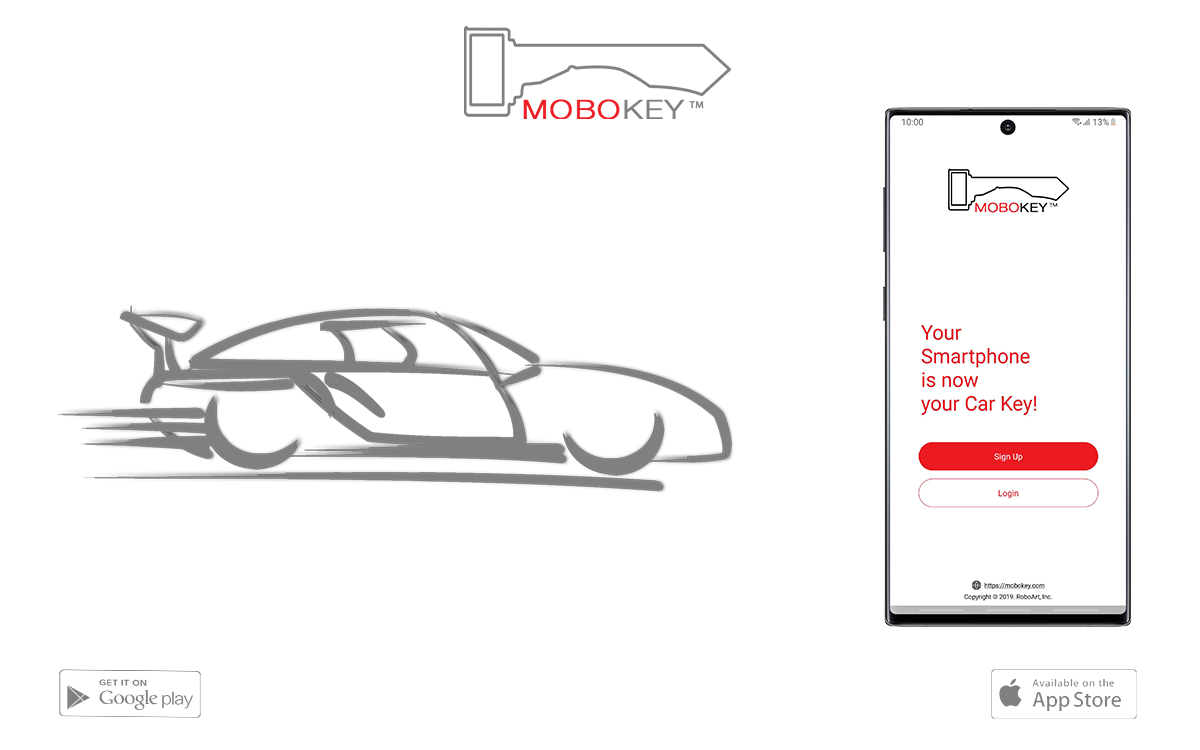There are a couple of times when there is a need to change the ownership of the MoboKey equipped car. One of the issues reported by car owners is when the technician tests the car and claims ownership by mistake and the owner needs to transfer the car ownership to his account. Another case where you will need to transfer the car ownership is when you are selling the car with the MoboKey device installed.
There are a few simple steps to get this done!
Contact us:
To change ownership, just send us an email on info@mobokey.com through the email address that was used to purchase the product. Or send us an email through the email address that has claimed ownership.
Deleting the car from the old owner
We will confirm your request after verifying the information.
After confirmation, we will delete the car under the sent email address.
Claim ownership
The new owner can simply claim the ownership by connecting the device and hence the car ownership transfer is complete.
To know more about the Mobokey app and its feature: Application user guide
Download your application here: Go to Play Store or App Store!
Get more info about MoboKey: An App which is your Smartphone Car Key