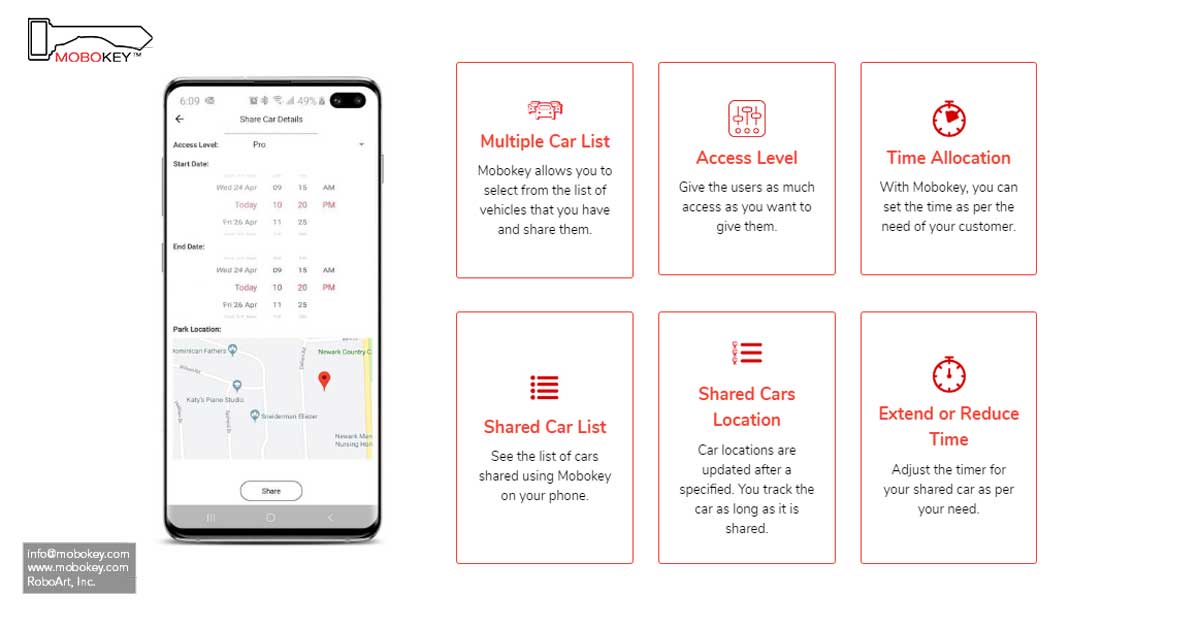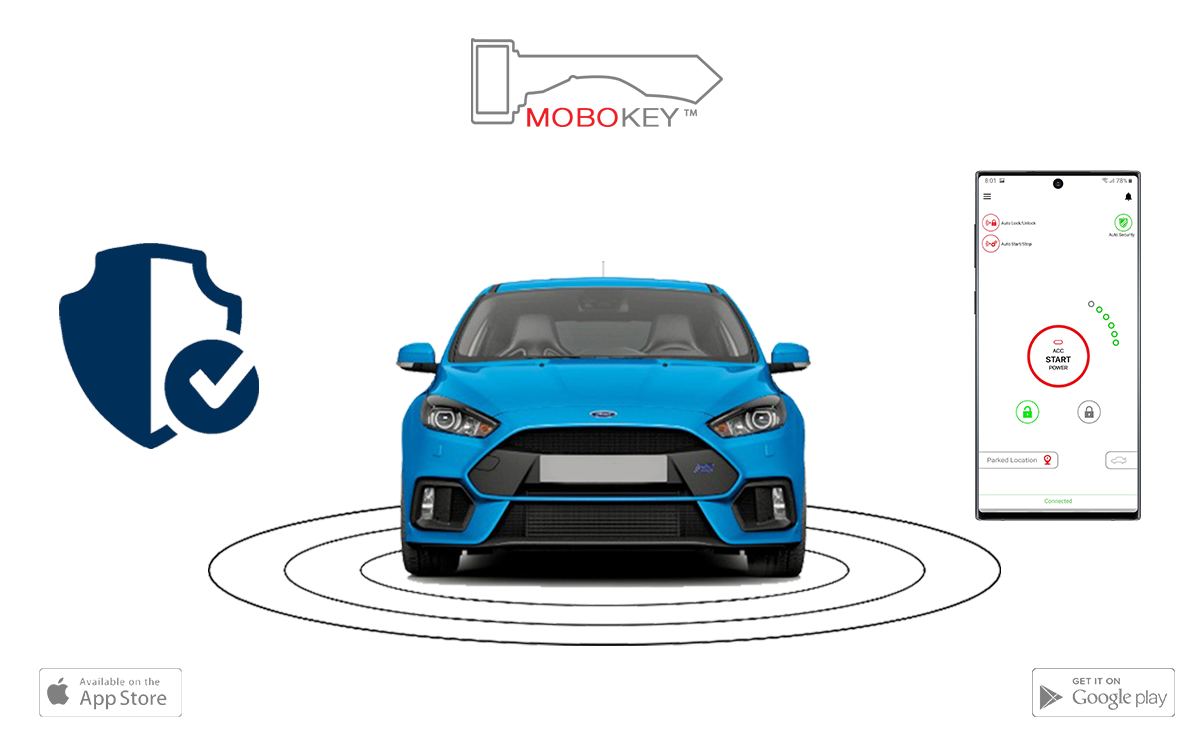MoboKey is a facilitator for car sharing companies to enable keyless access to their fleet of cars. This blog will help you if you want to start your own car sharing company. And how MoboKey can help you do it better. We have been helping a lot of car sharing companies to integrate our devices to unlock and start their cars remotely. Hence making the process of car sharing easier. We have been asked by our clients for a guide to enable car sharing. With the help of our trained staff, we make sure that the process of integration is easy. Our team is with them on call all the time while the installation, configuration, and testing.
Guide for car sharing companies
There are usually follow 4 steps while integrating our car sharing platform in any fleet.
- Testing
- Installation
- Configuration
- Fleet testing
Testing
Before starting with any project, we recommend our potential clients to understand how MoboKey car sharing works, therefore we ask our clients to get at least one of our devices installed in their vehicle. Once you have tested our device, you will have more confidence in the product and you can give us your insights on how want to modify our car-sharing platform to your needs.
The owner tests the device and gives his feedback on how the device is behaving and what are the things his clients and he would want to change. In this case, we charge for the changes as per the hourly rate set. A quotation is sent to the client. Since the owner is relatively new to the concept, we like to be in the loop and help them understand the use.
Installation
Mobokey is compatible with more than 90% of the cars in the market. The installation is different in many cars but our technical staff is always available online to help you with the installation. The owner needs the help of a technician to install the device.
We have also provided articles online on our blog for more information. For push start and turn key start. We have also provided all the technical details for locking systems as well.
Configuration:
This step is relatively easy and is done by the owner himself, where he can configure the device with his phone with our online manual. One thing to be kept in mind is that the owner should use his email address while registering the car, as it can not be shared by anyone other than the owner. For any issues please contact us.
If the customer has customized the solution, we will be there to help you out understanding the flow of the app if major changes are made.
Fleet testing:
In case of a successful test, the owner of the fleet installs the devices in their fleet. In some cases, they require a white-labeled application on their name. We quote them as per the fleet size. We try to facilitate our customers with smaller fleet sizes and enable them to make more profits and grow with us!
Let us know if this car-sharing guide is helpful.
Download your application here: Go to Play Store or App Store!
Get more info about MoboKey: An App which is your Smartphone Car Key
If you haven’t got your MoboKey device, you are left out on so many things. Get your car connected now. Order here!