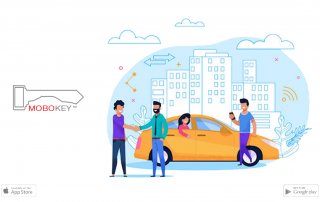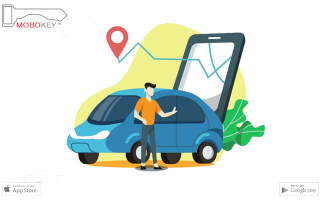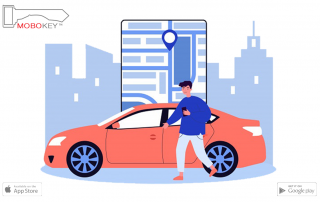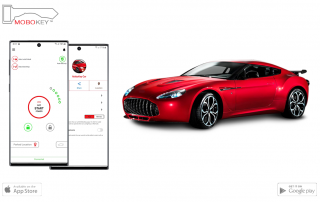Why is MoboKey a must for your car-sharing company
For a car-sharing company, it is important to understand the type of car-sharing company you want to build. Whether you want to follow a free-float model, station-based or you want to enable peer-to-peer. Whatever model you follow, MoboKey is a must when you are starting a car-sharing company. Why is MoboKey a must for your car-sharing company The most important thing is to identify the model of car-sharing you are going to follow. List of cars and their locations In any car-sharing model, it is necessary that you have a ........