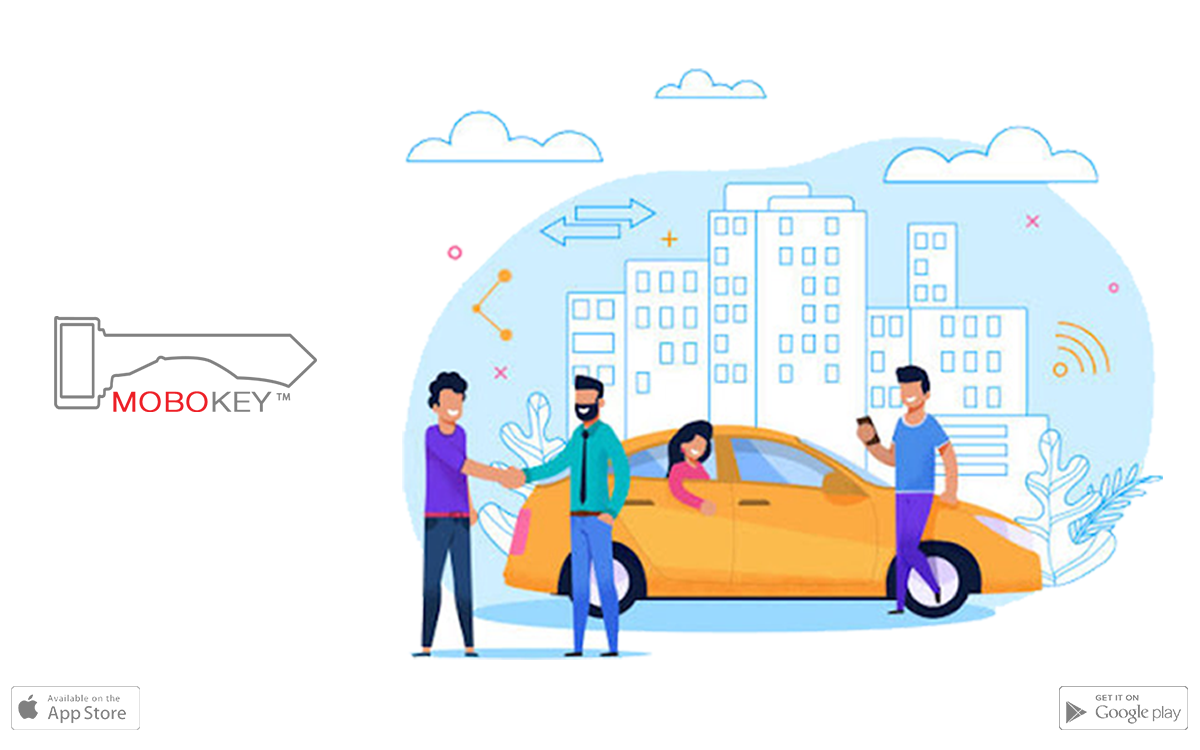MoboKey is a device that allows you to share your car with anyone in the world. You can be anywhere in the world to share your car. This is an extremely useful function for car rental and sharing companies as well as the Turo hosts. One question, that we are asked by the owners and administrators before signing up on the MoboKey platform is what details are available for the owner while sharing the car. To answer that, the following are details that are available for the owner while sharing a car using the MoboKey app.
Details available for the owner while sharing a car
The owner needs to know a few things while the car is shared, listed as follows:
Location of the car:
It shows the last parked location of the car. If the car is connected to the smartphone, then it will update the location every 1min using the GPS of the smartphone.
Start Time of the share:
This is the time when you shared the car with someone.
End Time of the share:
This is the time when the access will be revoked.
Access level of the car:
There are 3 levels of access. Basic, where rentee can only unlock the car. Security, where they can unlock and start the car with the key. And Pro, where the customer can start and unlock the car with the app.
Who is using the car:
The name or email address of the person who is using the car.
All of this information is available for the rentee as well. Once the owner selects a specific share, they can easily look at the above-stated items. You can go to Cars Shared by me then select the Shared cars.
Rentee requires the internet while using Mobokey
The question arises, why is the rentee required to be connected to the internet while using Mobokey? The reason is simple and straightforward. If the rentee is not connected to the internet, the owner will have no way to know where the car is and who is using it. For MoboKey, security is of the foremost concern.
Mobokey is one of the best solutions for car rental and sharing companies. It gives maximum access to the renter even when the car is not available. The renter can easily revoke access to the car as well. Simply change the end time and the car access is revoked. Rentee is given only 15 minutes to park the car otherwise the engine stops automatically.
Get more info about MoboKey: An App which is your Smartphone Car Key
If you want to test our MoboKey device to get the API integration in your car-sharing app, you can send us an email at info@mobokey.com
We want to make sure that we tend to all your car-sharing needs. This is why we offer you to enable carsharing for your car rental company. If you already have a rental car company and you want to launch your own car-sharing company, then MoboKey is a go-to solution.
You can read more here about car sharing and auto security on our blog.
Download your application here: Go to Play Store or App Store!
Connect your car now. Order here!