Mobokey uses the internet for car sharing. As we have explained before MoboKey uses servers on the back end to store data. That data includes Start and End time, Access level, Time Duration, and Key information. Internet is a key requirement while sharing a using the Mobokey app. But you can share your car and give the renter offline access to your car. This is a great feature for use because if the car is parked in an underground basement, it can be accessed without connecting to the internet.
It was a requirement for the owner to share the car but necessary for the renter. To understand how Mobokey sharing works, please go through Mobokey Peer-to-Peer car sharing.
Owner side:
The app sends the data to the server which stores the user profile, car settings, car list, location, and digital keys. The digital key, access level, time duration, and location are available on the servers. That information is shared over the server with the person the car is shared with. So when you share the car, that data is saved locally if you have given offline access to your car
In the case of no internet, the owner is the only one who is able to connect the car, unless the car is shared with offline access.
The owner is also not able to see the updated location of the car as well, when the phone is not connected to the internet.
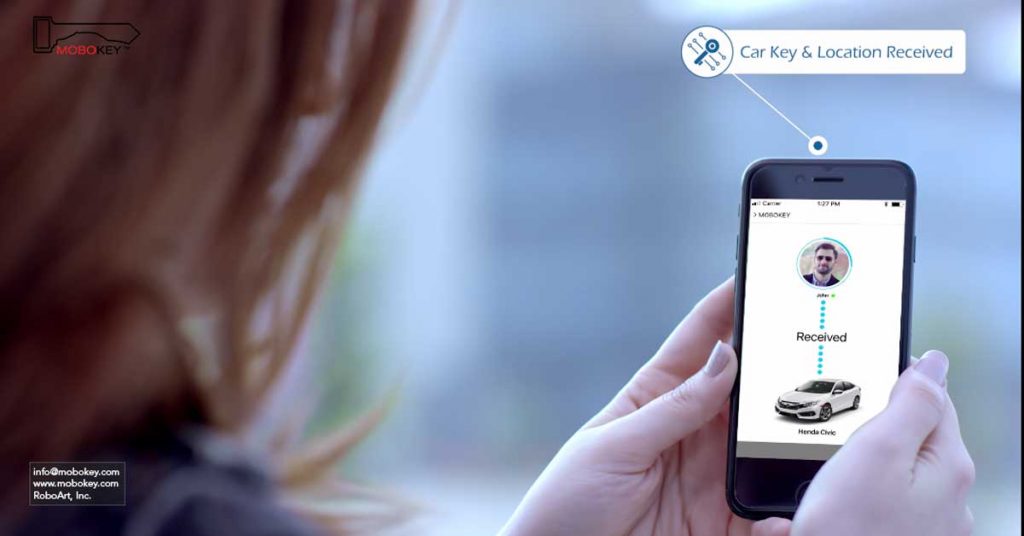
Renter side:
The renter capabilities are basically reduced to zero in case of no internet if the car is not shared with offline access. The renter has to be connected to the internet at all times if they want to keep access to the car. One reason is security and the other one is time.
Since the location is updated at regular intervals when it comes to renting. The app automatically updates the location every minute on the server. Secondly, the limit is also checked after every 10 minutes. If the device does not receive an update on the remaining time, it secures the car. The engine is deactivated within 10-15 minutes of internet unavailability.
Offline access
In order to connect to the car, it is mandatory for the renter to stay connected with the internet all the time. But with offline access, the renter can unlock and start the car. Even though the location is not being shared, but it is automatically updated when the renter connects with the internet.
In case of no internet connection, it is up to the owner to give out a offline access to the renter. We don’t appreciate sharing the car via offline access but it can be necessary sometimes.
Download your Mobokey application here: Go to Play Store or App Store!
Get more info about MoboKey: An App which is your Smartphone Car Key
Connect your car now. Order here!
So, Mobokey uses the internet for car sharing.





