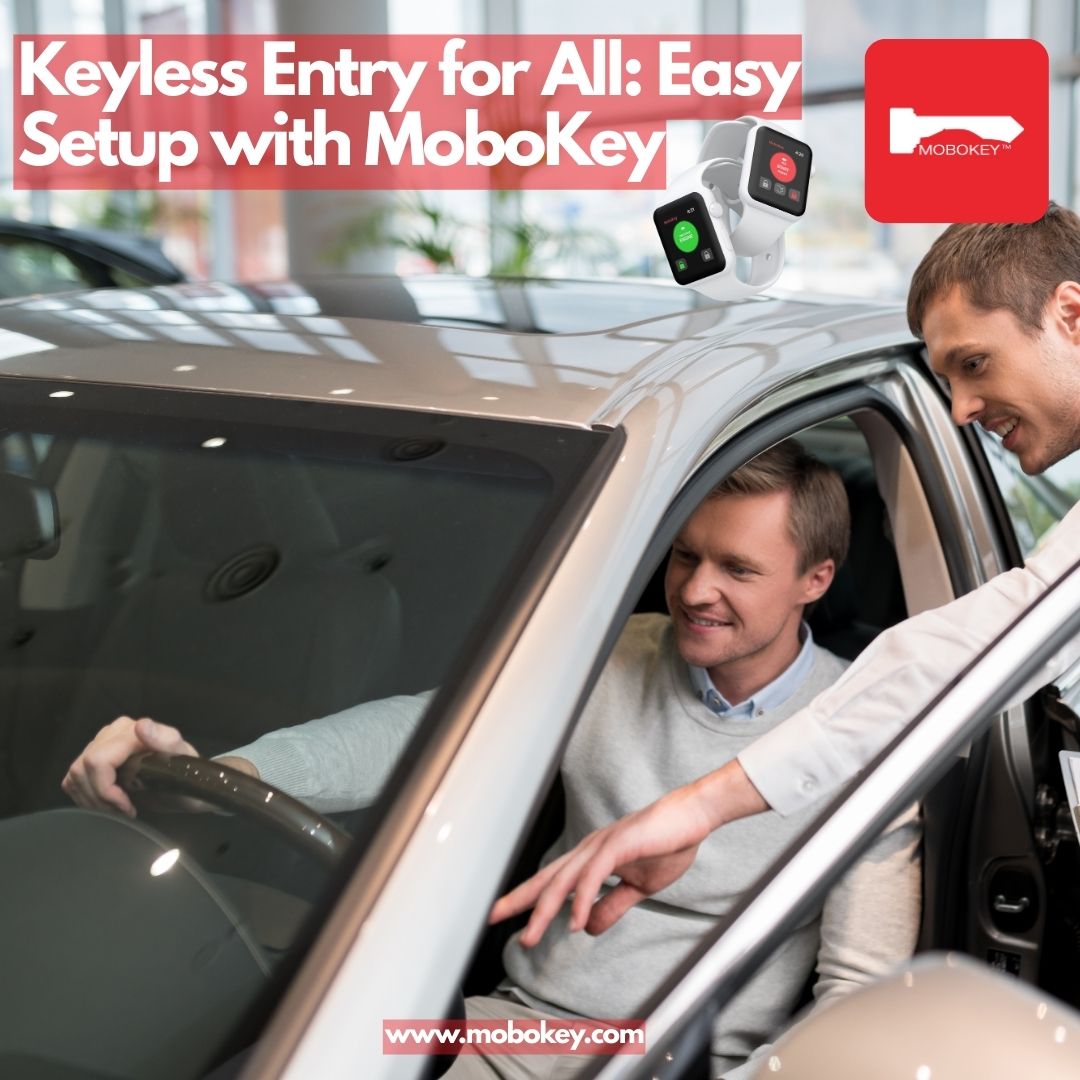The car rental industry is evolving rapidly, and digital car keys are becoming the new standard. Whether you are a solo Turo host or managing a growing fleet, keyless entry makes it easy to offer a digital, contactless rental experience. However, many people worry that installing this technology will be complicated and require specialized technical skills. The good news is that MoboKey’s system is designed for a simple, reliable, and user-friendly setup.
The Problem with a Complicated Setup
Traditional car alarms and aftermarket remote starters often require extensive wiring and technical expertise to install. This can be a barrier for many car owners and businesses who want to upgrade their vehicles. A complex setup can also lead to issues down the line, such as system failures or compatibility problems. MoboKey was designed to solve these problems. It is offering a straightforward process that is accessible to everyone.
MoboKey: A Simple and Reliable Solution
MoboKey offers a complete keyless entry system that is simple to install, easy to use, and secure. The system is compatible with most vehicles and is ideal for anyone looking to scale a car rental business. It eliminates the need for manual key handovers, coordination headaches, or waiting on customers to return keys.
Step-by-Step Setup Guide
Getting started with MoboKey is a simple, four-step process.
- Step 1: Install the Device. Start by installing a MoboKey Pro Lite or Pro device into your car. The installation connects to your car’s electrical system, enabling control over lock/unlock and the engine immobilizer. The installation can be done by any experienced car electrician in under an hour.
- Step 2: Set Up Your Account. Create an account through the MoboKey app or by visiting mobokey.com. Once registered, you will be able to add vehicles to your profile, assign digital keys to drivers, and monitor access remotely. You can also link multiple cars to a single account, which is perfect for fleet management.
- Step 3: Digitally Share Access. When a customer books your vehicle, use the app to send them temporary digital access. You can define the access start and end times. The customer uses the MoboKey app on their smartphone to access the vehicle during the rental window. There is no need to meet in person.
- Step 4: Monitor & Control Remotely. During the rental, MoboKey allows you to track the car’s location and view access logs in real-time. You can also remotely lock or unlock the car if needed. This level of oversight gives you complete control over your rental operations.
Beyond Easy Setup: The Benefits of MoboKey
The benefits of MoboKey go beyond its simple installation. The system offers better control over rental durations and lowers operational costs. It also improves vehicle security with a remote engine kill switch. Unlike GSM-based systems, MoboKey uses Bluetooth and the renter’s smartphone to track location, which preserves battery and ensures better privacy.
Conclusion
MoboKey makes keyless entry accessible for everyone. It is a simple, easy-to-use, and secure solution for anyone looking to modernize their car access. By digitizing your car, you can improve customer experience, reduce manual work, and prepare your business for the future of smart mobility.
Transform your car into a contactless, keyless experience with MoboKey today. You can purchase a MoboKey device for your car here: MoboKey PRO.