With the Mobokey app, you can set proximity start and stop ranges. Using Proximity, Mobokey allows the user to remove the hassle of carrying car keys. With proximity, we offer two amazing features, Lock/Unlock proximity and Start/Stop proximity or Smart key activation(For Push Start). Mobokey enables the user to easily access, secure, and share the car. Proximity works differently for Turn-Key Start and Push Start.
Before setting the proximity, set up the antenna at the correct position. Setting the antenna is fairly simple. There are two places where you can set the antenna. The following are the possible places.
- On the side panel of the door window
- On the windscreen
How to Set Proximity in MoboKey App?
After setting up the account on MoboKey App and connecting the car, click on the hamburger button on the top left of the screen. On the side, the menu selects Car Profile.
Go to Car Settings -> Proximity
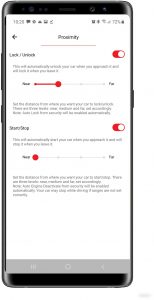 How Proximity works in Turn-Key Start
How Proximity works in Turn-Key Start
In turn-key start cars, Mobokey can turn on ACC, Power and even start the car as well.
As it is evident from the screen, the user can switch all the three options with a tap.
With Proximity on, when the user approaches the car, it automatically starts.
Once the user moves away from the car, it stops automatically.
The screen shows how you can set the proximity ranges in the Mobokey app.
The ranges can be set as per the requirement of the user. When set to near the car unlocks when the phone is near to the car and when set too far, the car unlocks when the phone is far!
How Proximity works in Push Start cars
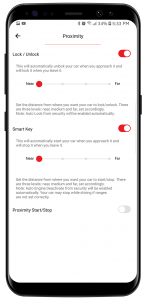
In push-start cars, the functionality is a little different from the turnkey cars.
In this case, the smart key is activated and deactivated, depending upon the user position.
With Proximity on, when the user approaches the car, it automatically activates the push start button.
Once the user moves away from the car, it deactivates automatically, making the car more secure.
Users can still remotely start a push start car, by pressing the button on the app!
Compatibility:
Mobokey proximity start/stop is not compatible with all the cars. This feature is limited to some cars only. Push start cars can be remotely started but they cannot start with Proximity. Some of the high-end models of Mercedes and BMW also cannot start with Mobokey.
Download your application here: Go to Play Store or App Store!
Get more info about MoboKey: An App which is your Smartphone Car Key
If you haven’t got your MoboKey device, you are left out on so many things. Get your car connected now. Order here!





