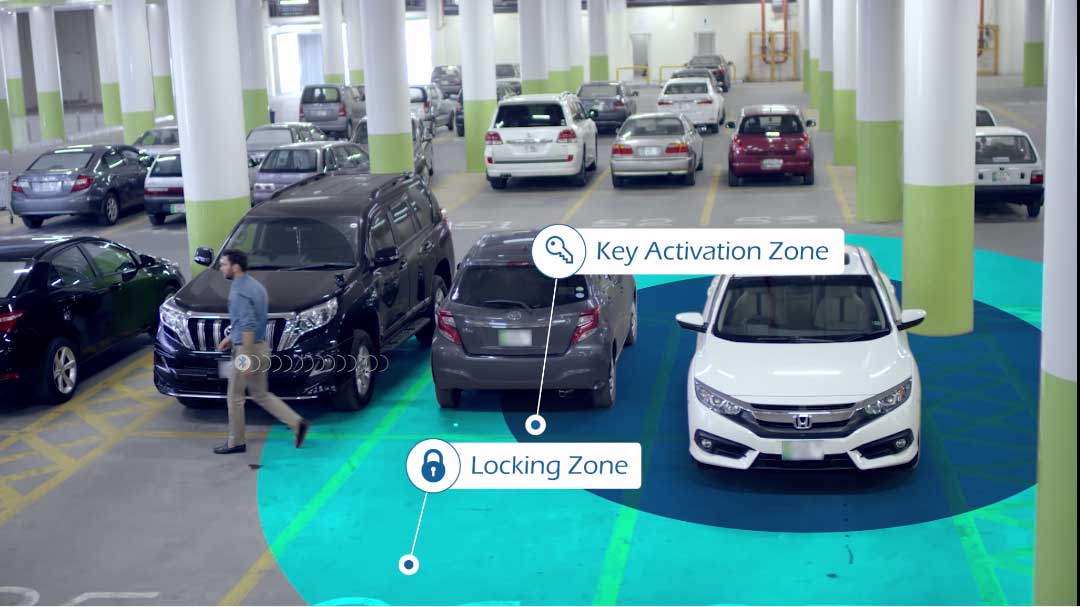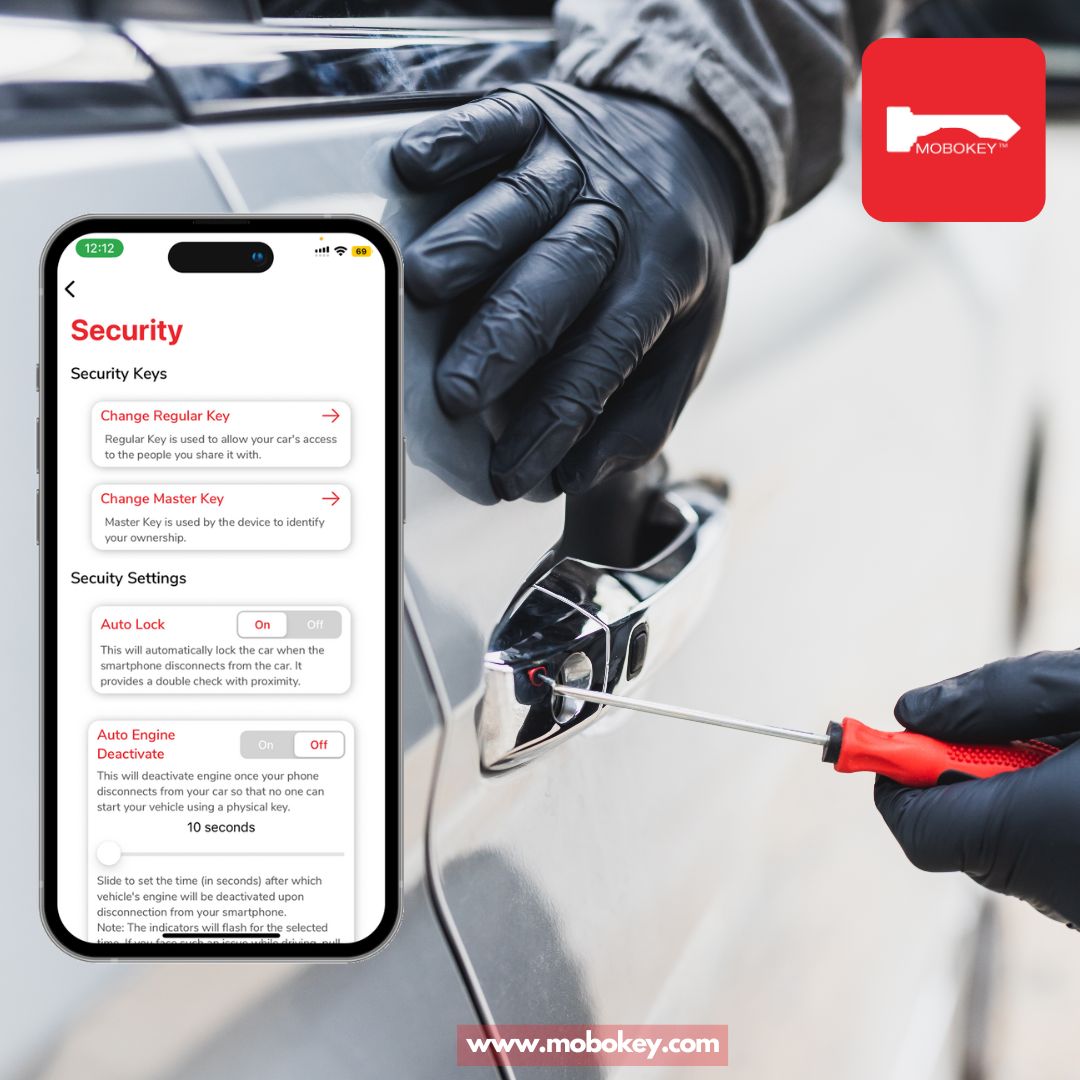Mobokey enables the user to perform multiple tasks using a smartphone and enabling car security in a smartphone app is one of them. With Mobokey, you can access, secure, and share your car without any hassle. With our device and application, we make sure that your life is easier.
As we are providing security for the car, we also make sure that no one else is in charge. Only you are the one in charge of the security of your car.
How does MoboKey enable Car Security in the Smartphone app?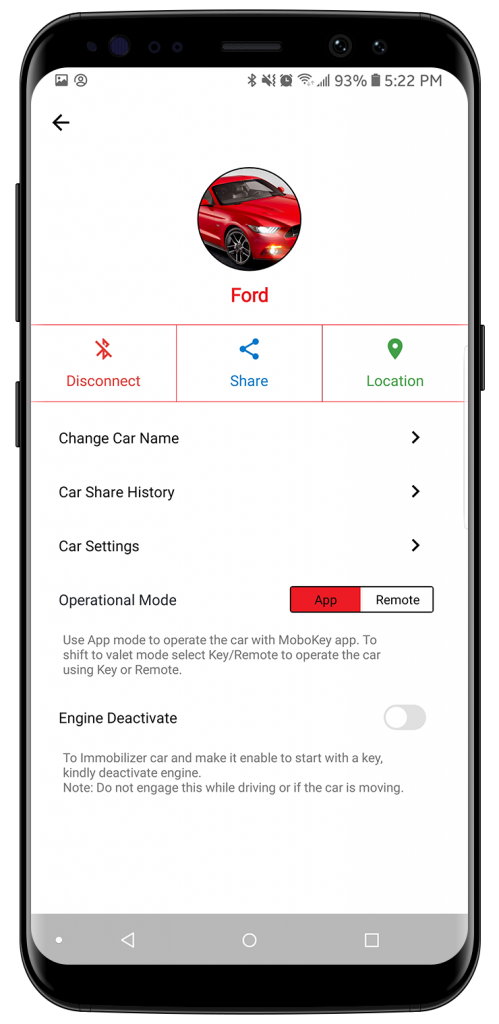
For Key Start Cars
- Manual Security
- Auto Security
Manual security is the security where you can easily activate and deactivate the security. To activate the security simply go to Car Profile and you can lock the engine manually.
With MoboKey’s Auto Security, you do not have to worry about car security. No need to activate or deactivate the security. Just activate the Auto Security from the main screen. The device will automatically communicate with the phone. The security deactivates as soon as you come into the connection zone. As you move away from the car, the phone disconnects and the device activates Security. Double-check that the car is secure!
For Push Start Cars
In the case of push-start cars, as soon as the device connection is lost between the car and phone, the security renders the push-start button useless. Hence, no one is allowed to start the car until the device comes in connection with the device.
Understanding Mobokey Security
Mobokey security is advantageous in many ways. Since Mobokey technology is relatively newer in the market, it is not known to everyone, which creates an edge for us. This makes our device more secure than any system available in the market.
Anti-Snatch Mode:
Mobokey allows Auto Security, which means that in case of a snatching, you do not have to call someone to lock the engine. As soon as the car goes out of your range or leaves the locking zone, the engine will be locked.
Anti Theft Mode:
Anti Theft mode makes sure that your car is secure even when you are not around. The app automatically activates car security as soon as you leave the locking zone!
Worst case scenario:
In case the snatcher also takes the phone. As soon as the phone turns, the car security activates automatically.
Download your application here: Go to Play Store or App Store!
Get more info about MoboKey: An App which is your Smartphone Car Key
Connect your car now. Order here!
Secure your Car via the Smartphone App!