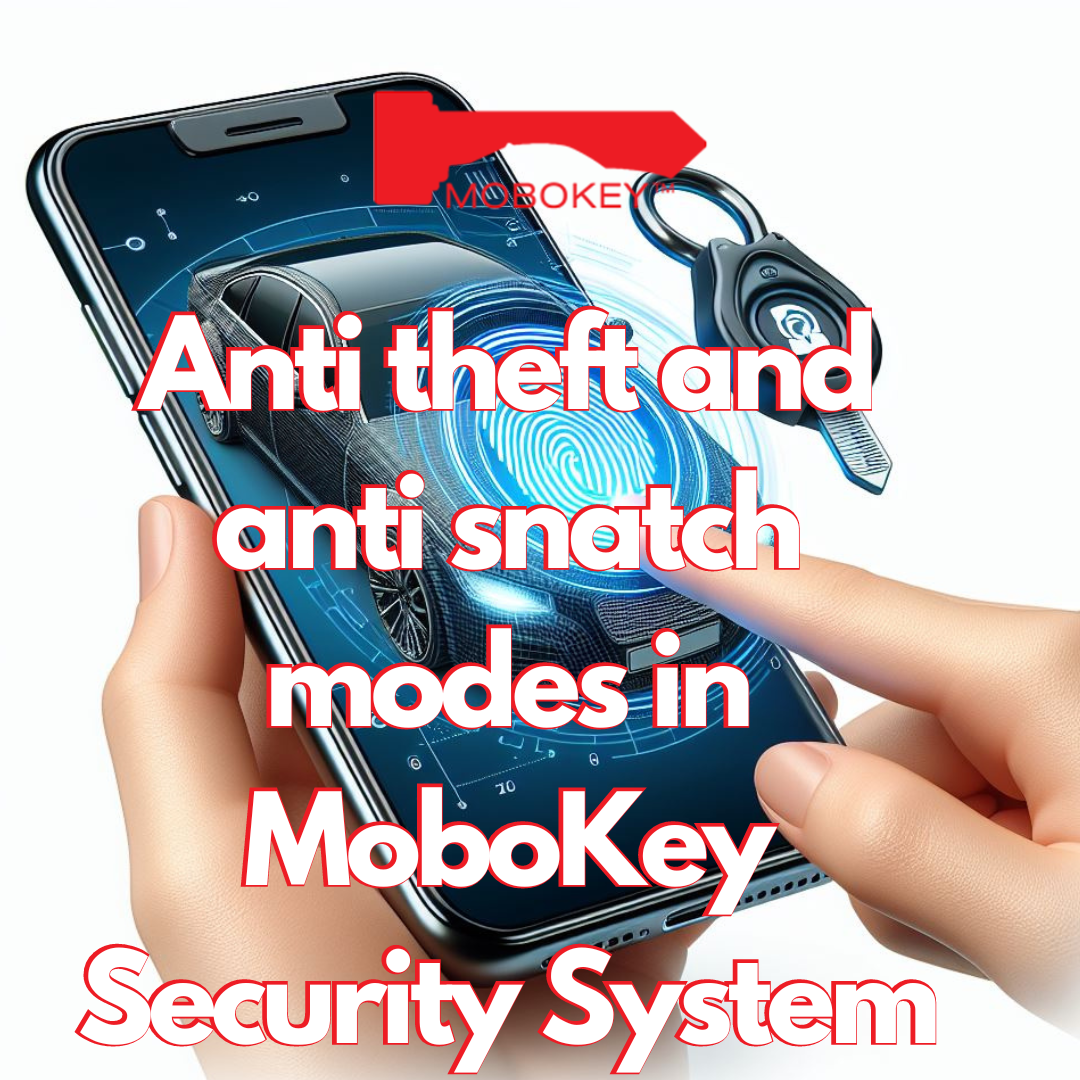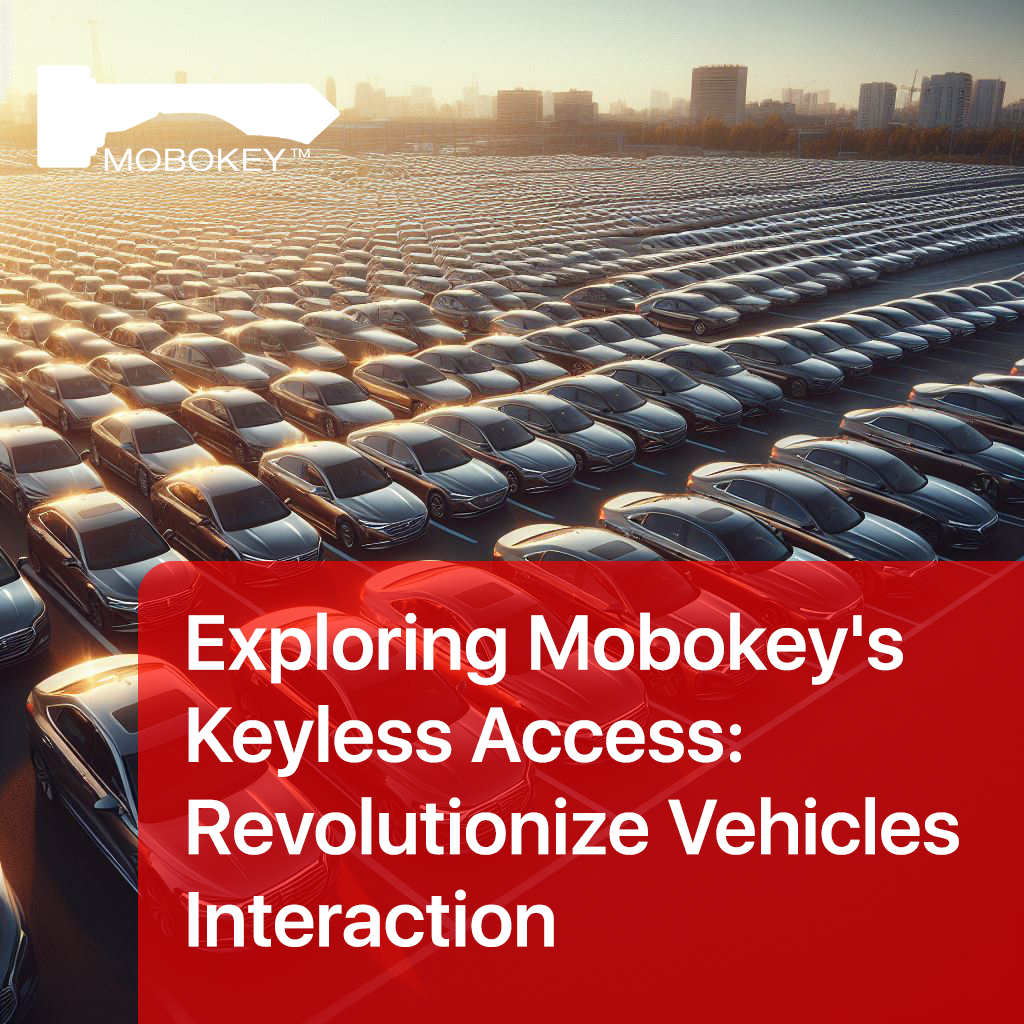Are your car keys locked inside your car? Don’t worry, MoboKey has got you covered. But there is a catch, you need to have a MoboKey device inside your car. With Mobokey, you can unlock your car with your phone using the MoboKey app. MoboKey isn’t just a device, it is a backup key for your car in your phone at all times. You only need to install the MoboKey devices in your car and that is all.
Did you forget your car keys somewhere?
No worries, MoboKey covers you here too! What you need is a MoboKey device, does not matter if it is a ONE or Pro, both devices allow you to unlock your car with your phone. To avoid this situation, simply install the MoboKey device in your car and install the app on your phone. That’s all!
MoboKey is not just a device to unlock and lock your car with a phone. It is so much more. We offer multiple security features that enhance the security of the car with our device. It differs from car to car. Access and security are different when it comes to push-start and key start.
Push Start cars
Access: You can easily unlock and lock your car with the MoboKey app in your phone, hence a backup key is always there at all time in your pocket. To remotely start the car, you may need to put the smart remote inside the car or just have the immobilizer bypassed. The reason is that the ECU has to recognize the remote to start it.
Security: With Mobokey, we can activate and deactivate the push start button. With the Mobokey proximity feature, the device senses the phone. If the phone is near the car it activates the smart key and if the phone is away the smart key is deactivated.
Even if someone removes the device, they will not be able to start it.
Key Start cars
Access: The lock and unlock is the same in case of the key start car. In most of the newer models of key start cars, there is an immobilizer in the key. The car does not start with the immobilizer recognizing the key fob inside the car key. To bypass it there are multiple ways. You can bypass the immobilizer by placing the key in the keyhole hence deactivating the car’s immobilizer to remote start.
Security: The added security with Mobokey allows the security to be activated as soon as the phone moves away from the car, so you don’t have to worry about car security.
If you think this was enough, no. We also offer Car Sharing. MoboKey provides remote starting and keyless entry. MoboKey enables the users to enjoy a contactless car sharing experience with minimum steps. With MoboKey’s car-sharing platform, we make sure that the owner does not have to worry about the physical key. Why? Because the most important in contactless car sharing is to provide access to a car remotely.
Rent your car with MoboKey’s contactless carsharing
Once you have installed the MoboKey device in your car, you claim ownership of that car. All the cars will be listed under “My Cars” These are all the cars that you can share.
Your customer will sign up on the MoboKey app and they will share their email address with you. You will share the car with the time and access level.
Download your Mobokey application here: Go to Play Store or App Store!
Get more info about MoboKey: An App which is your Smartphone Car Key
Connect your car now. Order here!
So, Start, Unlock, and Share your car with Mobokey and Control Car via Smartphone!