Vehicle security has always been a damning issue over the years and the car manufacturers have failed to provide a genuine vehicle security solution. This is the reason we offer the Mobokey car auto security feature, which makes sure that your car is secure even when you are not around.
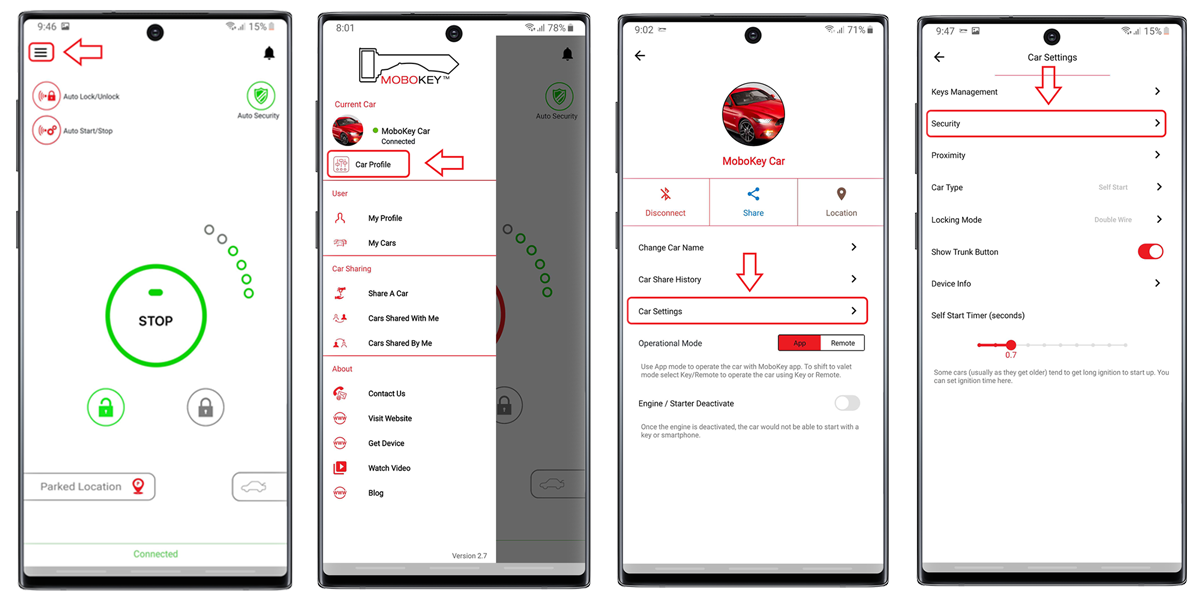
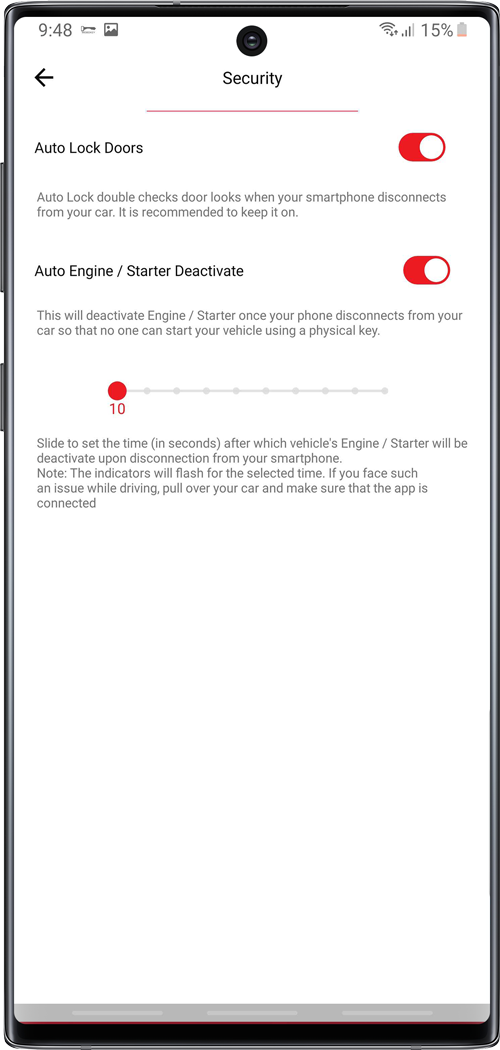
- Auto Security: In Auto Security, the car gets secured as soon as the owner goes away from the car. There are two modes of Mobokey auto security. You can read more here.
- Anti-theft mode
- Anti-snatch mode
- Manual: In this case, the driver can activate/deactivate security when they want.
In order to set auto security on the side, the menu selects Car Profile.
From Car Profile, go to Car Settings -> Security.
- In the Security screen, you will be able to activate/deactivate the Auto-lock. This feature makes sure that the car is secured as you move away from the locking zone.
- The second option is Auto Engine / Starter Deactivation, which enables and disables the starter. Similar to Auto-lock, this feature activates/deactivates the engine starter.
- Another important thing is the timer from 10 sec to 100 sec. This timer depicts the time at which the engine starter activates and deactivates.
Suggestions
- Make sure that Auto Security on the main screen is always active to secure the car.
- Make sure that the phone’s Bluetooth is active while using Mobokey.
- Remove the app from the battery saver and lock the app in the background. (Android only)
- Make sure that the phone remains connected to the device while using the car.
- There are two ways to install the security relay in your key start car. Please read here.
Use Cases
- Mobokey allows Auto Security, which means that in case of a snatching, you do not have to call someone to lock the engine. As soon as the car goes out of your range or leaves the locking zone, the engine will be locked.
- Anti Theft mode makes sure that your car is secure even when you are not around. The app automatically activates car security as soon as you leave the locking zone!
Download your application here: Go to Play Store or App Store!
Get more info about MoboKey: Your Smartphone Car Key
Connect your car now. Order here!





