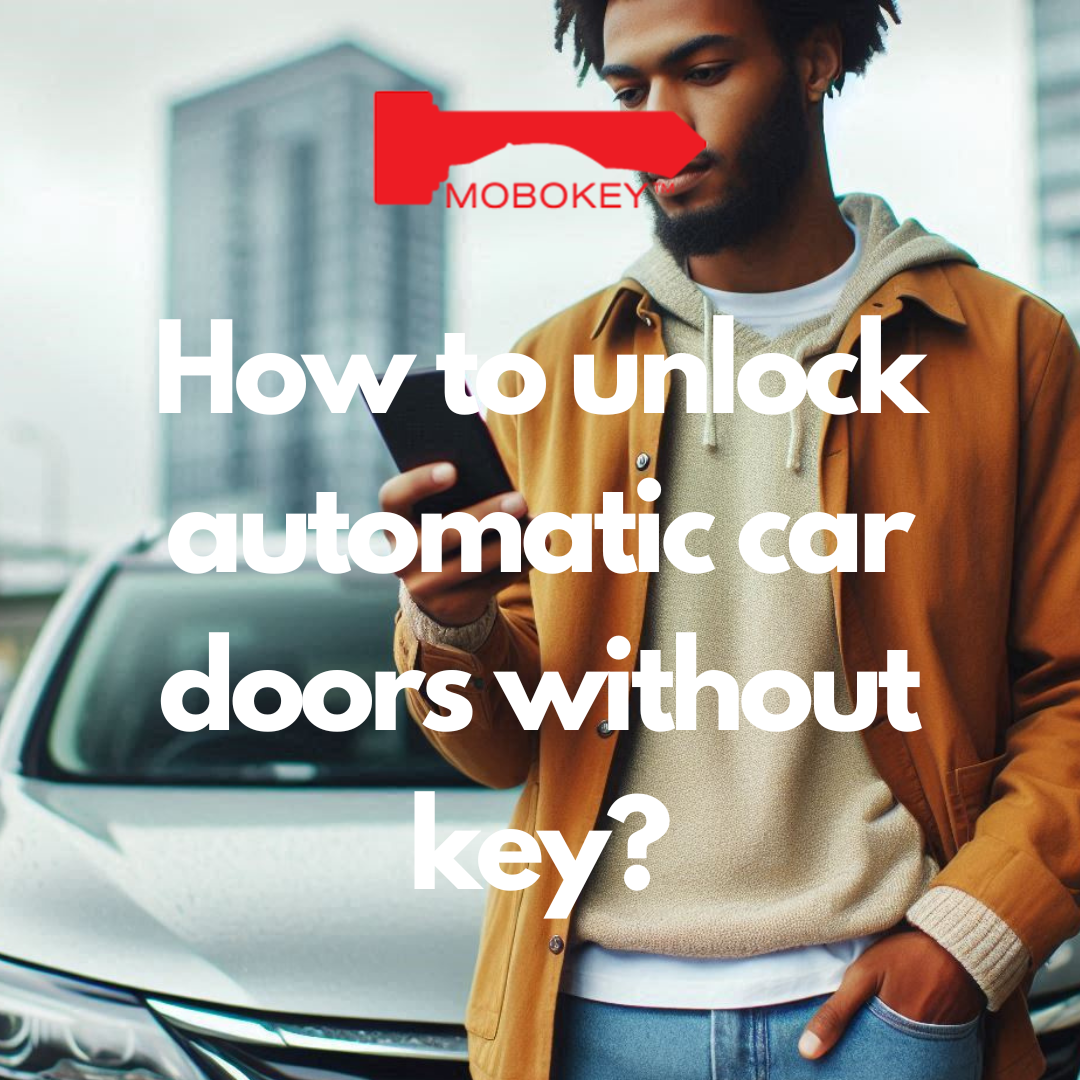Imagine being able to unlock your car doors without fumbling for keys. With MoboKey, a Bluetooth-based car-sharing platform, this is not just a possibility but a reality. Here’s how you can unlock automatic car doors without a key, using MoboKey.
What is MoboKey?
MoboKey is a cutting-edge, Bluetooth-enabled solution that allows for keyless entry and car sharing. Compatible with over 90% of cars on the market, including stick shift cars, MoboKey simplifies car access, and sharing, and enhances security.
The Benefits of Using MoboKey
1. Easy Car Access
MoboKey allows you to unlock your car doors through a mobile app, eliminating the need for physical keys. This means no more worrying about lost or misplaced keys. Simply have your smartphone with you, and you’re good to go.
2. Seamless Car Sharing:
MoboKey makes it easy to share your car with family, friends, or even through peer-to-peer car-sharing platforms. You can grant access to others without handing over a physical key. This feature is particularly useful for car rental services and shared vehicle fleets.
3. Enhanced Security:
With MoboKey, your car’s security is significantly enhanced. The digital key is encrypted, making it virtually impossible for unauthorized persons to gain access. Additionally, you can monitor and control who has access to your vehicle at all times through the app.
How to Unlock Automatic Car Doors with your MoboKey
Step 1: Install the MoboKey Device
The first step to unlocking your car doors without a key is to install the MoboKey device in your vehicle. This device is compact and designed to be compatible with most car models. Installation is straightforward and can be done at home or by a professional.
Step 2: Download the MoboKey App
Once the device is installed, download the MoboKey app from the App Store or Google Play. The app is user-friendly and guides you through the setup process.
Step 3: Pair Your Smartphone with the MoboKey Device
Open the MoboKey app and follow the instructions to pair your smartphone with the MoboKey device in your car. This involves connecting the MoboKey device and phone app via Bluetooth.
Step 4: Unlock Your Car Doors
With your smartphone now paired with your car, you can unlock your car doors with a simple tap on the app. The Bluetooth connection ensures that only your phone can unlock the doors, providing a secure and convenient solution.
Additional Features of MoboKey
Remote Start with App:
MoboKey not only allows you to unlock your car but also to start it remotely. This is particularly useful during extreme weather conditions, allowing you to pre-warm or cool your car before getting in.
Smartphone based Location Tracking:
The app provides real-time location tracking, so you always know where your vehicle is. This feature is especially beneficial for car-sharing services, enabling owners to monitor their cars at all times.
Customizable Access:
MoboKey allows you to customize access permissions. You can grant temporary access to others, perfect for lending your car or sharing it through a rental service. Access can be revoked at any time, ensuring your vehicle remains secure.
Unlock Automatic car doors without a key
Unlock your automatic car doors without a key has never been easier or more secure, thanks to MoboKey. This Bluetooth-based solution offers unparalleled convenience, seamless car sharing, and enhanced security. Whether you’re looking to simplify your daily routine or explore car-sharing opportunities, MoboKey is the perfect solution for modern car access and security needs. Download the app today and experience the future of keyless entry!
You can read more here about car sharing and auto security on our blog.
Download your application here: Go to Play Store or App Store!
Connect your car now. Order here!