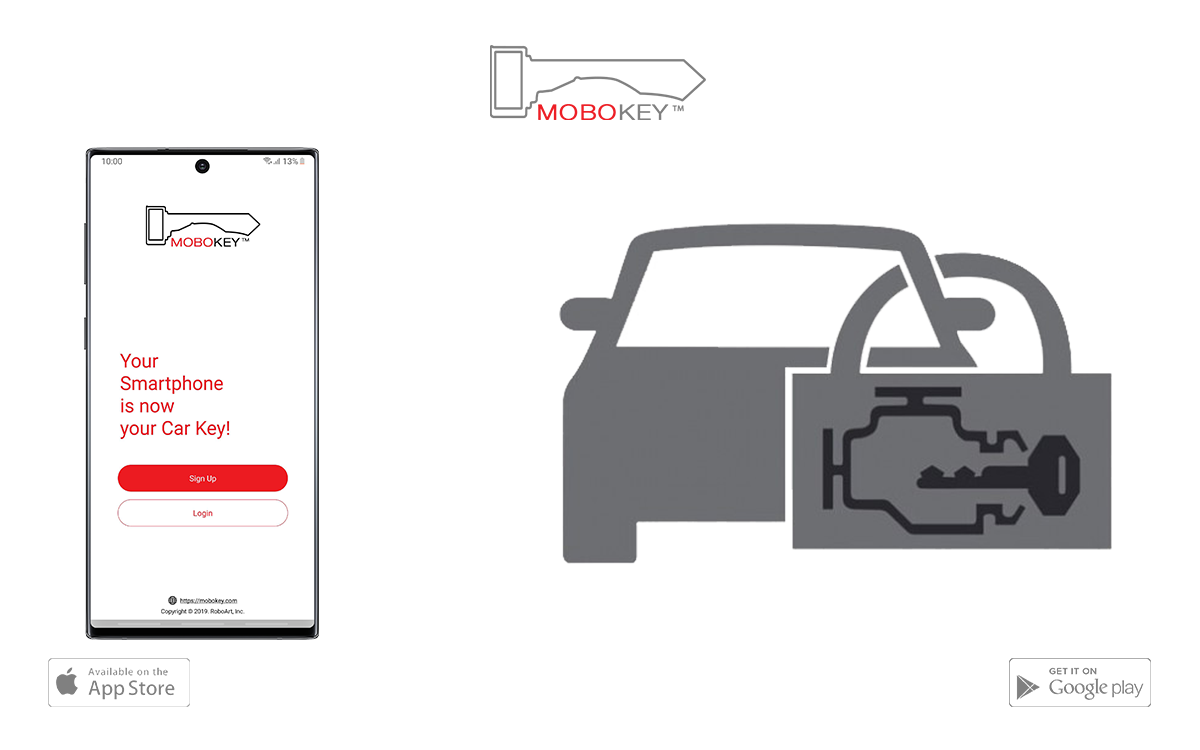With MoboKey you can start your car remotely with the smartphone app. An immobilizer bypass is required to remotely start the car along with the Mobokey device for most of the vehicles. So the question is, does MoboKey work with immobilizer bypass? The answer is that MoboKey needs an immobilizer bypass module to remotely start the car. And once you have it installed in your car, you will never have to worry about losing the keys anymore.
Why use the Immobilizer bypass module?
An immobilizer bypass module allows the user to start their car remotely. Some of the cars after 1998 cannot start remotely if the immobilizer bypass module is not in place, so for any remote starter to work, it must be set up in such a way to ensure the key is in the ignition, that’s the concept of bypass module. Whether they’re called an ignition immobilizer interface, transponder bypass kit, or a pass lock interface, they are all bypass modules, and they do the same job.
How Immobilizer bypass works with MoboKey
Mobokey is compatible with Directed DB3 and Fortin EVO All. We have installed in over 10500 cars with Directed DB3 and Fortin EVOAll.
How to use MoboKey with Directed DB3?
Directed DB3 like any other immobilizer bypass has an interface that connects with your vehicle and gives you access to the car’s electronics. This is why MoboKey needs to communicate with Directed DB3. To recognize a remote starter, the DB3 needs a negative signal. MoboKey has a wire that gives a negative signal. Consult the Directed team or a trained technician as well if you are new to installing remote starters with Directed. MoboKey tech support is also available at +1-512-591-8087 or email us at info@mobokey.com.
How to use MoboKey with Fortin EVO All?
EVO All uses different signals to lock, unlock, start, and stop the car. EVO All connects with the car wiring, and our device connects with EVO All making sure that you do not have to cut the wiring. The wiring detail is available on the Fortin’s website, where you can search for your car model and make, it before connecting it to our device.
Download your Mobokey application here: Go to Play Store or App Store!
Get more info about MoboKey: An App which is your Smartphone Car Key
Connect your car now. Order here!
So, Start, Unlock, and Share your car with Mobokey and Control Car via Smartphone!