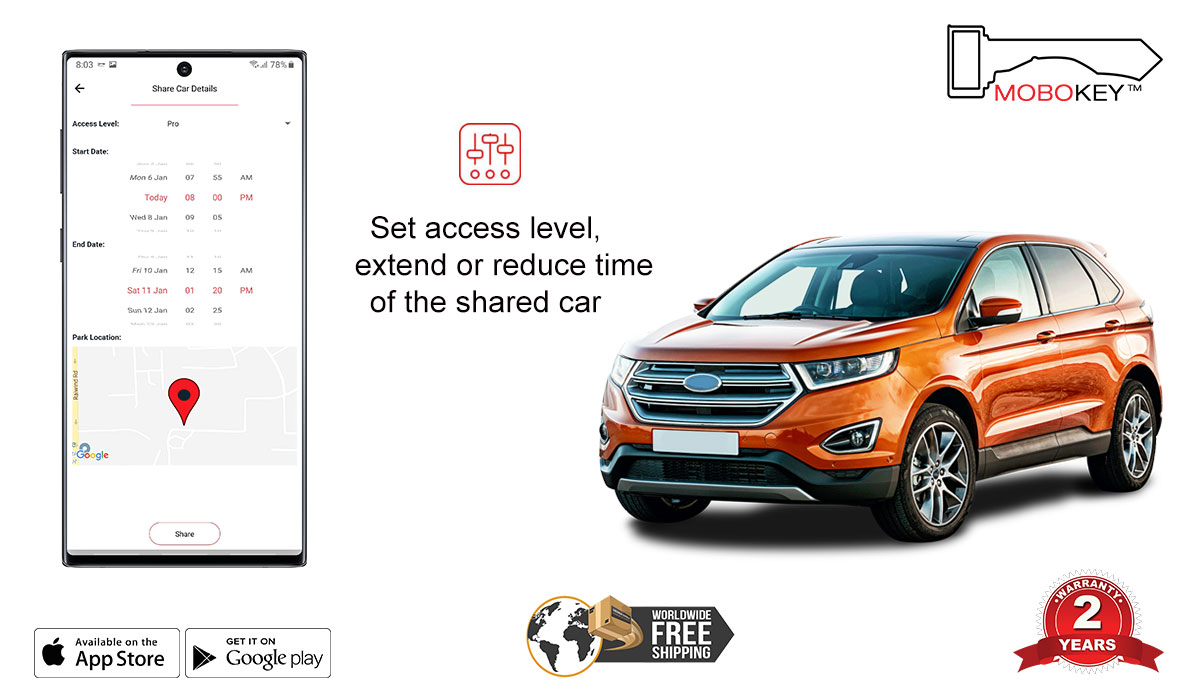We are offering the Mobokey users another amazing feature, using which they can set access levels, and extend or reduce the end time for the shared car. While using Pro, the owner of the car can share not only the limited functionality to complete access, and all of this without sharing the physical car keys.
This is one of the most useful features of MoboKey’s car-sharing platform. We have made sure that the design of the application and hardware is very well thought where you can select from three levels:
- Pro: The renter gets complete access to the car.
- Security: The renter gets the ability to lock/unlock the activate/deactivate the engine.
- Basic: In this case, the renter can only lock and unlock.
You can read more about the access level in Mobokey here.
How to set access levels, and extend and reduce the time of the share?
It is fairly simple. From the “My Cars” menu, select the car you want to share.
- Set the “Access Level” from the above-stated levels.
- Set the “Start Time and Date” & “End Time and Date”.
- Check the location of the car and done!
Mobokey makes sure that even when the owner is not nearby they are still able to extend and reduce the end time of the shared car by simply tapping on the shared car in “Shared by me” and changing the End Time and Date. Once it is complete, the car will automatically stop after 10 to 15 minutes. During this time, the renter can park the car.
This is all you need to do if you want to share the car. As these are the features that none of the platform providers have, this is why do our clients trust us?
Download your Mobokey application here: Go to Play Store or App Store!
If you want to test our MoboKey device to get the SDK integration in your car-sharing app, you can send us an email at info@mobokey.com or call us at +1-512-591-8087.
Get more info about MoboKey: An App which is your Smartphone Car Key
Connect your car now. Order here!