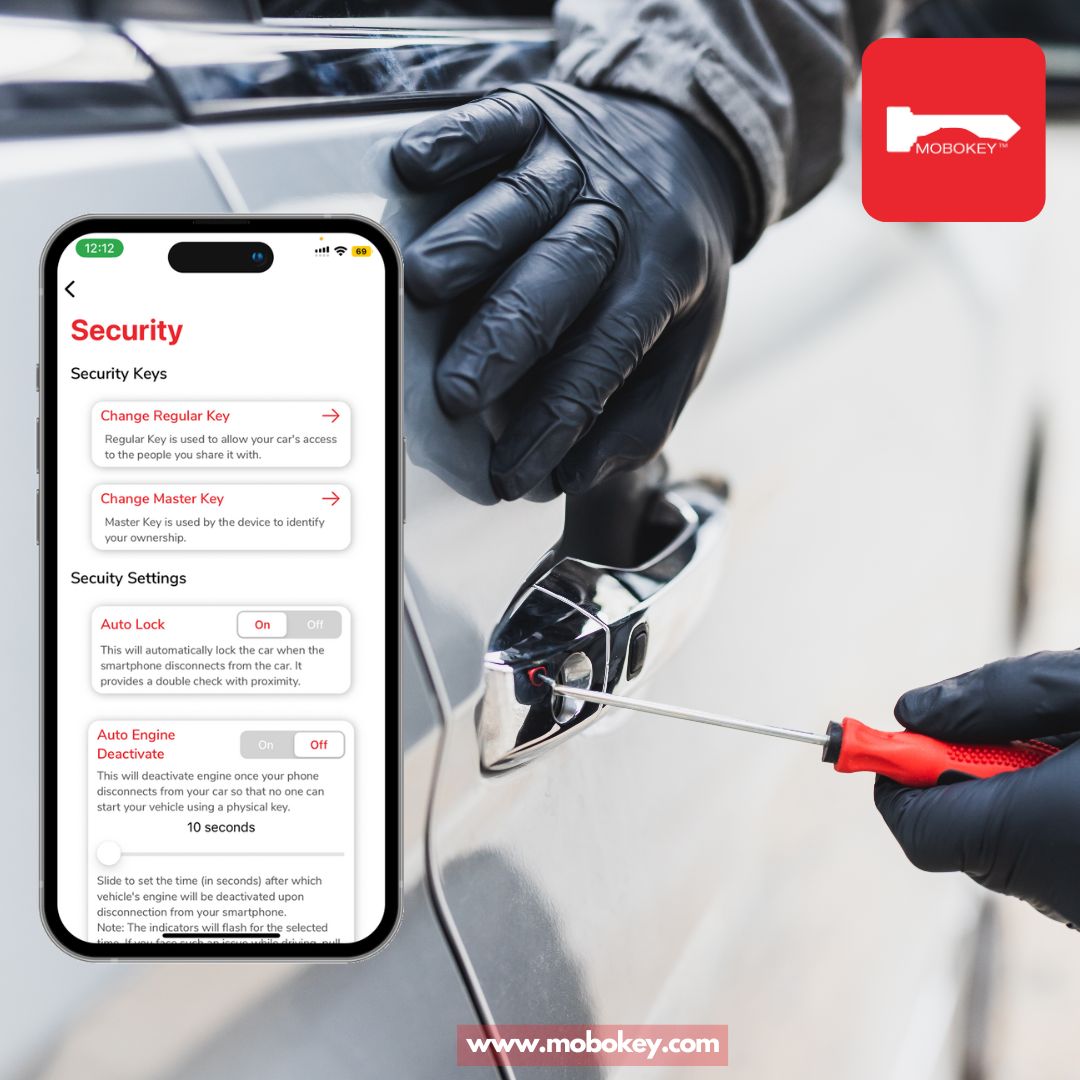Your car safety and security are very important to us. Therefore, MoboKey offers advanced layers of security that are the best available security solution for your car. There are three ways through which Mobokey secures your car.
Secure your car with MoboKey
- Auto security mode.
- Manual security mode.
- Manual Mode.
After setting up your account on the Mobokey App and connecting the car, click on the hamburger button on the top left of the screen.
Anti-snatch mode
Anti-Snatch mode is always active once the green button on the top right corner is active. Once the button is green, in case of snatching the car automatically is secured once the connection between the car and phone ends.
This feature activates in case of a snatching. Once the car is not in the range of the app, the device activates the security protocol. The driver is given 30-120 seconds to connect with the car otherwise the car stops depending upon the installation of the security relay.
Anti-theft mode
The anti-theft mode comes into play in case of theft. The device security is activated once the connection between the phone and device has ended and the car security is active. In this case, the car will not start until the phone connects with the device.
So to bypass the security of Mobokey for any car, a thief would have to know all the passwords including, login information, and has to be in the range of the car as well. That information needs to be verified from the MAC address on our server. And this is how we cater to the car security issue with Mobokey. You can read more here.
Manual Security
In this case, the driver can activate/deactivate security when they want. Just like any old system, you can simply activate and deactivate the engine.
Download your application here: Go to Play Store or App Store!
Get more info about MoboKey: An App which is your Smartphone Car Key
Secure your car now. Order here!