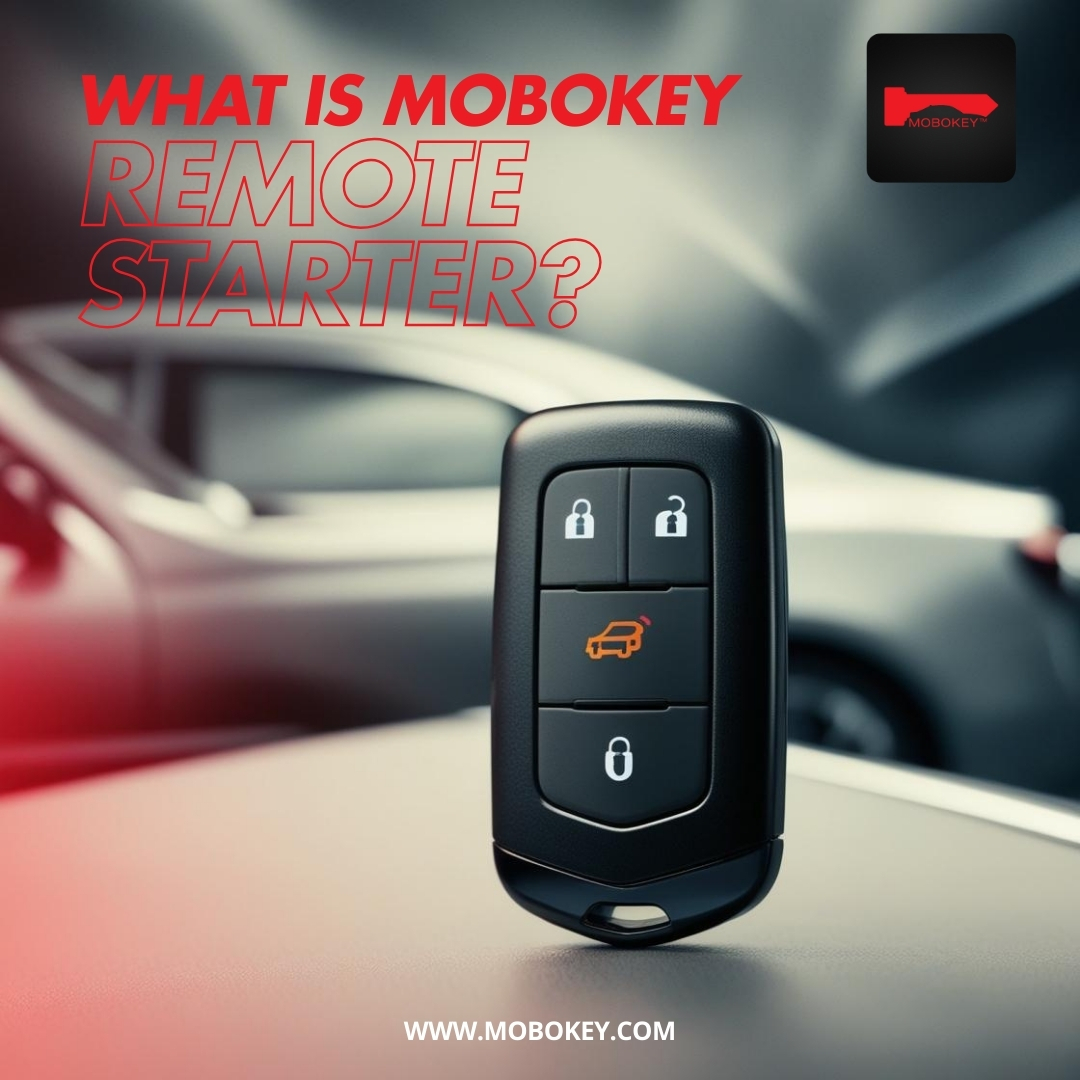MoboKey remote starter is an advanced digital solution that uses Bluetooth connectivity and smart technology to replace the need for physical car keys and fobs. The device connects directly to your smartphone through the MoboKey app, allowing you to control your car’s functions from anywhere within Bluetooth range. For an added layer of convenience, you can control multiple vehicles with the same app.
How Does MoboKey Stand Out from Traditional Remote Starters?
- Bluetooth-Based Connectivity:
Unlike traditional remote starters, MoboKey relies on Bluetooth technology, which reduces the risks associated with radio-frequency (RF) hijacking. This makes it more secure than most traditional remote starters that use a basic RF signal. - Smartphone Integration:
MoboKey’s remote starter system integrates seamlessly with smartphones, allowing users to control their car’s functions through a user-friendly app. This eliminates the need for a separate remote starter fob and simplifies the process of managing vehicle access. - Customizable Access Controls:
MoboKey allows users to set access permissions through the app. You can assign temporary or permanent access to other users and even restrict start access, making it ideal for car-sharing setups or families with multiple drivers.
Benefits of MoboKey’s Remote Starter for Car Owners
1. Remote Engine Start
With MoboKey, you can start your car’s engine remotely, allowing it to warm up or cool down before you get in. This is particularly beneficial during cold winters or hot summers.
2. Secure, Keyless Entry
Since MoboKey is controlled through your smartphone, you don’t need to worry about losing or misplacing a key fob. The app also includes proximity-based auto-lock/unlock, adding another layer of convenience and security.
3. Enhanced Security with Real-Time Notifications
Unlike standard remote starters, MoboKey provides real-time notifications on your smartphone if there are any unauthorized attempts to access your vehicle. This feature helps keep you aware of your vehicle’s status, ensuring peace of mind.
4. Perfect for Car-Sharing
MoboKey’s remote starter is a great asset for car-sharing platforms. The customizable access and remote start features mean that multiple authorized users can access and start the vehicle without needing a physical key.
MoboKey vs. Traditional Remote Starters
| Feature | Traditional Remote Starters | MoboKey Remote Starter |
|---|---|---|
| Control Method | Dedicated Key Fob | Smartphone App |
| Security | Moderate | High, with notifications |
| Range | Limited RF Range | Bluetooth |
| Customizable Access | No | Yes, with full permissions |
| Ideal for Car Sharing | No | Yes |
How to Set Up MoboKey’s Remote Starter
Setting up MoboKey’s remote starter is straightforward:
- Install the MoboKey Device:
Connect the MoboKey device to your car’s OBD-II port or a compatible interface. Installation takes just a few minutes and can be done by most car technicians. - Download the MoboKey App:
Available on both iOS and Android, the app will guide you through setup. Follow the prompts to pair your smartphone with the MoboKey device. - Customize Access Settings:
Within the app, customize your access preferences, including proximity lock/unlock settings, access permissions, and starter preferences.
Conclusion: Upgrade Your Car’s Remote Start with MoboKey
MoboKey’s remote starter is an ideal solution for anyone looking to upgrade their vehicle with modern convenience and security. From smartphone integration to secure, keyless access, MoboKey is redefining what it means to have a remote starter. Whether you’re a car-sharing host or simply someone who values convenience, MoboKey offers a flexible, reliable, and user-friendly solution.
Download your application here: Go to Play Store or App Store!
Get more info about MoboKey: An App which is your Smartphone Car Key