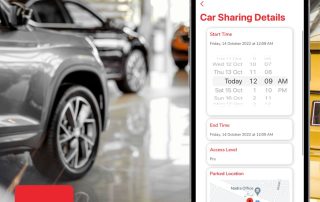Running Getaround or Turo fleet? MoboKey makes your life easier
Managing a fleet of vehicles on platforms like Turo or Getaround can be profitable—but it comes with challenges. From late returns to key exchanges and customer coordination, hosting can quickly become time-consuming. That’s where MoboKey steps in. With its keyless access technology and remote car control, MoboKey takes the hassle out of fleet management and helps hosts scale with ease. The Problem with Traditional Car Sharing If you're managing multiple listings, you’ve probably dealt with: Time-consuming key handovers Inconsistent customer experiences Last-minute schedule changes Security risks from lost or copied ........