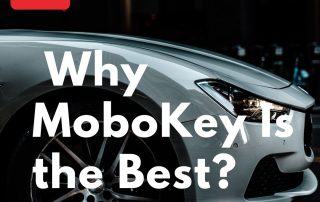Why does MoboKey take No Recurring Charges?
MoboKey is revolutionizing car access, security, and sharing by eliminating recurring charges. Using advanced Bluetooth Smart technology, we offer a one-time payment solution for vehicle management. With a 2-year device warranty and a host of innovative features, MoboKey sets itself apart from other car-sharing solutions. Why MoboKey Is a Game-Changer 1. One-Time Payment, No Recurring Charges Unlike other platforms that charge monthly fees, MoboKey operates on a one-time payment model. This makes our service cost-effective for individuals and businesses alike. Why it’s better: No monthly data or subscription fees. Affordable ........