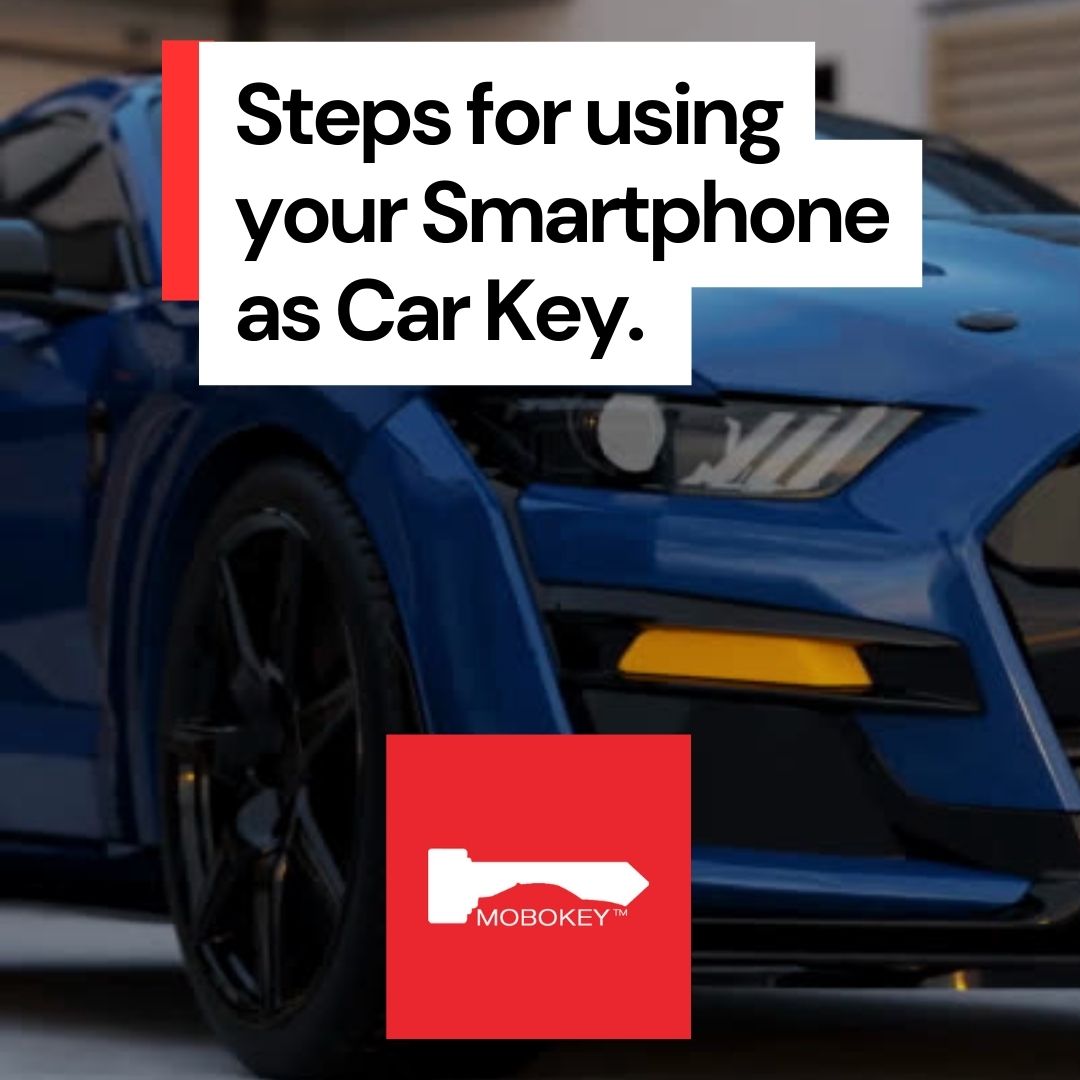In today’s world, technology is making everything smarter—including your car keys! Have you ever wished you could unlock, start, or share your car with just your smartphone? Now, you can with MoboKey. Gone are the days of bulky car keys; MoboKey allows you to control your vehicle remotely using your smartphone. Follow these three easy steps, and you’ll never have to worry about losing or forgetting your car keys again.
Step 1: Get MoboKey from mobokey.com
The first step to turning your smartphone into a car key is getting the MoboKey device. This small but powerful gadget is the heart of the system. You can purchase the MoboKey device directly from the official website, mobokey.com, and it will be delivered to your doorstep.
Why MoboKey? MoboKey is a trusted brand in the shared mobility and smart key market, providing solutions for unlocking, starting, and securing your car remotely. Whether you want to manage a single vehicle or an entire fleet, MoboKey is the ultimate solution.
Step 2: Get MoboKey Installed in Your Car
Once you have the MoboKey device, you’ll need to get it installed. Don’t worry—it’s simple! Any car alarm installer can easily set up the MoboKey device in your vehicle. The installation process is similar to that of a traditional car alarm system, making it quick and straightforward.
Installation Assistance If you’re unsure where to find an installer, MoboKey’s team is here to help. They can connect you with a trusted installer in your area or provide step-by-step instructions via phone, Skype, or video tutorials. The device works with both key-start and push-start cars, making it compatible with most vehicles.
Step 3: Download the MoboKey App and Connect
After the device is installed, it’s time to download the MoboKey App from the Apple App Store or Google Play Store. The app connects seamlessly to your car via Bluetooth. Follow the simple instructions in the app to pair it with your MoboKey device.
Once connected, you’ll have full control over your vehicle through your smartphone!
What You Can Do with MoboKey: Smartphone as car key
- Unlock/Lock: Control the car doors with a simple tap on your phone.
- Start/Stop: Start the engine remotely without needing the car key.
- Car Sharing: Share access to your car with friends, family, or colleagues. You can schedule and control who can use the car, making it ideal for car-sharing.
- Proximity Features: MoboKey also offers proximity lock/unlock features, so your car automatically locks when you walk away and unlocks when you approach.
No Need to Carry Car Keys Anymore!
Voila! With MoboKey, your smartphone becomes your car key. Whether you’re managing a fleet or just enjoying the convenience of not carrying physical keys, MoboKey offers a sleek, secure, and smart solution.
Why MoboKey: Smartphone as car key is a Must-Have for 2024
MoboKey isn’t just about convenience—it’s about creating a seamless, modern driving experience. Imagine never having to fumble with keys again, especially when your hands are full. Plus, with the added feature of car sharing, MoboKey makes managing multiple drivers incredibly easy.
Try out MoboKey now: Download your Mobokey application here: Go to Play Store or App Store!
Get more info about MoboKey: An essential accessory for every Turo host.