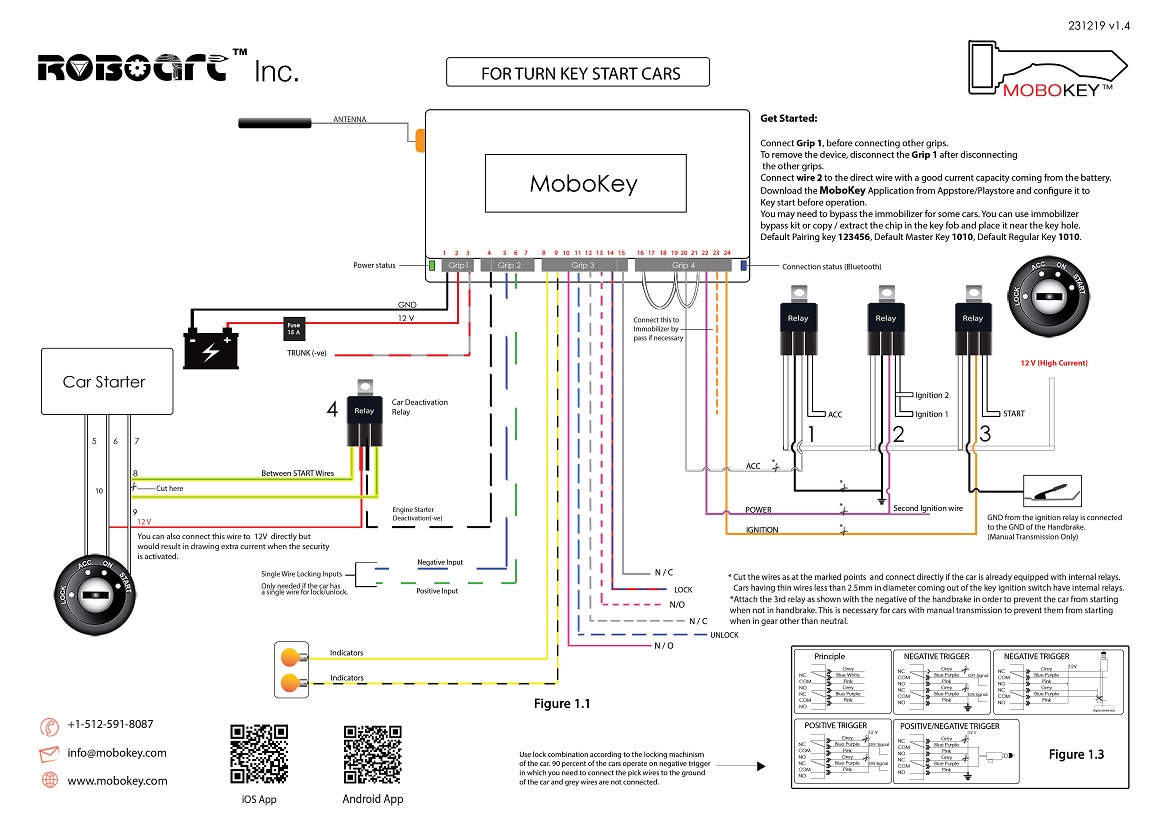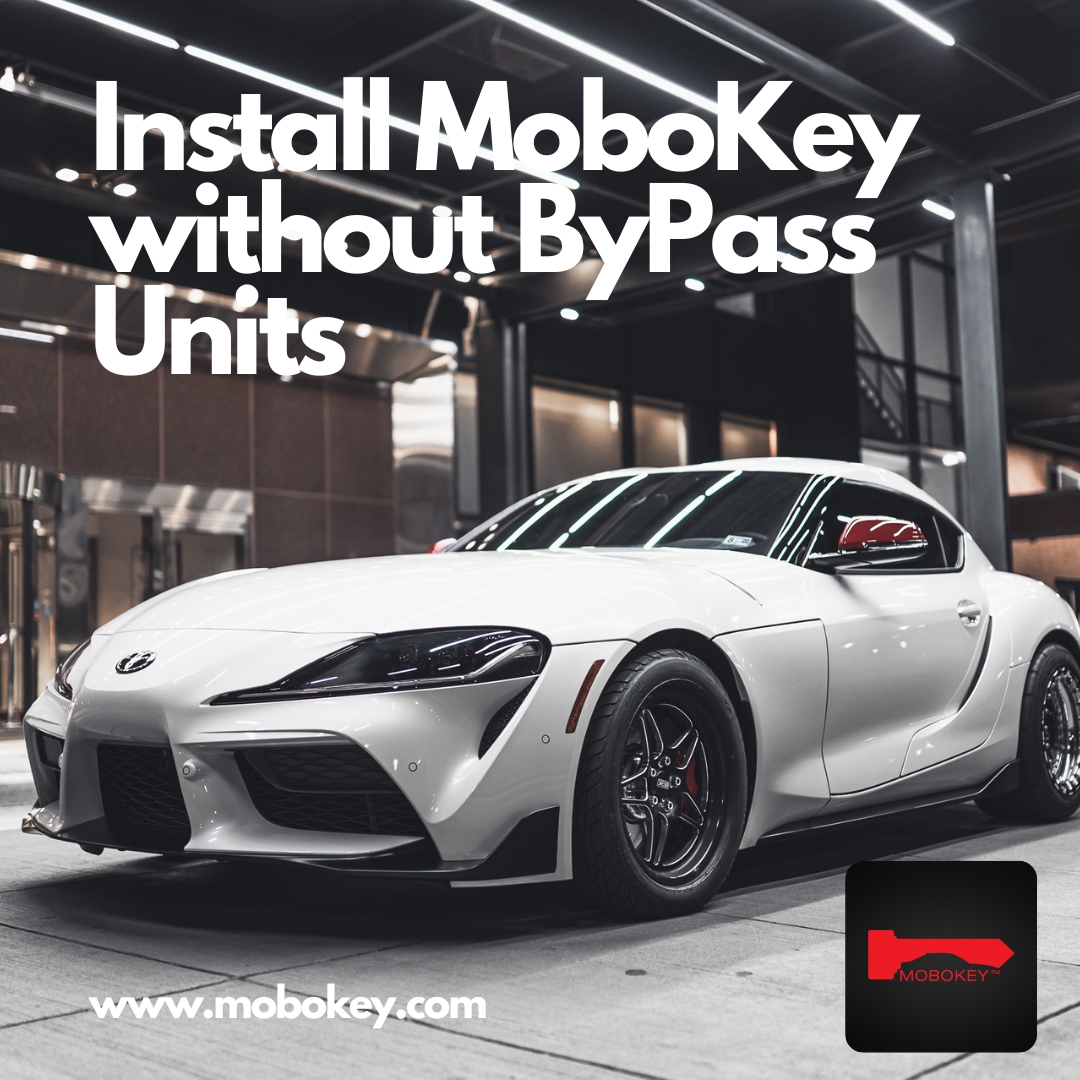Here we will discuss the disassembly or uninstall of MoboKey devices from your vehicle. There are two types of MoboKey devices. One is the CAM Pro version and the second one is CAM Basic/Plus.
CAM Pro
First of all, you will need to find the device. The device is usually put under the steering column. Once the device has been traced, you will find multiple connectors going to the device. There are 4 connectors.
- 3 pin connector
- 4 pin connector
- 8 pin connector
- 9 pin connector
3 pin connector
Remove the 3 pin connector. This connector is responsible for the power supply of the device. It has three wires.
- Ground: It is connected to the ground of the car. Trace the other end of the wire coming from the device and remove it.
- 12V: This wire is responsible for the power of the device. Trace the other end of the wire coming from the device and remove it.
- Trunk: This wire is responsible for enabling the trunk. It will be connected to a motor response to open the trunk.
4 pin connector
It has 4 wires coming out of this connector.
- Engine deactivate: This wire is responsible to deactivate the engine of the car. It is placed in series with the main power/ignition/starter wire via a relay. So to remove the wire you will have to remove the relay from the power line.
- Negative input: It depends upon your car if it is a single wire locking system. If it is connected, then simply remove it from negative input.
- Positive input: It depends upon your car if it is a single wire locking system. If it is connected, then simply remove it from positive input.
8 pin connector
This connector is responsible for locking/unlocking and indicators.
- The first 2 wires are indicator wires. They will either be connected with the caution/hazard lights or connected separately with left and right indicators. You can just follow the wires and remove them.
- If the car is negatively triggered then you will have to remove the pink wires from the ground. Blue wires will be disconnected from lock/unlock.
- If the car is positive triggered then you will have to remove the pink wires from 12V and grey wires from the ground. Blue wires will be disconnected from lock/unlock.
9pin connector
Key start cars
You will have to disconnect the relays from the 12V wire and ACC, power, and starter.
Push start cars
- For the push start car, you will have to remove the push start button and remove the green-black and yellow-black wires and connect the PTS 1 directly.
- In case of a double trigger, you will have to remove the push start button and remove the green-black and yellow-black wires and connect PTS 2 wires directly.
- Remove the purple wires from the brake switch.
Make sure none of the wires are bare and cover them with electric tape.
CAM Basic/Plus
For CAM Basic and Plus, the process is the same.
Disconnecting 12V and GND
- Open the side panel and disconnect the 12V and Ground wires from the device.
Disconnecting Lock and Unlock
- After tracing the wires for lock and unlock, disconnect the blue wire on the lock and the green wire with the unlocking wire.
- After connection, insulate the wires using electrical tape.
Disconnecting Indicators
- After lock/unlocks wires, we will trace and then disconnect the left and right indicators light one by one.
- Once the indicator wire is traced from the connector, remove and disconnect the yellow wire from the traced wire.
On and Starter
- Now we will trace the On wire from the device. For that, we will unscrew the bolts installed from the sides of the steering wheel.
- There are going to be two wires from the device in between the On and starter wire. Simply remove those wires and connect the on and starter wire.
- After connection, insulate the wires using electrical tape.
- Remove the antenna.