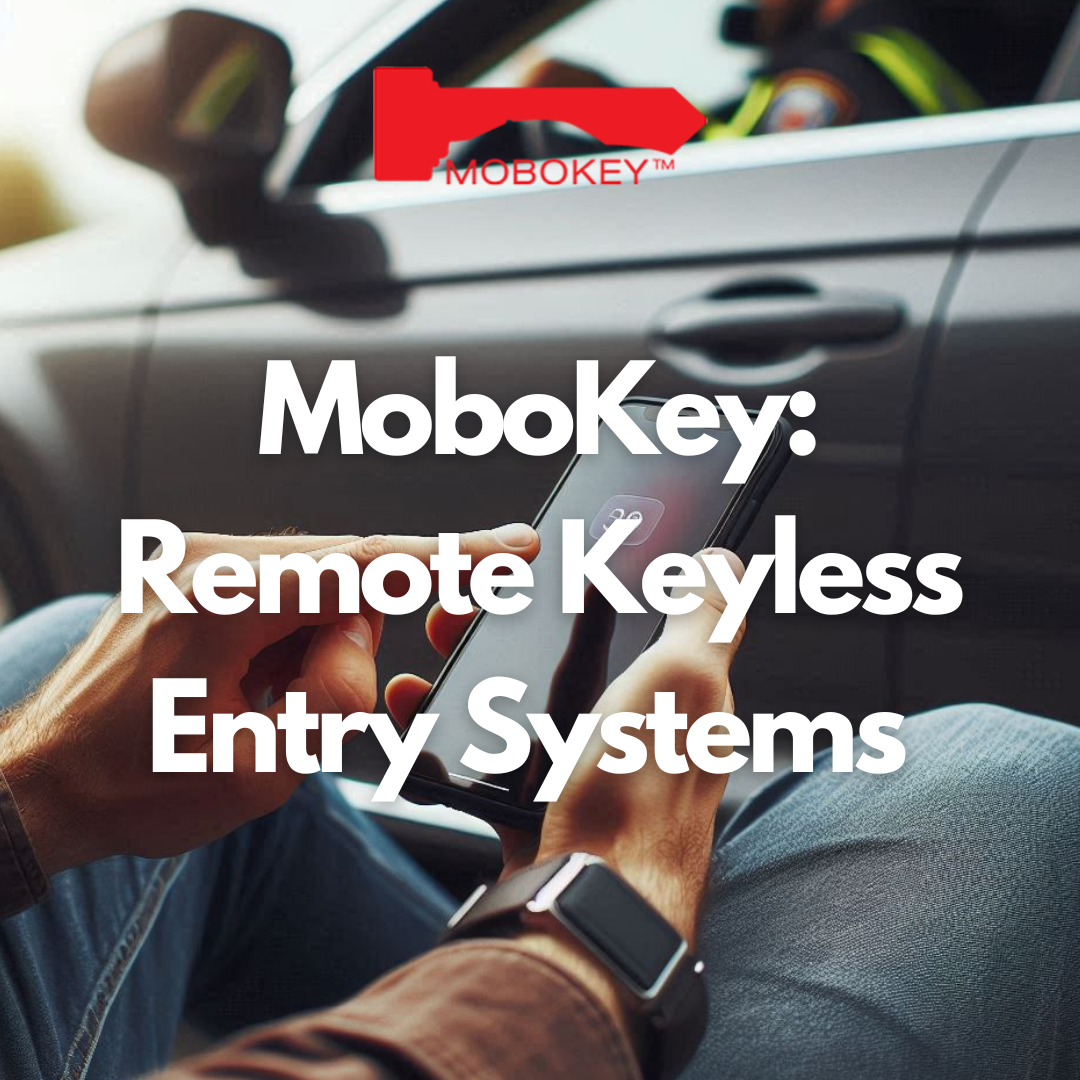There are multiple options when it comes to remote keyless entry systems. But the MoboKey Remote Keyless Entry System has proven itself as a reliable and cheaper alternative. There are systems like Viper and Compustar that provide smartphone-based keyless entry but their prices are through the roof. On the contrary, MoboKey offers the same solution for a fraction of the price. Moreover, MoboKey offers features like Car Security and Car Sharing.
What is MoboKey?
MoboKey is an advanced remote keyless entry system that allows you to control your car using your smartphone. Gone are the days of fumbling with keys or worrying about losing them. MoboKey’s innovative technology lets you lock, unlock, start, and even share your car with others—all from your mobile device.
Why Choose MoboKey Remote Keyless Entry Systems?
-
Ultimate Convenience
MoboKey transforms your smartphone into a powerful car key. Whether you’re in a hurry or have your hands full, MoboKey’s remote keyless entry system ensures you can access your vehicle effortlessly. With just a tap on your phone, you can control your car’s locks, engine, and more.
-
Enhanced Security
Security is a top priority for any vehicle owner. MoboKey’s system is equipped with state-of-the-art encryption and anti-theft measures to keep your car safe. The system uses Bluetooth Low Energy (BLE) technology, ensuring that your car is protected from unauthorized access.
-
Seamless Car Sharing
MoboKey isn’t just a keyless entry system—it’s a smart car-sharing solution. With MoboKey, you can securely share access to your car with friends, family, or employees. Set permissions, control access times, and monitor usage, all through the MoboKey app.
-
No Recurring Costs
- Unlike traditional keyless entry systems that may require costly subscriptions, MoboKey offers a one-time purchase with no recurring fees. This makes it a cost-effective solution for both personal and fleet vehicles.
How Does MoboKey Work?
MoboKey’s system is designed to be user-friendly and intuitive. Here’s how it works:
- Installation: The MoboKey device is installed in your car. This can be done by any professional car alarm installer, or you can follow the detailed installation guides provided by MoboKey.
- Connection: Once installed, the device connects to your smartphone via Bluetooth. The MoboKey app, available for both iOS and Android, allows you to control your vehicle from anywhere within Bluetooth range.
- Control: Through the app, you can lock, unlock, start, and stop your car’s engine. The app also allows you to manage car-sharing permissions, giving you full control over who can access your vehicle.
MoboKey for Fleet Management
For businesses managing a fleet of vehicles, MoboKey is an invaluable tool. It simplifies fleet management by allowing centralized control over all vehicles. You can track which employee is using which vehicle, monitor usage, and ensure that all cars are secured when not in use. The system also provides detailed reports, helping you optimize your fleet’s performance.
Customer Testimonials
Don’t just take our word for it—here’s what our customers have to say about MoboKey:
- “MoboKey has completely changed how I interact with my car. The convenience of being able to control everything from my phone is unbeatable.” – Jason D.
- “The security features of MoboKey give me peace of mind. I know my car is safe, even when I’m not around.” – Rod M.
Test it out for yourself, download your application here: Go to Play Store or App Store and place your order Here