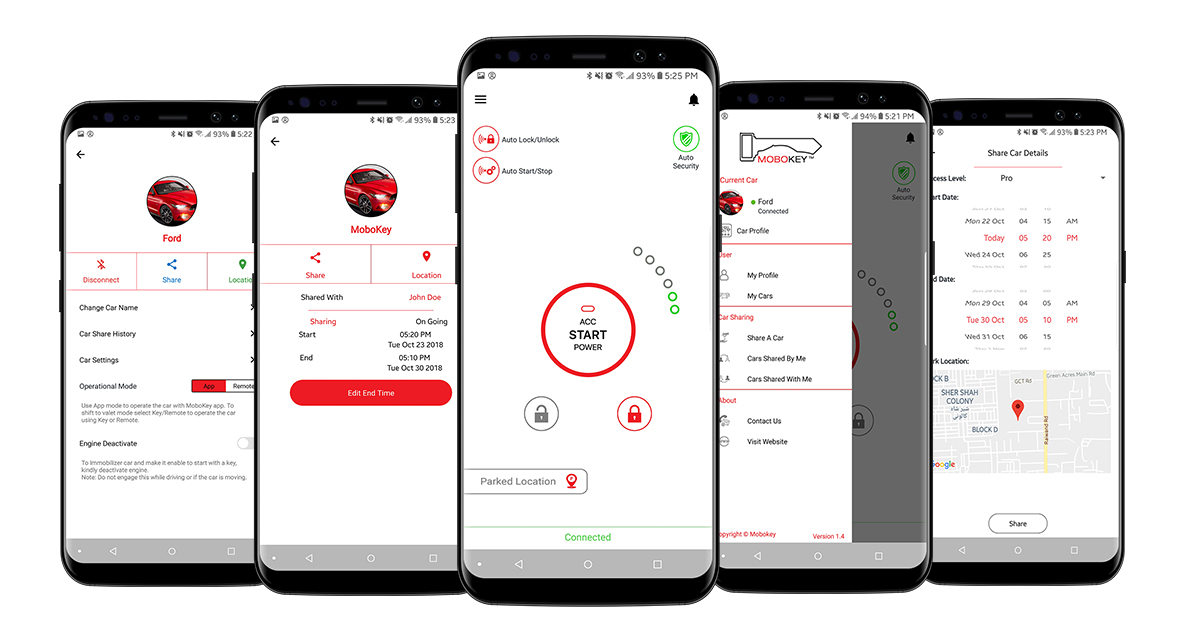Peer to peer car sharing (also known as person-to-person car sharing and peer-to-peer car rental) is the process whereby existing car owners make their vehicles available for others to rent for short periods.
Peer-to-peer carsharing is a form of person-to-person lending or collaborative consumption, as part of the sharing economy.
With peer-to-peer carsharing, participating car owners can charge a fee to rent out their vehicles when they are not using them. Participating renters can access nearby and affordable vehicles and pay only for the time they need to use them.
MoboKey converts the physical car key into a digital key
and place it in a Smartphone App!
MoboKey car-sharing platform allows you to share your car with anyone you want and earn money. Just park your car and send a digital key and car location to anyone you choose and they can come and pick up the car after you have left by using MoboKey.
Business owners such as rental companies can send out multiple digital keys to multiple users for designated time slots and by setting up a specific time limit they’ll know the exact usage of the vehicle. This feature paves a perfect path for car-sharing businesses.
All of this just by using our dedicated hardware and app-based car-sharing platform using Bluetooth Smart technology.
The user can lock, unlock and start the car from the smartphone based on the device installed in the car. More details: MoboKey device comparison
How it Works
Share a car:
Select car from the list, select the user you want to share with, period and access level. Once shared you can view the current status of the car and the location as well.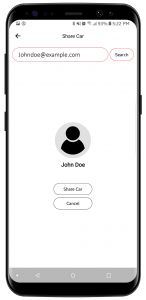
On tapping on “Share A Car” a “My Cars” screen appears. You can select one of the cars and Car Profile will appear.
From there the user can share your car. You will have to enter the email address of the contact to whom you want to share the car. The contact will appear and tap on the “Share Car” or “Cancel”.
Car Selection:
You can select any car from the list of cars that you have registered with the app.
User:
Select a user by entering the email id of the person you want to share with.
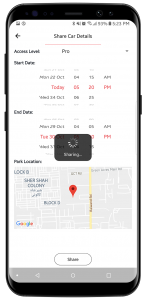
Access Level:
You can select the amount of access to the car you want to provide to the user, from locking and unlocking to the starting of the car.
There are three access levels
- Basic: Access to lock/unlock
- Security: Access to lock/unlock with security activation and deactivation
- Pro: Access to lock/unlock with security activation and deactivation with remote start
Access Time:
You can select how long a person can have access to your car. You can also extend the time and once the time is up, the car will stop after 3 warnings. The user needs to have an active internet connection for the car to be operational. If the server doesn’t receive any ping in 10 minutes, the app the car would turn off.
Location:
You can track the location of the car as well while it’s in use. When the app is connected to the Bluetooth device, the GPS in the smartphone constantly pings the location to the server.
Receive a Car:
The receiver would get a notification of the shared car along with the time of use. Then as the user moves towards the car, the car would automatically pair with the smartphone app using Bluetooth. Once the time is up, the app would stop communicating with the car.
The app constantly pings the car after some time to check its connection with the car and sends data to the server. If the connection breaks between the server or the car, the car would come to rest after the timeout period is elapsed.

Status:
This shows whether the car user can currently access the car or not based on the shared session expiry.
Car Shared by Me:
After tapping on this button, you will be a list of all the cars that were shared by the user.
Car Shared with me:
A list of cars shared can be viewed in this tab.
Car Sharing History:
It shows the complete list and the times at which a specific car was shared.
Platform Charges: The MoboKey Car Sharing Platform is completely free and is perfect for individuals who want to share their cars and for car rental companies to manage their rental cars. Just get the Mobokey device and start sharing without any annual device or app charges.
Get MoboKey Now: Click Here
The car-sharing economy is booming, and peer-to-peer (P2P) car sharing is leading the charge. This innovative model allows individuals to rent their vehicles to others, creating opportunities for additional income and efficient vehicle utilization. MoboKey is at the forefront of this revolution, offering a seamless and cost-effective platform tailored to the needs of car owners and sharers alike.