With Mobokey’s car-sharing platform, single users can also make money. The use of MoboKey’s car-sharing platform is not limited to companies but also single users. We noticed that many of the car owners do not use their cars when they are in offices. We thought, why not use them for their monetary advantage? Since we are already making car-sharing easy, why not extend it to single-car users as well?
When they are not using the car, their car can make their money and can be used by anyone who needs it! We are enabling you for car sharing!
How to make money with Mobokey
It is quite simple. If someone needs a car when you are not using it. They can sign up on our platform and once they are on the platform, they can share their email addresses to which the owner can share the car for a specified time! At that time, you can charge the user for your car. Currently, people can make money via interbank transfers. We will soon be providing a complete platform for peer-to-peer car sharing, where they can also set a rate for car-sharing too, for their cars!
How sharing works for a single car
Share a car:
Select car from the list, type the email address of the user you want to share with, time period and access level. Once shared you can view the current status of the car and the location as well.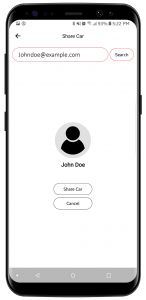
On tapping on “Share A Car” a “My Cars” screen appears. You can select one of the cars and Car Profile will appear.
From there the user can share your car. You will have to enter the email address of the contact to whom you want to share the car. The contact will appear and tap on the “Share Car” or “Cancel”.
User:
Select a user by entering the email id of the person you want to share with.
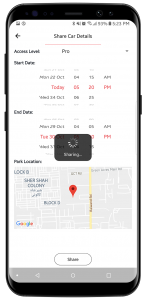
Access Level:
You can select the amount of access to the car you want to provide to the user, from locking and unlocking to the starting of the car.
There are three access levels
- Basic: Access to lock/unlock
- Security: Access to lock/unlock with security activation and deactivation
- Pro: Access to lock/unlock with security activation and deactivation with remote start
Access Time:
You can select how long a person can have access to your car. You can also extend the time and once the time is up, the car will stop after 3 warnings. The user needs to have an active internet connection in order for the car to be operational. If the server doesn’t receive any ping in 10 minutes, the app the car would turn off.
Receive a Car:
The receiver would get a notification of the shared car along with the time of use. Then as the user moves towards the car, the car would automatically pair with the smartphone app using Bluetooth. Once the time is up, the app would stop communicating with the car.
Visit here to understand peer-to-peer car sharing with MoboKey!
Download your application here: Go to Play Store or App Store!
Get more info about MoboKey: Enabling single user car sharing
Connect your car now. Order your device here!





