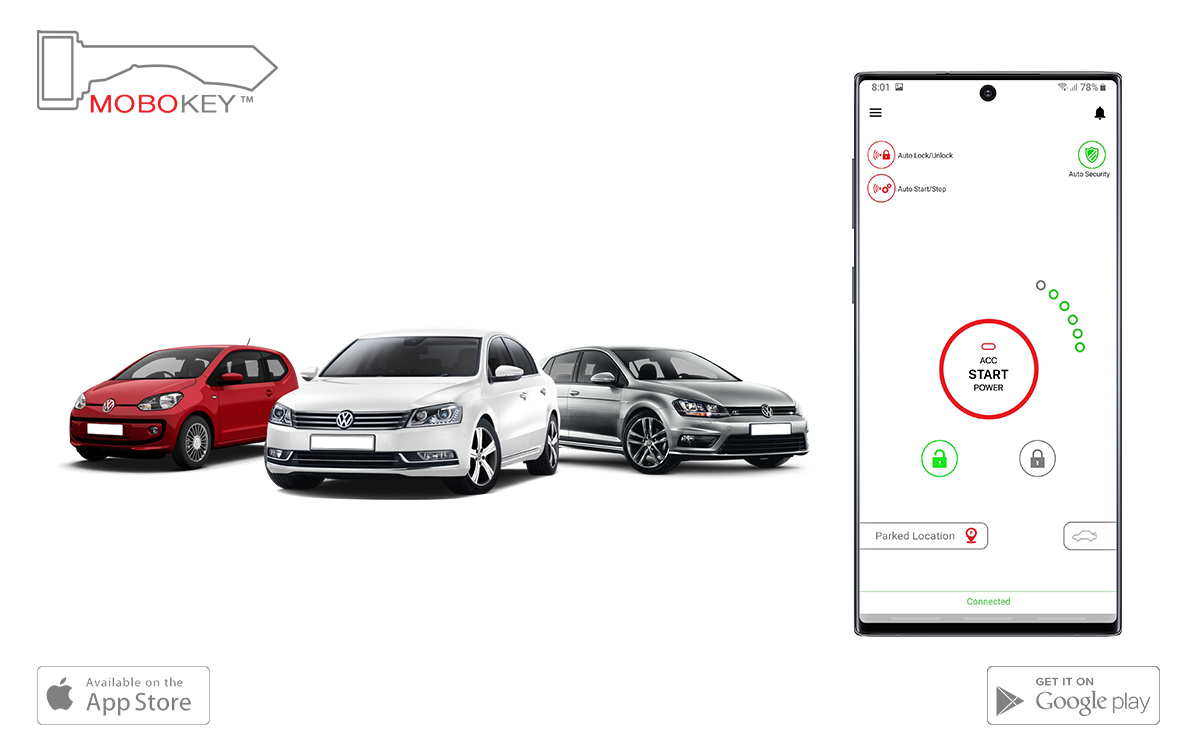The demand for a keyless solution is increasing by the day. With the large fleet of cars, it has become difficult for fleet owners to manage car keys. With Keyless solutions like MoboKey, the smartphone will act as a car key.
Keyless entry solutions have been in the market for a long time, but with MoboKey, we are completely replacing the car keys and putting them into your smartphone app, making sure that you do not have to carry the car keys anymore.
How do car hire companies use MoboKey’s keyless entry solution?
Remote Car Access
Now is the time when people are redefining their daily practices. Businesses are changing their norms and how they do business. The remote car has changed over the years as well. Our customers ask for remote car access via a smartphone application. They want to unlock their car with the phone that is the most important thing when it comes to access.
Car Sharing
Share your car with anyone you want. Just park your vehicle and send a digital key and car location to anyone you choose, they can come and pick up the car after you have left by using MoboKey. To share your vehicle with MoboKey, select the car you want to share and share it with your hirer.
Car Security
Car Security is the primary concern for most of the car owners. We need to secure our cars all the time. With MoboKey we make sure that your car is secure all the time. It is the result of development in car security systems over the years. MoboKey provides three layers of Security to make sure your car is secure.
How to use MoboKey: Keyless Entry Solution?
MoboKey’s functionality is designed to be user-friendly and intuitive. Here’s how you can start unlocking your car with your phone:
1. Download the MoboKey App: Available on both iOS and Android, the app is your gateway to a smarter, more secure car experience.
2. Register Your Vehicle: Follow the app’s instructions to register your car and other relevant details.
3. Install the MoboKey Device: A small hardware device is installed in your car. This device communicates with your smartphone, allowing you to control your car’s locks and other features.
4. Sync Your Phone: Pair your smartphone with the MoboKey device. Once paired, you can start using all the features MoboKey offers.
5. Enjoy the Convenience: Unlock, lock, and manage your car directly from your phone.
Download your application here: Go to Play Store or App Store!
Get more info about MoboKey: An App which is your Smartphone Car Key
Connect your car now. Order here!