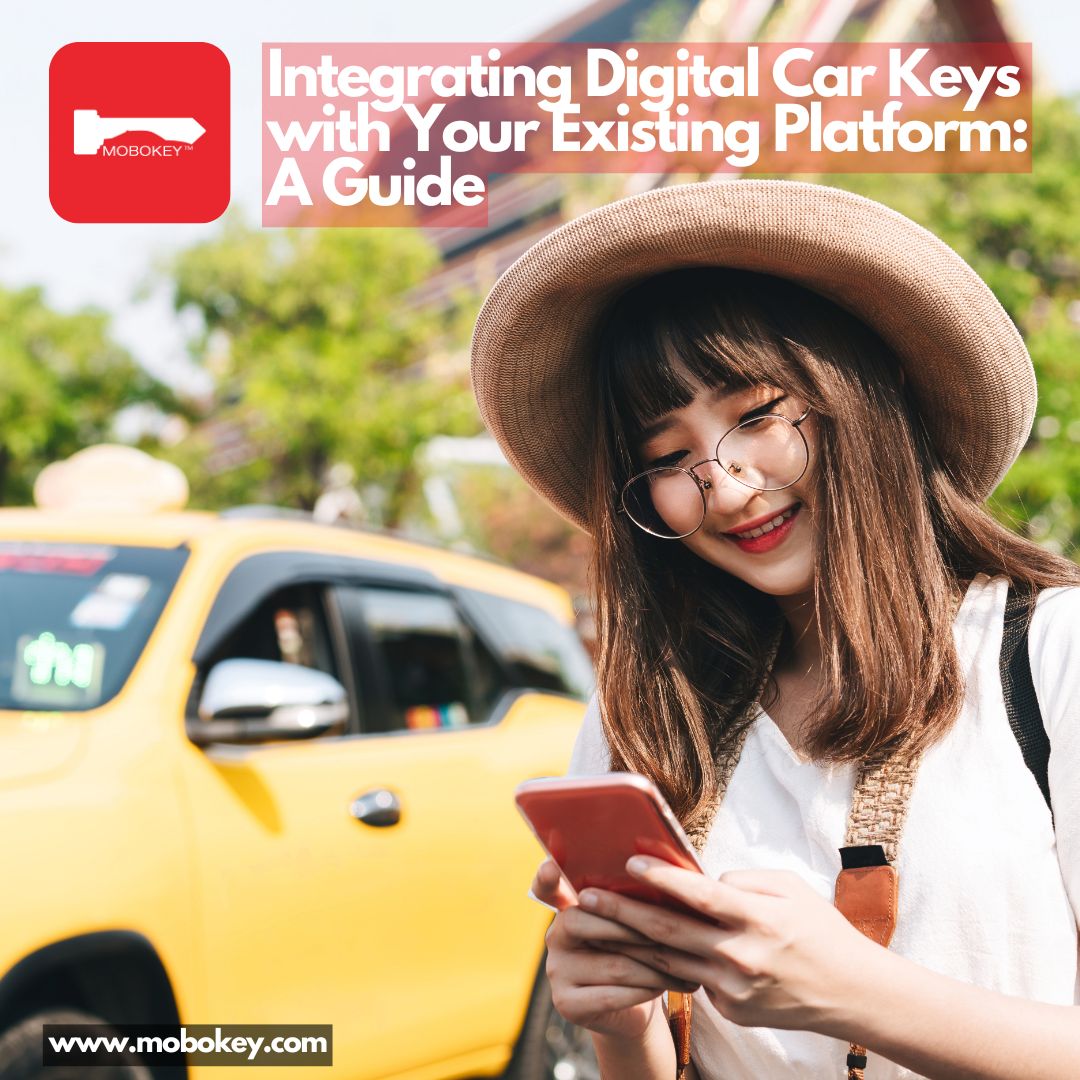As car sharing and rental models shift toward automation and remote management, digital car keys are becoming essential. The ability to unlock, start, and monitor a car remotely is no longer a luxury — it’s the standard for efficiency and customer satisfaction. But how do you seamlessly integrate this technology into your existing platform or fleet management system?
In this guide, we’ll walk you through how to integrate MoboKey — a leading smartphone-based keyless access system — with your platform to streamline operations, reduce overhead, and enhance user experience.
Why Integrate Digital Car Keys?
Before diving into the technicalities, here’s why digital car key integration is vital:
-
Automates bookings and check-ins
-
Reduces key handoff logistics
-
Improves fleet security with real-time access control
-
Enables remote troubleshooting and monitoring
-
Supports contactless operations for peer-to-peer or station-based rentals
Whether you’re managing a Turo-style fleet or operating a city-based shared mobility model like Evo or Zipcar, integration is key to scale.
Step 1: Choose the Right Digital Key Provider
Look for a system that:
-
Offers SDKs and APIs for custom development
-
Works with both iOS and Android
-
Supports Bluetooth-based access for offline use
-
Provides time-based and user-specific access
MoboKey offers all of these — plus a white-label solution if you’re building a brand-specific experience.
Step 2: Use the MoboKey SDK or API
MoboKey provides developers with:
-
RESTful APIs to manage vehicles, users, and access permissions
-
SDKs for Android and iOS to embed functionality directly into your app
-
Access control features such as:
-
Create/delete access
-
Time-bound sharing
-
Real-time lock/unlock and start control
-
If you already have a platform, the integration is straightforward. Your backend can communicate with MoboKey’s API to automate the full user journey — from booking to access to vehicle return.
Step 3: Set Up Access Management Logic
Once integrated, you can automate the following:
-
Access is granted when a booking is confirmed
-
Users only unlock/start the car during their booking window
-
Admins can revoke access or kill the engine remotely in case of unauthorized use
-
Track all activity logs by user, date, and location (location via user’s phone)
This eliminates manual oversight and increases operational efficiency.
Step 4: Offer a Seamless User Experience
A smooth user interface is key. With MoboKey integrated:
-
Users tap a button in your app to unlock and start the vehicle
-
No need for physical key exchanges
-
Admins get full visibility and control, even remotely
White-label options ensure that everything appears as part of your brand — not a third-party plugin.
Step 5: Scale as You Grow
MoboKey’s system is built to scale:
-
Add new vehicles in minutes
-
Assign access to hundreds of users
-
Manage fleets across multiple cities
-
Get real-time reports and diagnostics
Whether you manage 5 vehicles or 500, the system grows with your business.
Final Thoughts
Integrating digital car keys like MoboKey into your existing rental or sharing platform is the fastest way to modernize your operations. With API-based access, reliable Bluetooth control, and a developer-friendly infrastructure, MoboKey makes it easy to transition to fully remote, automated vehicle management.
Need help getting started?
Contact MoboKey’s integration team for documentation, support, or a white-label demo to see how easily your platform can go keyless.
Try out MoboKey for Car Rental now: Download your Mobokey application here: Go to Play Store or App Store!