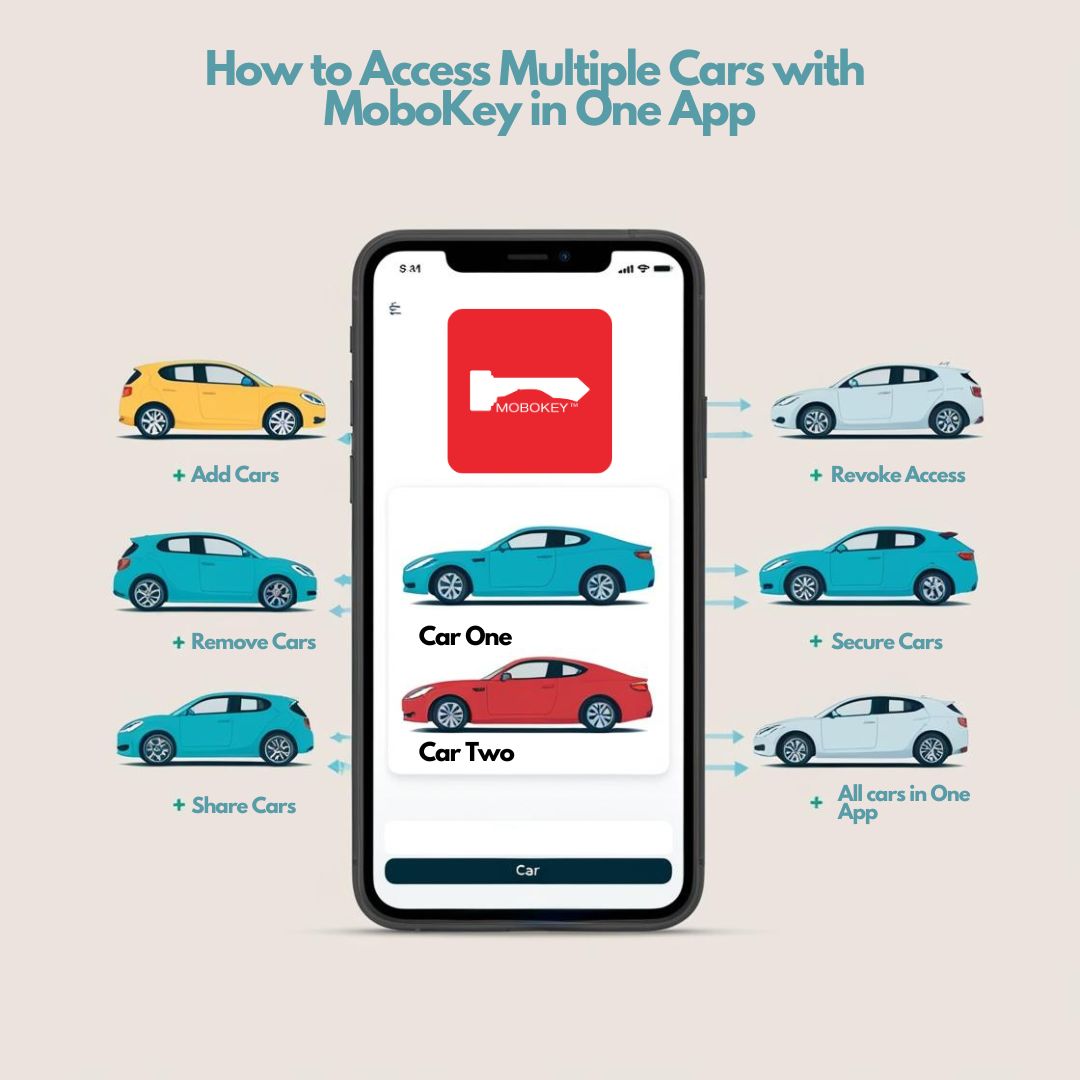Accessing multiple vehicles can be a hassle, especially for car rental businesses, Turo hosts, or community sharing initiatives. MoboKey solves this problem by offering a smartphone app that allows users to access, secure, and share multiple cars from a single platform. Whether you’re a car owner or a business, MoboKey simplifies vehicle management with unmatched convenience and security.
Why Use MoboKey App to access Multiple Cars?
MoboKey eliminates the need for physical keys and provides a seamless, tech-enabled solution for managing multiple vehicles. This feature is widely popular among car-sharing companies, rental services, and individuals with multiple cars.
How to Control Multiple Cars with MoboKey
Setting up and managing multiple cars is easy with MoboKey. Follow these steps:
- Install MoboKey Devices: Install the device in each car you want to manage remotely.
- Download the MoboKey App: Access all features on your smartphone.
- Claim Ownership: As the owner, claim the cars by entering the master key for each one.
- List and Name Cars: All cars will appear under “My Cars.” Rename them for easy identification.
- Share and Access: Share the cars securely with family, friends, or clients.
Who Can Benefit from MoboKey’s Multi-Car Management?
1. Rental Car Companies
- Problem: Passing physical keys to clients is cumbersome, and vehicles cannot be accessed once shared.
- Solution: MoboKey simplifies key management, enhances access control, and improves client experience.
2. Turo Hosts
- Problem: Platforms like Turo don’t allow key sharing directly, creating challenges for hosts.
- Solution: MoboKey provides a white-labeled app to securely share cars with renters while maintaining control.
3. Communities
- Problem: Managing car usage within communities can be chaotic.
- Solution: MoboKey organizes sharing by assigning time slots and ensuring secure access for members.
Why MoboKey Is Perfect for Multi-Car Management
- Convenience: Manage all your cars in one app.
- Security: Control car access with features like Anti-Theft and Auto-Security modes.
- Scalability: Ideal for individual users, businesses, and communities with multiple vehicles.
Download your Mobokey application here: Go to Play Store or App Store!
Get more info about MoboKey: An App which is your Smartphone Car Key
Connect your car now. Order here!
Simplify your vehicle management today with MoboKey, the ultimate solution for multi-car access and sharing.