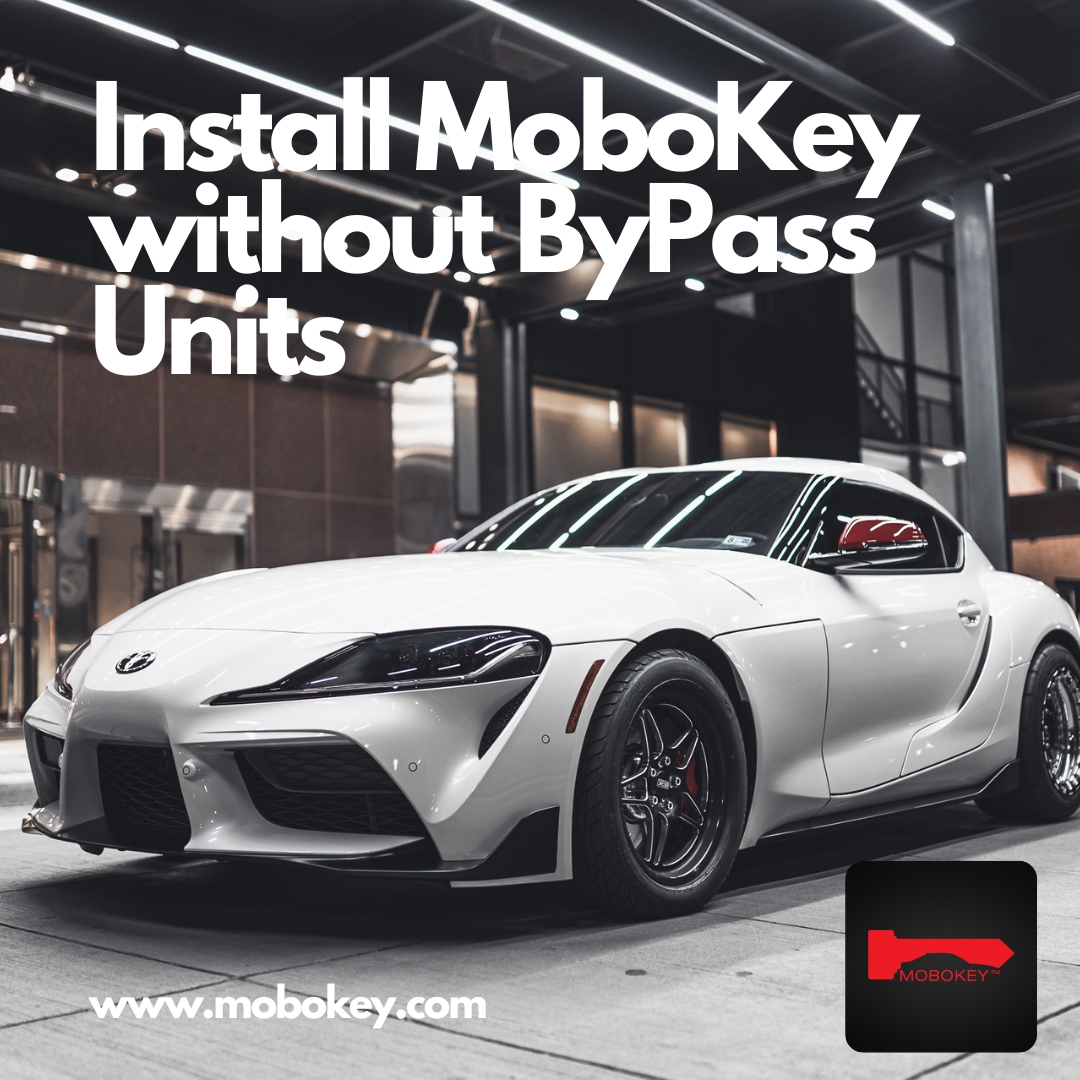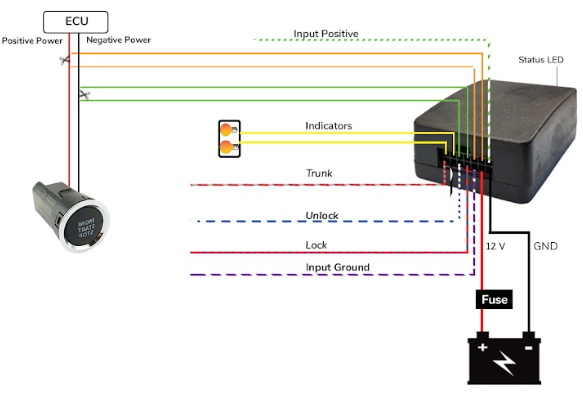Installing MoboKey on your car allows you to experience the ease of digital car access without needing a physical key. Unlike some car security and remote-start systems, MoboKey One does not require an immobilizer bypass, making it more accessible and less complicated to install. This guide will take you through the straightforward installation process and outline key benefits of MoboKey One.
Why use Immobilizer Bypass Unit?
An immobilizer bypass module allows the user to remotely start the car. As it is essential for the cars to start. The cars after 1998 cannot remotely start if the immobilizer module is not in place. So for any remote starter to work, it must have it to think that the key is in the ignition. So that’s where the bypass module comes in. Whether they’re called an ignition immobilizer interface, transponder bypass kit, or a pass lock interface, they are all bypass modules and they do the same job. If your car shows this symbol when you turn it on the car, then your car has an immobilizer. Read more on Immobilizers and Bypass.
Why Choose MoboKey One?
MoboKey One is designed to work seamlessly with most vehicle models, excluding select high-security brands like BMW, Mercedes, and Audi, which may require more advanced configurations. By choosing MoboKey One, you gain access to secure, keyless entry and control functions without additional installation hurdles. It allows remote access, digital key sharing, and monitoring from the convenience of your smartphone. Plus, because it doesn’t need an immobilizer bypass, the setup process is faster and more streamlined.
Immobilizer
Guide to Installing MoboKey One
- Gather Required Tools and Parts
- MoboKey One device kit
- Basic tools like screwdrivers and pliers
- Smartphone with the MoboKey app installed
- Locate the Car’s Ignition and Lock System MoboKey One connects directly to your car’s ignition and lock system. Start by locating the car’s wiring harness under the steering wheel or near the ignition switch.
- Connect the MoboKey One Device
- Identify the necessary ignition and lock wires as per MoboKey’s installation guide.
- Connect the MoboKey device wires to the respective ignition and lock wires as shown in the above link.
- Make sure the connections are secure to ensure consistent performance.
- Install the MoboKey Mobile App
- Download the MoboKey app from your app store (available for both iOS and Android).
- Register and follow the app setup instructions to pair it with your MoboKey One device.
- Once paired, test the app functions to ensure remote locking, unlocking, and monitoring features are working.
- Test the System After installation, check all features:
- Use your smartphone to lock and unlock the car.
- Test the remote start feature, if compatible with your car model.
- Confirm that the app receives notifications and functions properly.
Benefits of MoboKey One Without Immobilizer Bypass
- Simplified Installation: Bypassing the immobilizer is unnecessary, making the setup straightforward and accessible to most users.
- Enhanced Security: The MoboKey system uses Bluetooth-based connectivity, providing a more secure and encrypted connection that doesn’t broadcast like traditional key fobs.
- User-Friendly App: The MoboKey app offers a range of features, such as remote access, and digital key sharing, all from your smartphone.
Final Thoughts
MoboKey One provides a practical and user-friendly approach to digital car access, allowing you to experience the convenience of keyless control without the need for an immobilizer bypass. If you’re looking to enhance your car’s security and accessibility, MoboKey One is a solid choice for most vehicles.
Try out MoboKey now: Download your Mobokey application here: Go to Play Store or App Store!
Get more info about MoboKey.