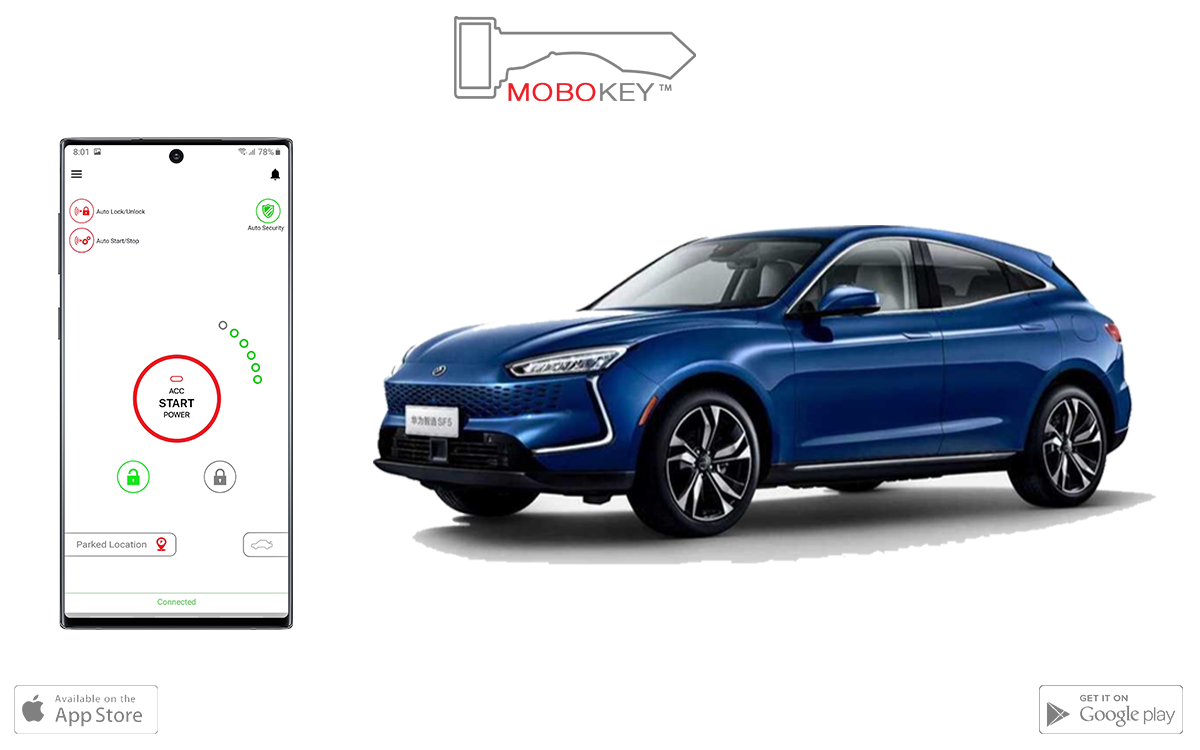Do you own a calculator? You don’t. You have a smartphone for that. Similarly, a thought must have come to your mind about your car keys. You like many people use keys and smart keys to start your car. What if I told you that you don’t have to use your car keys anymore. There is an app that can allow you to start your car with a smartphone. That app is MoboKey. MoboKey allows you to start your car with a smartphone app.
How to start your car with a smartphone app?
MoboKey provides a seamless solution by giving remote car access via a smartphone app. Simply install the device in the car that connects with a smartphone using Bluetooth smart. It allows you to access your car without the car keys. With the MoboKey’s, you can easily.
- Lock/Unlock,
- Start/Stop
MoboKey app makes sure that you can start your car with a smartphone without the car keys. With our solution, you can remote start your car with an app from a distance of 100 meters.
It also removes the hassle of carrying car keys all the time. As you move towards the car, the app automatically connects with the car. When you approach the car, it unlocks and when you sit in it, it starts the car, without you doing anything at all. Mobokey uses Bluetooth smart to perform all the functions. Mobokey allows you to lock/unlock your car from a smartphone application. Not only this but it also allows remote starting of your car from your smartphone application. Mobokey is your Remote car access in a Smartphone Application.
How does MoboKey start your car with a smartphone app?
MoboKey uses Bluetooth and it makes sure that the customer’s lives are made easier. Once this device is installed into your car, you can use the smartphone to connect with the device. The device has its own wiring which makes it work in parallel with the existing systems that you might have in place.
We provide proximity controls for your car, making sure that the device recognizes your phone.
Proximity lock/unlock
Proximity lock unlock is a feature in which the car locks & unlocks depending upon the distance between the car and phone. One of the best features of using MoboKey in the car is proximity lock and unlock. Using this feature, our users do not need to tap on any button on the phone to lock/unlock the car! This feature gives the users an easy way to access the car. We are making sure that the user does not have to press any keys at all.
Proximity start/stop
With the Mobokey app, you can set proximity start and stop ranges. Using Proximity, Mobokey allows the user to remove the hassle of carrying car keys. With proximity, Start/Stop proximity, or Smart key activation(For Push Start). Mobokey enables the user to easily access, secure, and share the car. Proximity works differently for Turn-Key Start and Push Start.
Unlimited keys
We have had long discussions with our clients to come up with a solution i.e. Mobokey. We allow the users to have unlimited car keys to share.
MoboKey provides a remote car starter with a smartphone app.
Download your Mobokey application here: Go to Play Store or App Store!
Get more info about MoboKey: An App which is your Smartphone Car Key
Connect your car now. Order here!