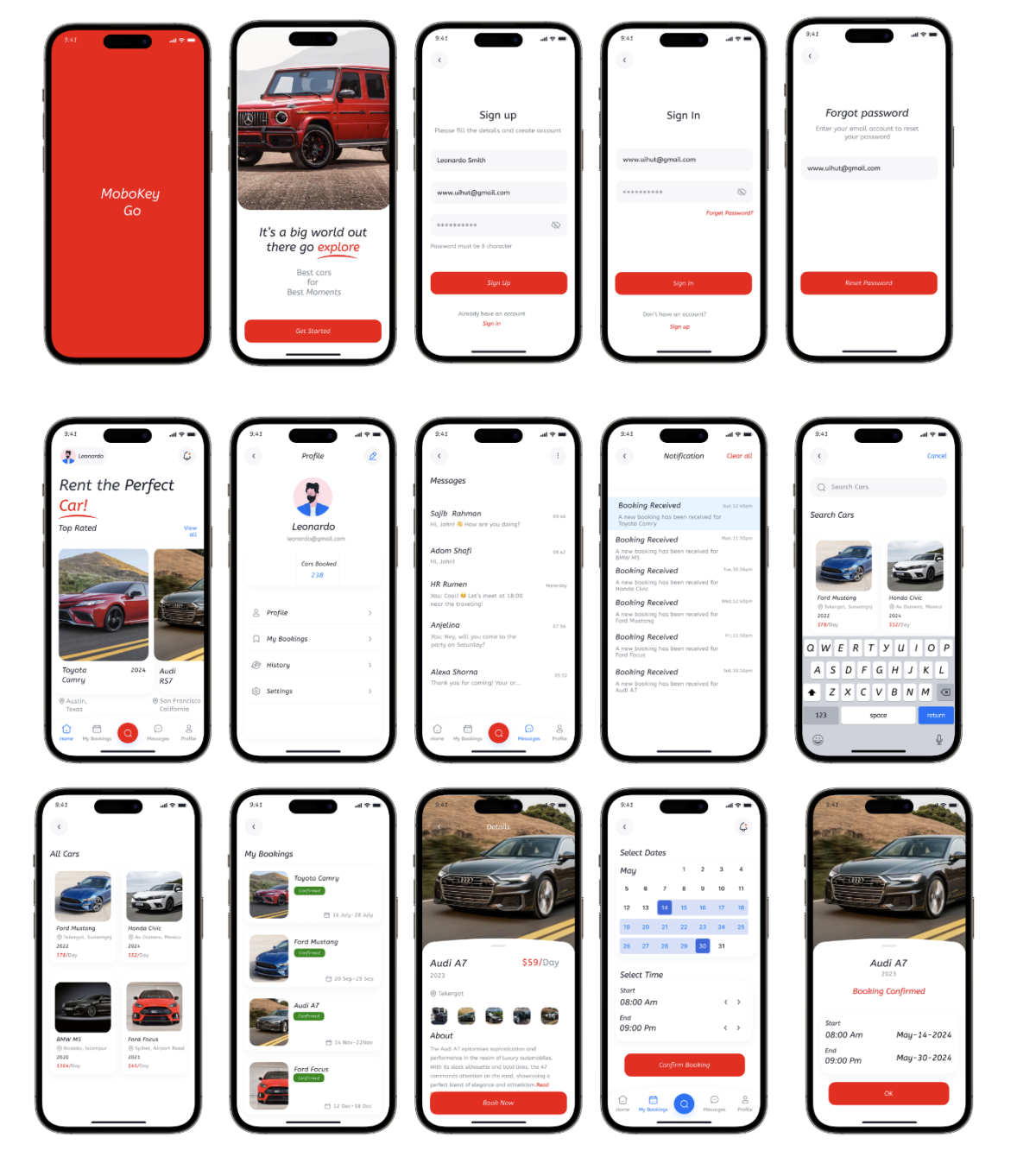Car Sharing Application Overview
We provide an online car rental platform, empowering both individuals and businesses to rent their vehicles through a user-friendly mobile application easily. This opportunity allows you to offer a secure and cost-effective alternative to conventional car rental services.
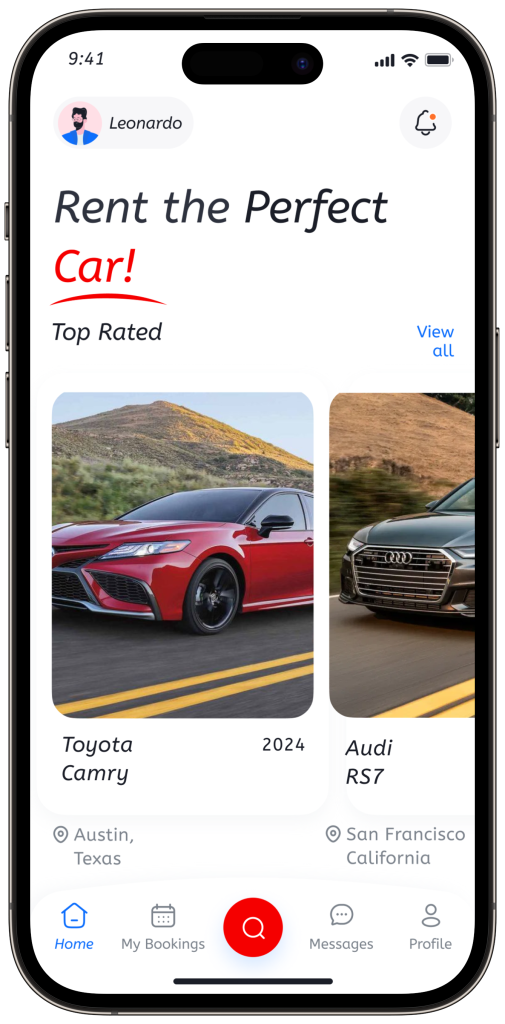
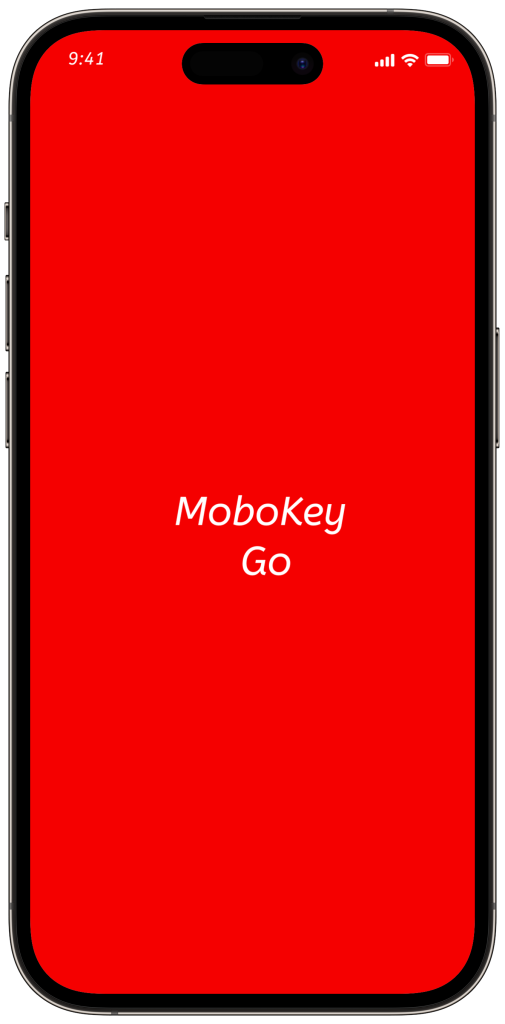
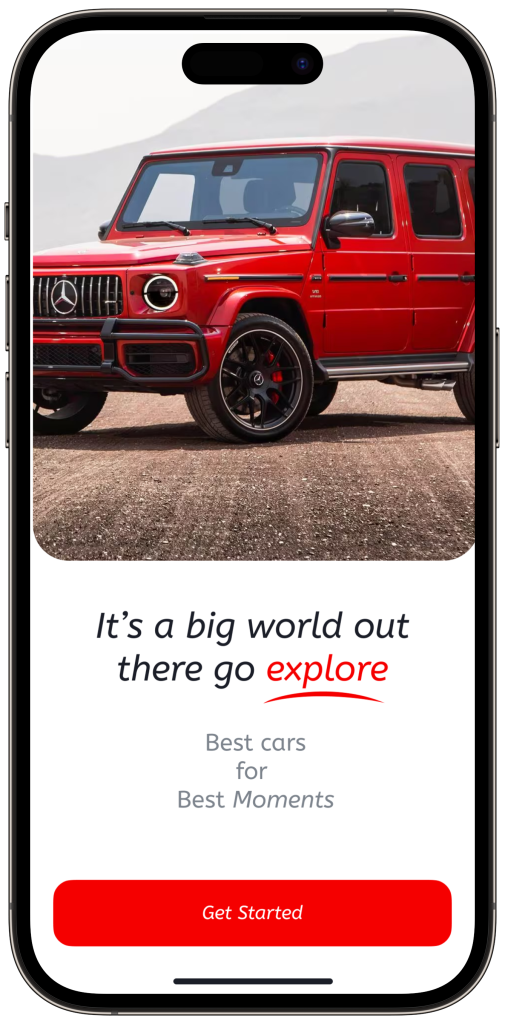
What do we offer?
1. Comprehensive Vehicle Listings:
Present your vehicles effectively with detailed descriptions, high-quality images, and flexible pricing options.
2. Mobile App Enhancement:
Access a user-friendly and intuitive mobile application for both iOS and Android, essential for the optimal functionality of your car rental platform. As we have made for MoboKey on iOS and Android!
3. API Integration:
Seamlessly integrate APIs for payment processing, license verification, insurance facilitation, mapping services, and more. Additionally, incorporate hardware solutions like MoboKey for enhanced vehicle access and location tracking capabilities, extending beyond the core app features. Incorporate preferred payment gateways tailored to your target market’s needs.
4. Customization Features:
Branding: Tailor the app’s design and user interface to align with your unique brand identity.
Localisation: Adapt app content and functionalities to suit specific regional preferences and requirements.
5. Database Integration:
A Google Firebase database would be set up that allows you to keep track of the people signing up on the app and your vehicles available for rent.
6. MoboKey App Integration:
If you want to provide seamless access to your car without giving your customers the physical car key, we can also integrate the MoboKey app for access and security of your vehicles. So you have your own car sharing application!
Car Sharing Application Design
The car sharing application design includes the following screens
- Splash
- Welcome
- Sign Up
- Sign In
- Forgot Password
- Main Screen
- Profile
- Messages
- Notifications
- Search
- All Cars
- My Bookings
- Add Car
- Car Details
- Car Control
- Booking Details
- Booking Confirmation
The above-mentioned are the basic screens and are subject to change according to the client’s requirements. The admin login will be different and will show the details and customisation options for the admin.