Contactless carsharing is becoming a norm in a post covid era. Rental car companies and Turo hosts have suffered the most, but MoboKey has helped them to enable contactless carsharing. As the name suggests, contactless car sharing makes sure that the owner and renter do not have to meet in order to share or rent a car. This type of sharing is to facilitate Turo hosts, carsharing and rental companies. Contactless carsharing makes sure that we avoid touching unnecessary objects like keys and minimize social gatherings.
How is MoboKey helping to enable contactless car sharing?
There are companies that are investing heavily in contactless car-sharing. For instance, there is a car-sharing company that has partnered with MoboKey to provide remote starting and keyless entry. There are some features of MoboKey that enable the users to enjoy a contactless car sharing experience with minimum steps.
With MoboKey’s car-sharing platform, we make sure that the owner does not have to worry about the physical key. Why? Because the most important in contactless car sharing is to provide access to a car remotely.
How to rent your car with MoboKey’s contactless car sharing?
Once you have installed the MoboKey device in your car, you claim ownership of that car. All the cars will be listed under “My Cars” These are all the cars that you can share.
Your customer will sign up on the MoboKey app and they will share their email address with you. You will share the car with the time and access level.
How it Works
Share a car:
Select the car from the list, select the user you want to share with, period, and access level. Once shared you can view the current status of the car and the location as well.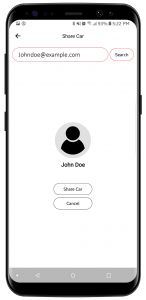
On tapping on “Share A Car” a “My Cars” screen appears. You can select one of the cars and Car Profile will appear.
From there the user can share your car. You will have to enter the email address of the contact with whom you want to share the car. The contact will appear and tap on the “Share Car” or “Cancel”.
Car Selection:
You can select any car from the list of cars that you have registered with the app.
User:
Select a user by entering the email id of the person you want to share with.
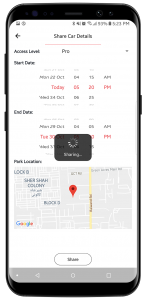
Access Level:
You can select the amount of access to the car you want to provide to the user, from locking and unlocking to the starting of the car.
There are three access levels
- Basic: Access to lock/unlock
- Security: Access to lock/unlock with security activation and deactivation
- Pro: Access to lock/unlock with security activation and deactivation with remote start
Access Time:
You can select how long a person can have access to your car. You can also extend the time and once the time is up, the car will stop after 3 warnings. The user needs to have an active internet connection for the car to be operational. If the server doesn’t receive any ping in 10 minutes, the app the car stater would turn off and the rentee won’t be able to start the car again.
This video will help understand MoboKey’s contactless car sharing: Here
Download your Mobokey application here: Go to Play Store or App Store!
Get more info about MoboKey: An App that is your Smartphone Car Key
Connect your car now. Order here!





