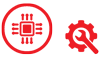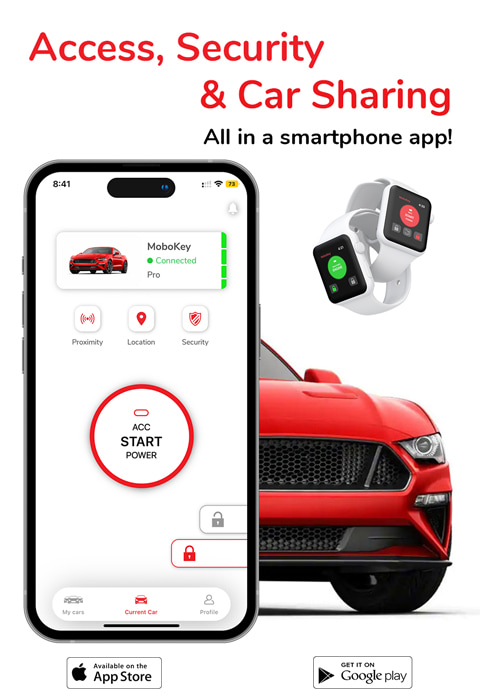
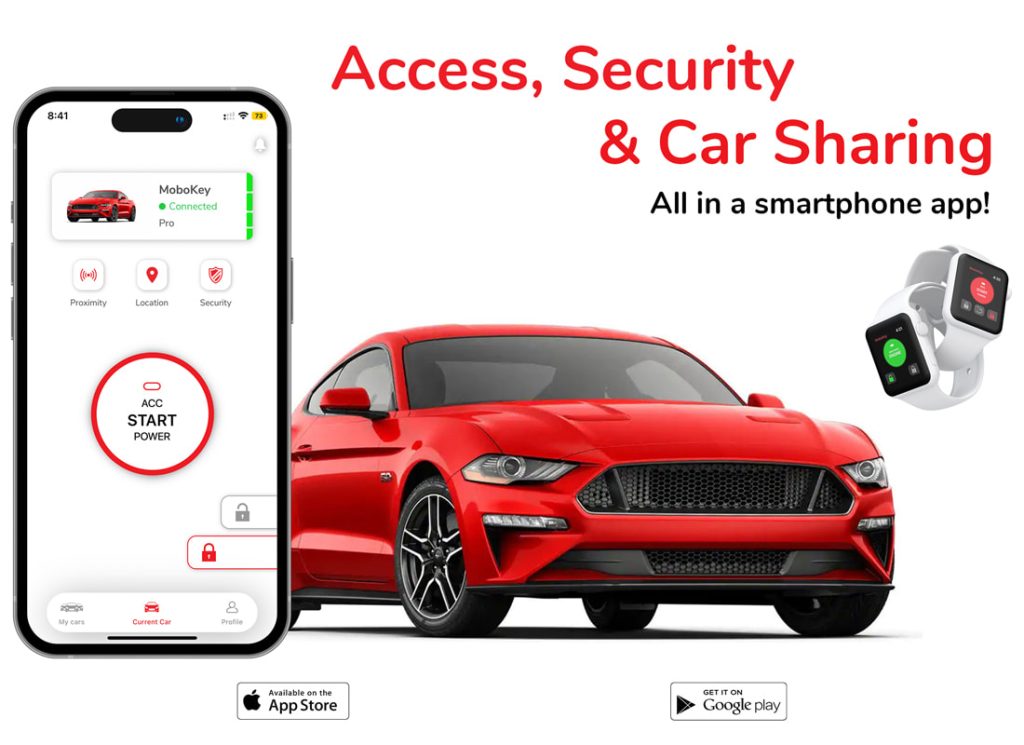
Your Complete Car Access with Smartphone Based Digital Car Key
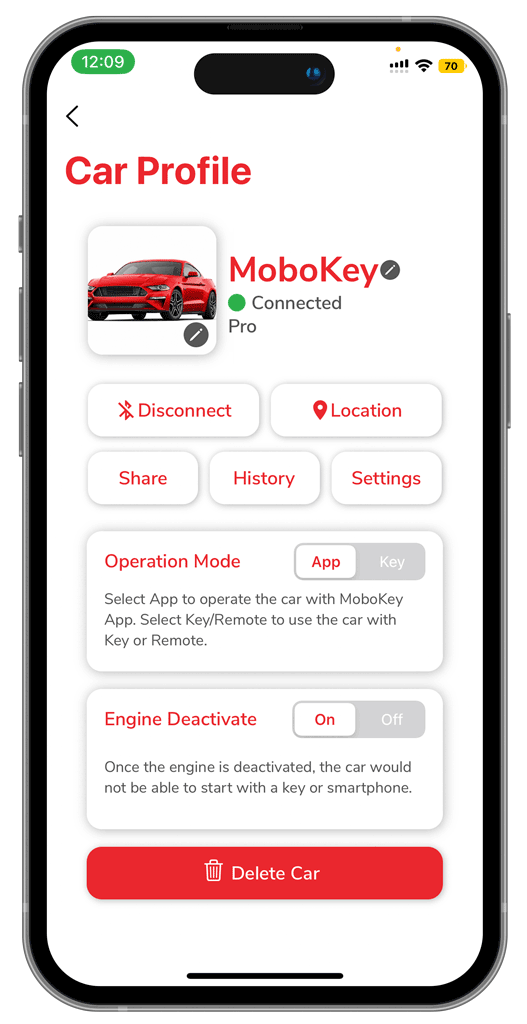

Lock/Unlock
Lock and unlock the car, now just a tap away. With Mobokey, you don't need to carry your car keys anymore!Lock & Unlock with smartphone
Remove the hassle of carrying key and use your smartphone to unlock your car. Now you don’t need a remote for your car!
Proximity Lock / Unlock
Auto lock and unlock makes your life easier as your phone will do the work for you and unlock your car for you.Auto Lock & Unlock your car
The car will sense the phone and automatically unlock when you approach the car and locks it as soon as you move away!

Remote Start
Start your car remotely. Enable Smartphone based digital car key on your phone will do. Enjoy key less remote entry & remote starting!Start your car
Another amazing feature of Mobokey is that it allows you to remotely start your car. Just tap on your smartphone and start your car! No hassle of using the car keys.
Proximity Start
Your car will automatically start when you are near in key start cars! MoboKey detects the Bluetooth of your phone & starts at set range.Auto Start
With Mobokey, your car is smarter than before. Your car starts and stops automatically on Key Start Cars. In Push Button Start Cars it automatically activates/deactivates the button.

Unlock Trunk
Mobokey gives you the complete access as you can unlock the trunk of the car without using the trunk button on the key.Unlock trunk of your car
The scope of the control is not limited. Mobokey allows you to unlock the trunk well! If your car has an option of unlocking trunk, it can do it!
Last Parked Location
Use last parked location to check where you parked your car! Never lose your car in large parking spaces.Locate the your parked car
No need to worry where your car was parked. The app automatically saves the location as you disconnect from the car!
Your Car is More Secure than Ever
Starter deactivation
Mobokey allows you to deactivate your vehicle's starter manually.Deactivate your vehicle's starter
If you want, you can manually activate and deactivate starter. With the app, user can easily activate/deactivate.
Auto Security
Mobokey also gives you an option of activating Auto Engine Security to secure the car when you are not around!Auto Security Activation
Mobokey gives the user to auto security. Engine is deactivated as soon as you go away from the car & activates when near!
Multiple Key Encryption
We have added multi-layered protection for your vehicle.Connection keys
Your car is secure all the time. You do not have to worry about any security threat as your car is protected with multiple keys!
Key Deactivation
Deactivate your car keys with a single tap on the app.Switch between Phone & Key
You can switch between the app and key with no problem at all.
Anti-Snatch Mode
Anti Snatch Mode makes sure that your car is secured all time.Car secure with your app
In case of a snatching, the car shuts down as soon as the snatcher turns off the smartphone!
Adjustable timer
Adjust the timer for auto engine kill as per your requirements.Adjustable Auto Security
You can set the timer for engine security as per your requirement. You can set the time from 10 sec to 100 sec.
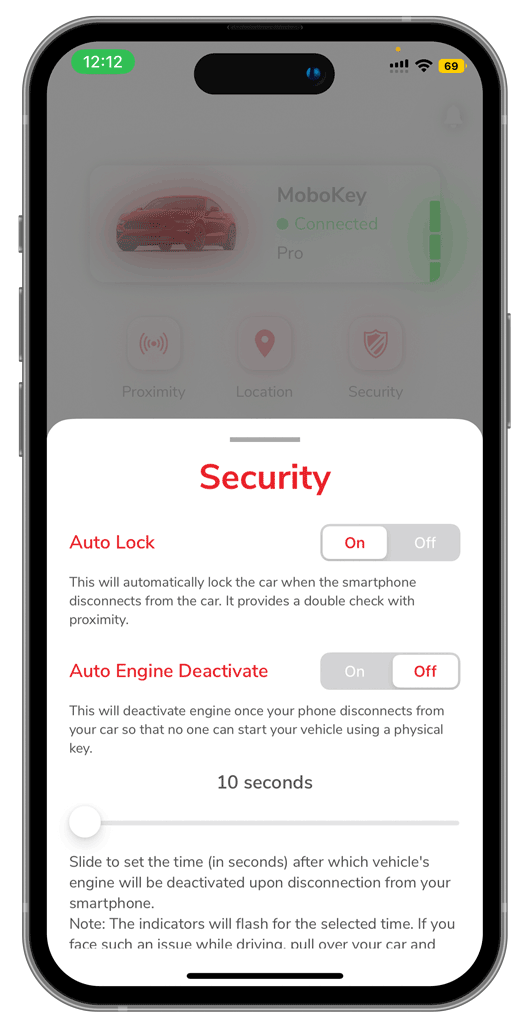
Share your car with free Mobokey Car Sharing Platform
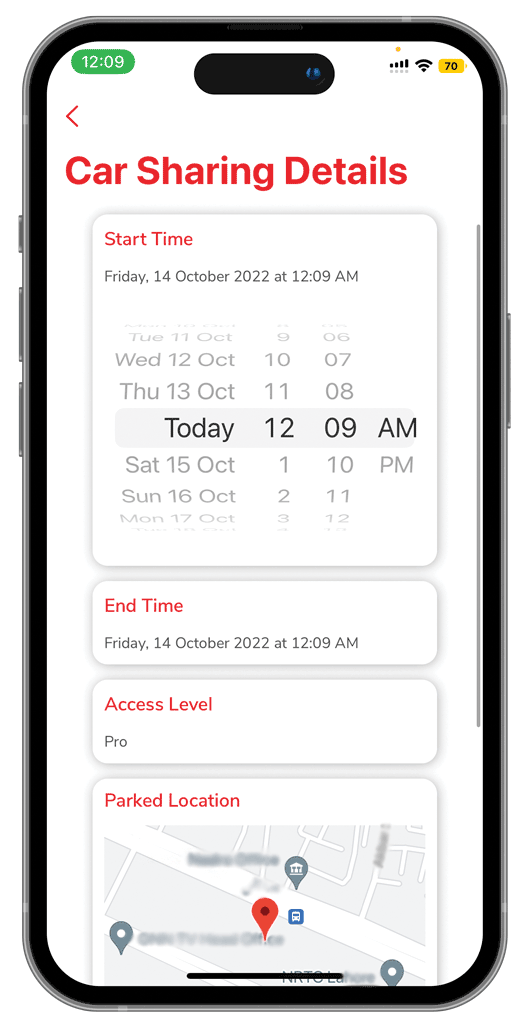
Multiple Car List
Mobokey allows you to select from the list of vehicles that you have and share them.Select from Multiple cars in your list
With Mobokey, you have the control. You can enter the cars in your list and share!
Access Level
Give the users as much access as you want to give them.Set Access Level
Mobokey allows the user to set & even change the access level that you have granted to a specific user.
Time Allocation
With Mobokey, you can set the time as per the need of your customer.Allocate time as per the need
With Mobokey, you have the access to set and alter time for which the car is being shared to someone.
Shared Car List
You can check the list of cars shared using Mobokey on your phone & keep track of your cars.List of cars shared
You can view the cars shared using the app. All the activity is stored in the app and can be viewed easily. This activity can be viewed by the owner anytime.
Shared Cars Location
Car locations are updated after a specified. You track the car as long as it is shared.Live locations of cars
You can view the live location of the shared car. Once the car is shared, the location is updated after every minute using the location of the phone!
Extend or Reduce Time
Adjust the timer for your shared car as per your need.Adjustable Sharing time
You can set the timer for shared car as per your requirement. You just have to select the car and extend or reduce the time as required!
MoboKey Car Sharing Platform includes
Integrate our devices in your existing App
Let us build your Rental Car Sharing Application
ONE
- Lock / Unlock
- Engine Starter Deactivation
- Last Parked Location
- Valet Mode
- Car Sharing Platform
- Auto Security
- Proximity
- –
- Range: 200 feet
- Trunk
- No Subscription Charges
PRO
- Lock / Unlock
- Engine Starter Deactivation
- Last Parked Location
- Valet Mode
- Car Sharing Platform
- Auto Security
- Proximity
- Start / Stop
- Range: 300 feet
- Trunk
- No Subscription Charges